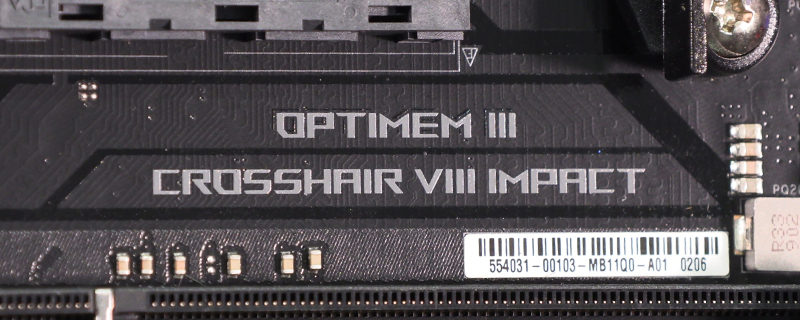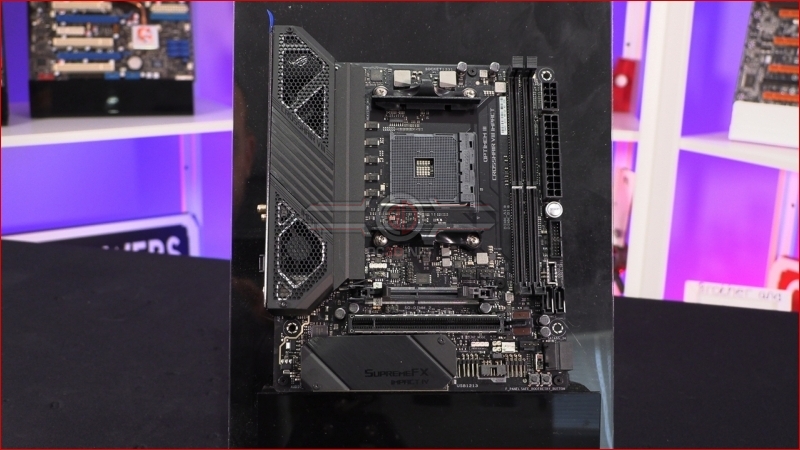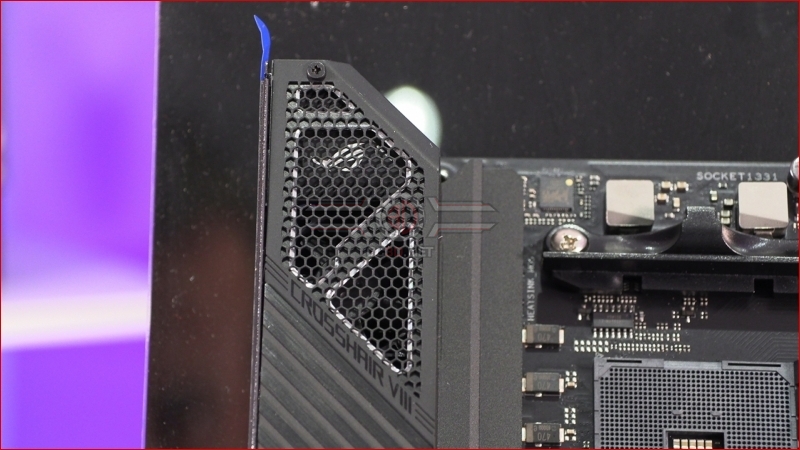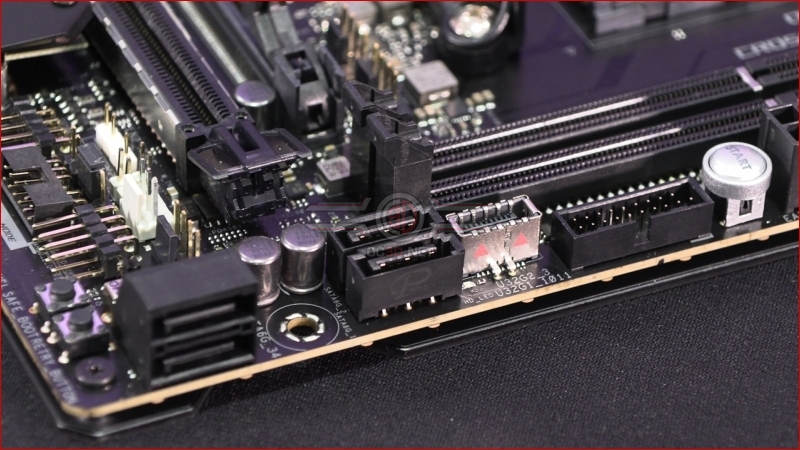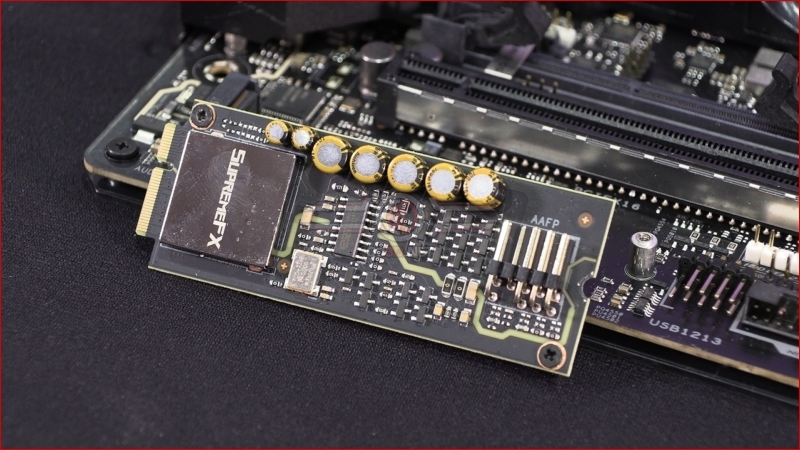ASUS ROG Crosshair VIII Impact Review
Up Close
If the size explanation seemed difficult to visualise on the previous page then it all makes sense when you see the Impact in the flesh. Whereas the ITX we reviewed had to utilise a range of daughter boards to handle the cooling and audio side of things, the Crosshair VIII Impact has plenty of room for the SupremeFX audio whilst also leaving the GPU area a little cleaner thanks to the extra room at the foot of the PCB.
If you happen to own one of the ASUS Routers then you’ll be pleased to know that – unsurprisingly – the Crosshair VIII Impact is fully compatible, able to make the most of your cutting edge home networking setup.
The IO section commits hard to the ethos of keeping the motherboard as cool as possible to help you overclock to new heights and keep the Crosshair VIII Impact deserving of the Republic of Gamers logo. With a fan and plenty of ventilation you shouldn’t be thermally limited when pushing the boundaries of your silicon.
Â
At the bottom edge we find the front panel connectors, the fan headers, USB front panel connectors in both USB 3.1 and USB 3.2 types, as well as onboard power, reset and safe boot buttons. The little extra footprint the Mini-DTX has over an ITX also allows the ASUS designers to have two of the SATA connectors in the more common and aesthetically pleasing horizontal mounting rather than vertical, although there are two of those as well.
There is so much going on in this corner that it’s worth two photographs to clear up any confusion. It also shows off the pump and fan header points just behind the horizontal SATA ports, as well as letting you see how the Supreme FX connects to the PCB itself.
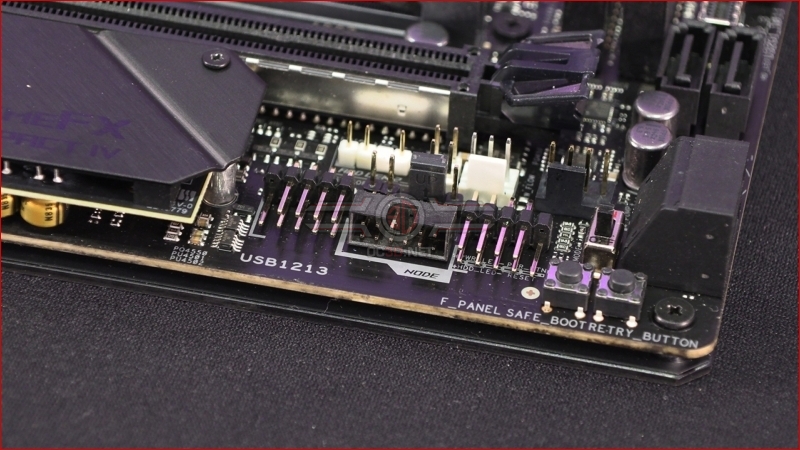 Â Â
 Â
Around the back we find the set of connectors familiar to anyone who has been following along with our many X570 motherboard reviews. USB 3.1 and USB 3.2 Gen2 ports, Intel Wi-Fi 6 and I211-AT Gb Ethernet connector as well as the jacks (LED backlit) for the SupremeFX. We particularly like the clever use of the limited space available from the ASUS designers by putting the diagnostic 7 segment display here too, even if it doesn’t make it easy to sort out issues at a glance.
Lastly the SupremeFX S1220 board itself with its 120dB SNR playback and 113dB SNR recording specificaitons as well as the famous ESS ES9023P DAC.