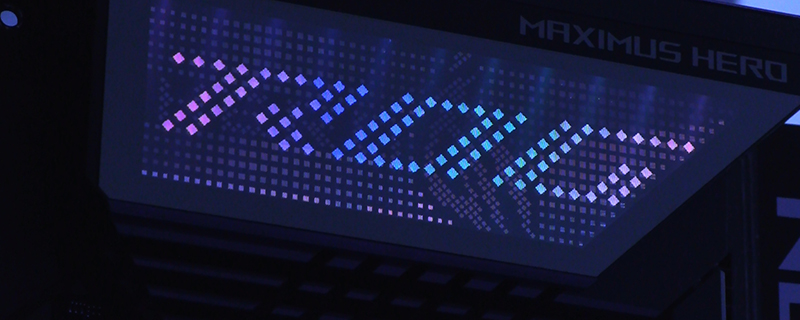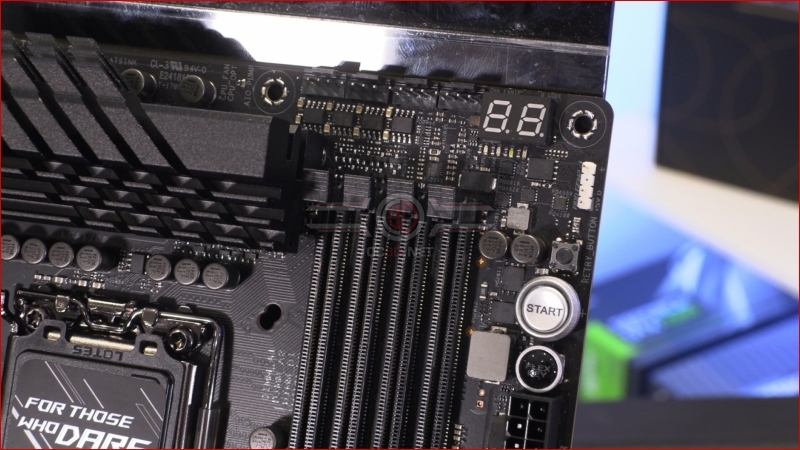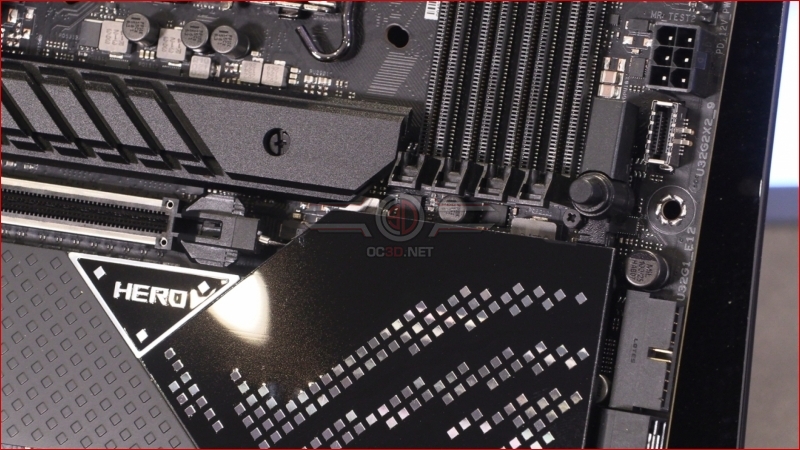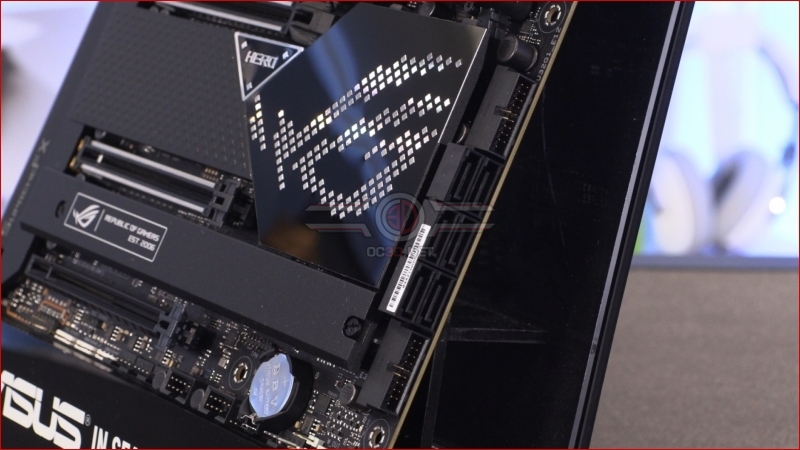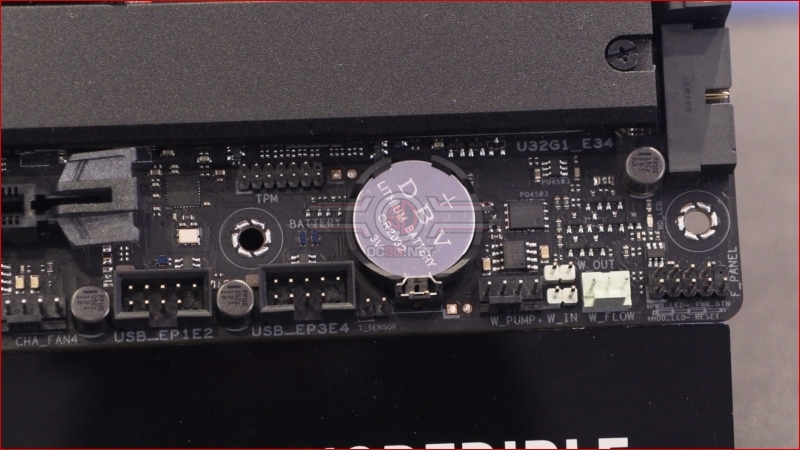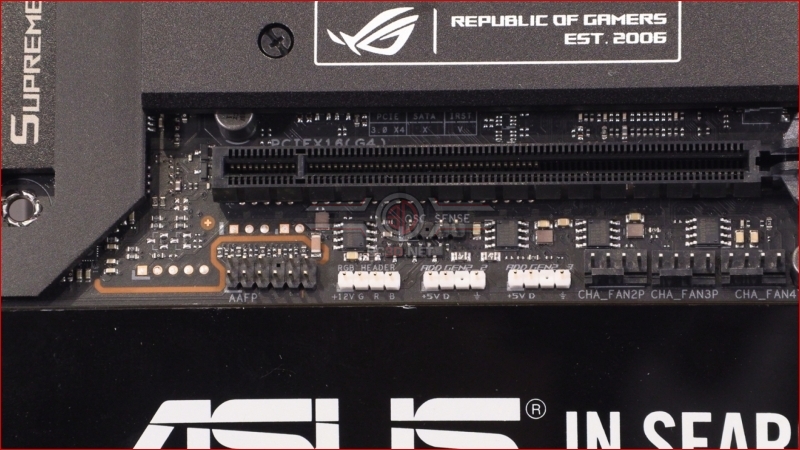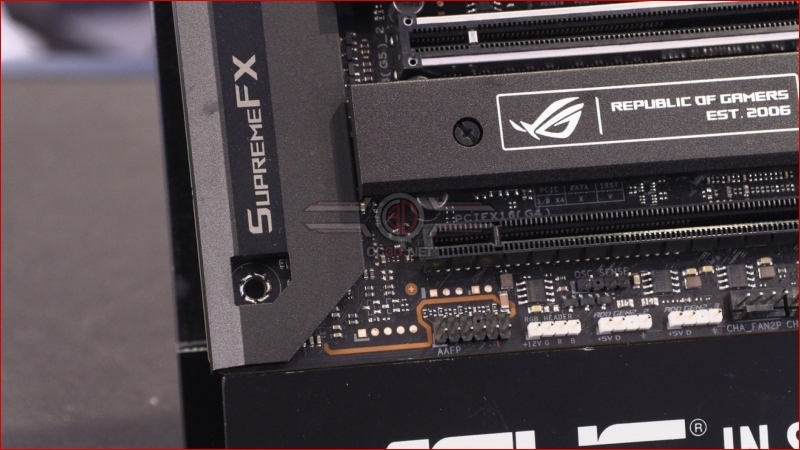ASUS ROG Maximus Z690 Hero Review
Up Close – In Detail
Beginning at the top left we have the two 8pin 12V power inputs, but this photo also gives you a great look at the seriousness of the power section. 20+1 power stages running at 90A. More than enough to push your processor to its limits.
The top right corner of the ROG Z690 Maximus Hero has four headers for your cooling and pump requirements, whilst the always useful Retry button is there along with the onboard power switch.
If you prefer your front panel USB to be of the Type-C style then there is an internal USB 3.2 G2X2 20Gb header alongside the extra 12V PCIe power connector.
There are six SATA ports surrounded by two USB 3.2G1 Type-A front panel connectors. You can also see the mirror effect of the ROG Eye logo and how little light is required to make it shine.
The bottom right corner has the front panel connections alongside a full selection of water-cooling monitoring points and a dedicated pump header. Next to the accessible CMOS batter are two USB 2.0 headers for all your AIO control needs, or just front panel USBs if you have an older chassis.
If you want lots of cold air coming in to your system, and you do, then three more fan headers are to be found below the bottom PCI Express slot. Useful for keeping cables tucked away.
At the bottom left we have the last of the headers for the AURA lighting ecosystem. It does make us chuckle to see ROG is 15 years old. We’ve written about their products so often they feel like they’ve been around since the beige box days. But then we’re very old.
Around the back we have the first IO section we’ve seen today that doesn’t fill all the usable space. In this case the items missing is just the DisplayPort, which most of us don’t utilise anyway. There is still a whole selection of USB ports in both types and plenty of speed options including the 40Gb Thunderbolt 4 option. LAN is the familiar 2.5G model, and of course there is WiFi 6E for those of you who prefer your connections to be of the wireless type.