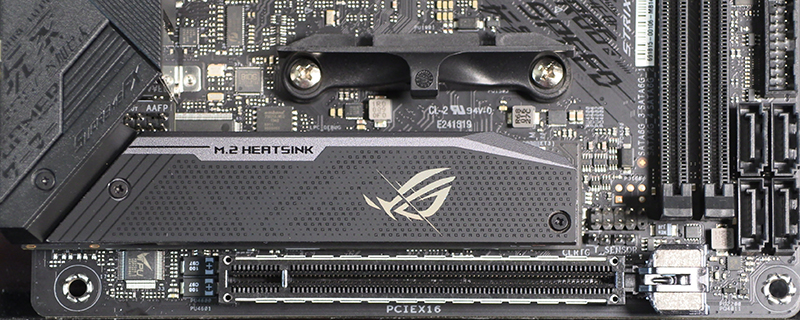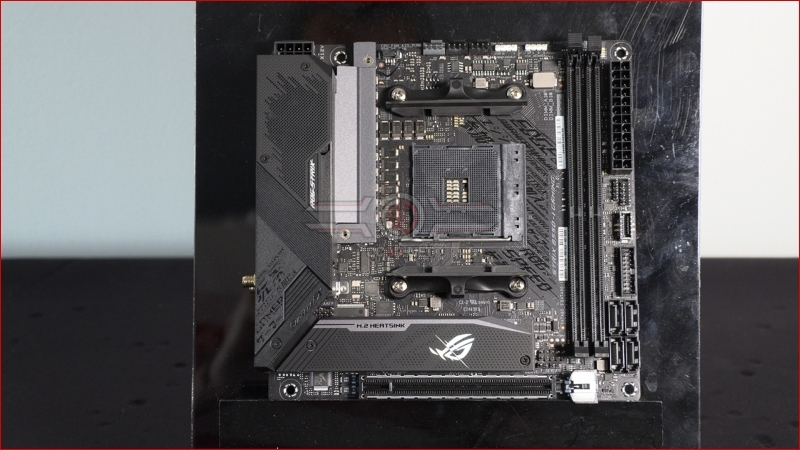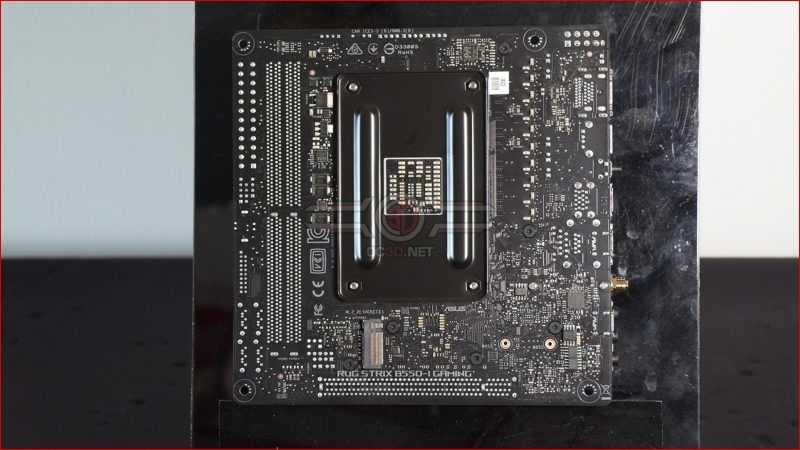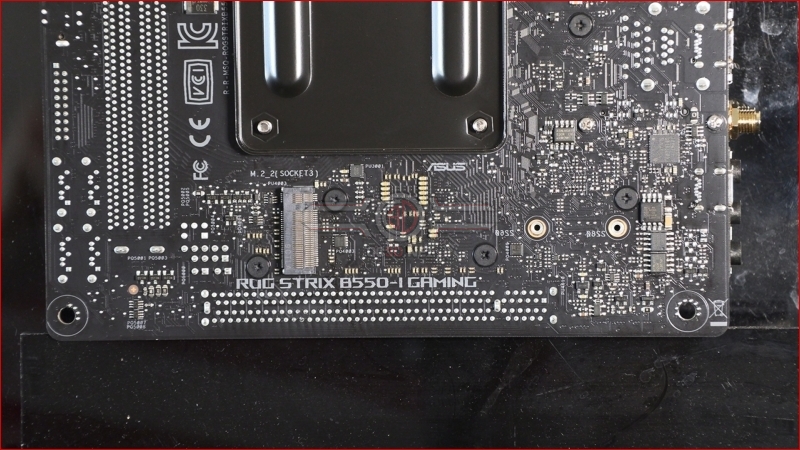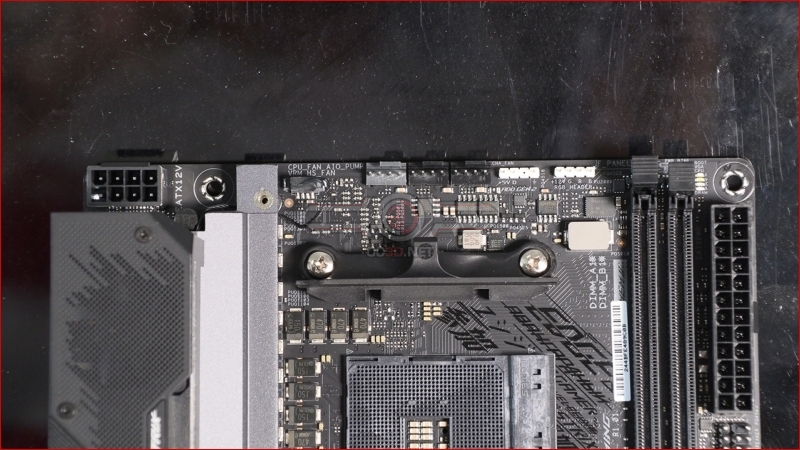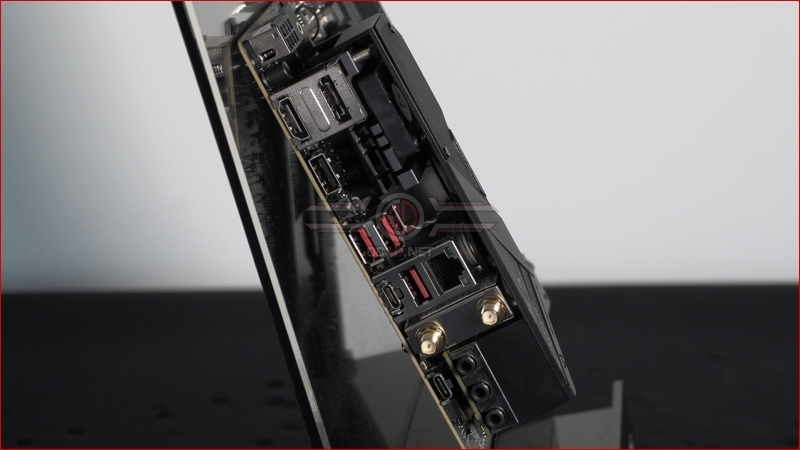ASUS ROG Strix B550-I Gaming Review
Up Close
The Strix packaging is now so familiar it feels like it has existed since the dawn of time. It’s one of the great indicators that a design is ‘right’ when you can’t remember a time it didn’t exist. Hell we’re old enough that the days in which our televisions topped out at around 30 inches and required a team of six to move and we’re still forgetting exactly how big they were compared to the flat ones we’re all used to.
Here it is in the flesh, although admittedly it’s identical to how you saw it on the previous page. Whilst it’s clearly a smaller form factor and some design compromises have to be made to obtain these dimensions it still looks a lot like we’d expect a Strix motherboard to look.
At the bottom of the backplate there is a M.2 slot for those of you with a proliferation of NVMe storage options.
Often we’ve seen ITX boards that have fan headers wherever they can fit, but it’s great to see them all in one place on the Strix, with a CPU fan, dedicated pump header and system fan neatly in a row. Alongside them we have a single RGB and addressable RGB header, with the 8pin 12V CPU header tucked away in its familiar position on the top left.
Demonstrating the abilities of the ASUS design department every little bit of the bottom right hand corner of the Strix ITX is stuff with connectivity. We have a front panel USB 3.2 Type A and 3.2 Type C, alongside four SATA ports, and the front panel connectors. They’ve even squeezed some armour onto the PCI Express slot.
With the 8+2 DrMOS power section ASUS have included a tiny fan to help push air across the heatsink when things get a little warm. If you fear that a tiny fan makes a hellacious amount of noise, we have to tell you that at no point in our testing did it spin up at all that we noticed. So fear not, aurally sensitive peeps.
Just above the display outputs on the back you can see the side of the fan we showed you above that helps actively cool the VRMs. When it comes to ports the Strix B550-I Gaming has an HDMI 2.1, DisplayPort 1.4, USB 2.0, 4 USB 3.2 Gen2 (3 Type A and 1 Type C), 1 USB audio Type-C, the RJ45 for the Intel I225-V 2.5Gb Ethernet and the ASUS Wi-Fi module. A good selection.