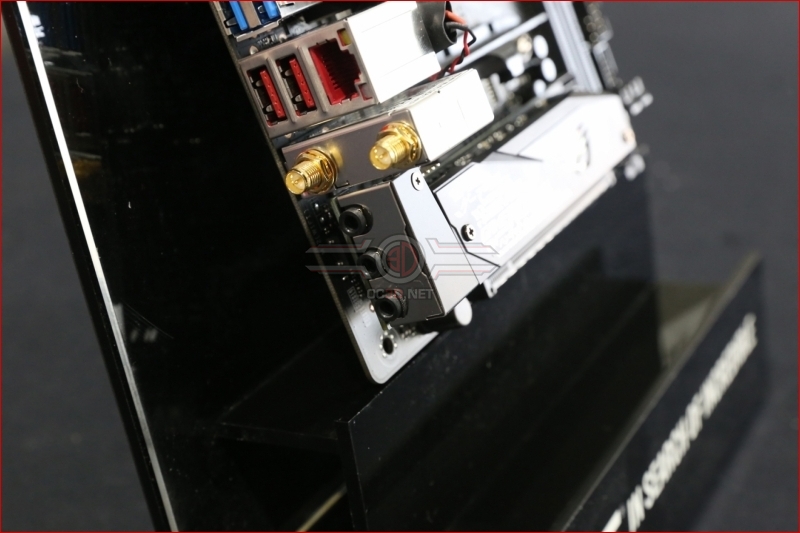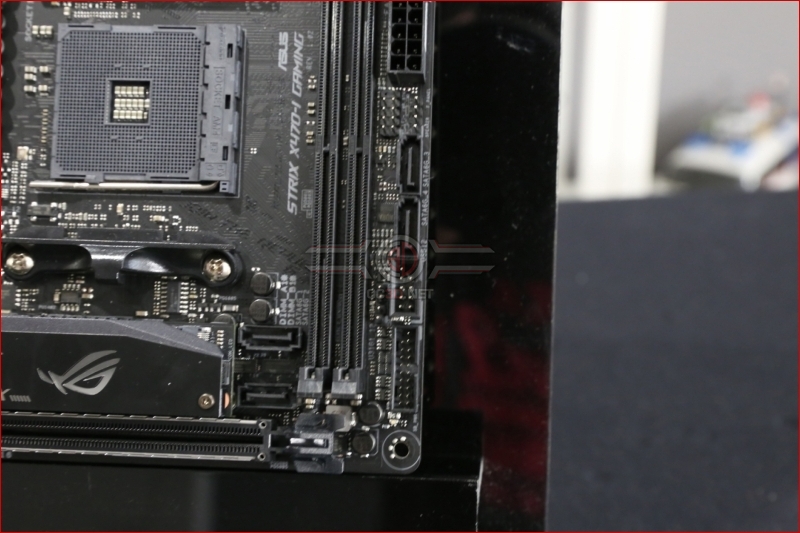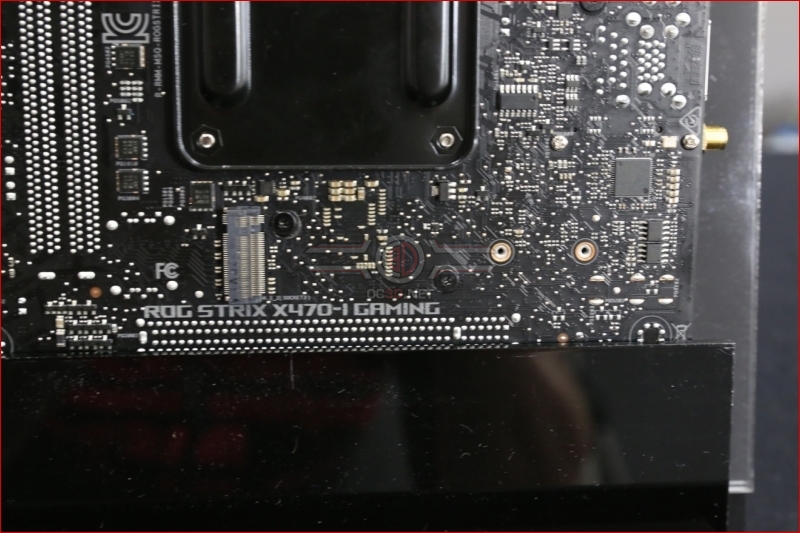ASUS ROG Strix X470i Gaming Review
Up Close
No matter how often we review mATX or ITX motherboards, their diminutive size continues to be a surprise. It just seems impossible that something this small can compete with the larger models, yet clearly they can. The Strix packaging remains one of the most easily recognisable around thanks to the multi-hued ROG logo.
Here it is in all its glory. With such limited acreage it’s clear that the ASUS design team have had their work cut out in ensuring that the voltage regulators remain cool under loading, but the thickness and size of the heatsink shows how hard they’ve tried. We look forward to pushing our Ryzen 7 hard to discover how successful this has been. Otherwise the Strix is exactly what you would expect from an ITX motherboard, with just enough space for every bit of hardware you require.
Despite the compact nature of the X470-i there is still the full compliment of fan headers necessary to keep even the beefiest 2nd Generation Ryzen under control. The Strix also has the always popular AURA SYNC LED Strip headers letting you flex your creativity and have a system that reflects your own choice of colour scheme.
The M.2 heat spreader cleverly incorporates the connectors for the SupremeFX audio, enabling you to have an uncompromised NVMe drive without the board moving into mATX territory. Alongside that we find the WiFi antenna as well as the RJ45 connector for the GigaLAN and the USB 3.1 ports. The Strix X470-I doesn’t have any of the latest Type-C connectors, which could be an issue if you’ve already kept up to date with your USB drives or similar.
Such is the nature of the format it’s very difficult to supply the user with a full compliment of storage connectors in a manner that is easy to use. With the Strix ITX there is one M.2 port on the reverse as you can see from the bottom image, whilst SATA connectors are all the annoying vertical kind that makes cable routing such a pain. Of particular annoyance on the Strix are the two mounted between the DIMM slots and the CPU socket. Those, thanks to the large connector on SATA cables, will be all but impossible to hide away anywhere and you’ll be forced to route them over the top of your memory.