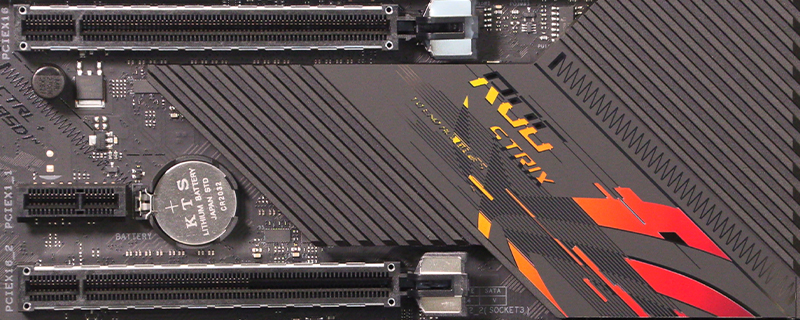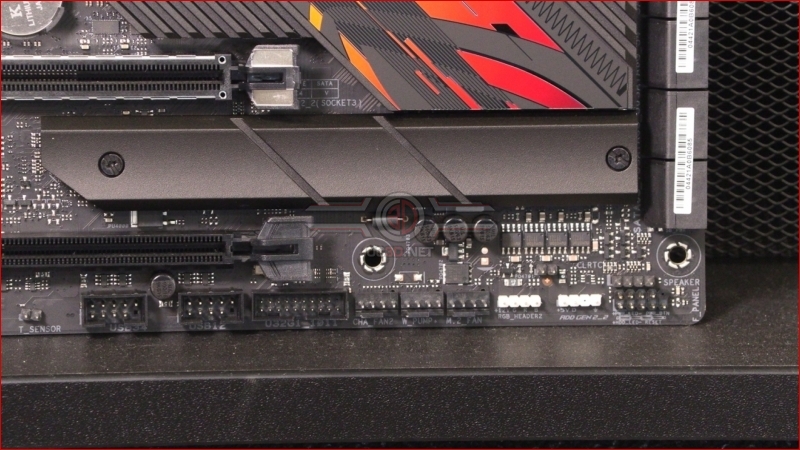ASUS ROG Strix X570-E Gaming II WiFi Preview
Up Close – Continued
The bottom right corner of the Strix X570-E Gaming II is a busy place indeed. From right to left we have the front panel connections that plumb your case in to the beating heart of your rig. Next to those are the other two AURA headers, then three fans for maximum cool air intake with the minimum of cable managment fuss. Oddly the Type-A front panel USB header is here in the middle of the lower edge, so you might need to double check your case’s cable length.
Another slightly strange choice of placement is to be found next to the two USB 2.0 headers. The 7 segment display for your POST codes is beneath the bottom PCI Expres slot. If you fancy running your GPU in a non-standard orientation off a riser cable then you’ll never be able to see it. Maybe ASUS are just that confident that you’ll never encounter an error.
The glitchy mess that is the Strix logo on the X570 platform remains on this revised Gaming II model, and we’re as reviled by it as ever. Just, ugh. Your mileage may vary of course. Aesthetics are almost wholly a matter of personal taste.
With just two M.2 slots the likelihood is that you’ll be taking full advantage of the eight SATA ports on the Strix X570-E.
Around the back we have a selection of high speed USB ports alongside three different networking options – 1G, 2.5G and Wi-Fi 6E – and the jacks for the SupremeFX audio.
Lastly beneath the chunky, familiar, heatsinks is the 14+2 power phase section. ASUS don’t specify the Ampage rating, but we know that the Ryzen 5000 processors aren’t overly demanding so whatever it is it should be more than enough.
Come back for our full review and in the meantime discuss the ASUS ROG Strix X570-E Gaming II in our OC3D Forums.