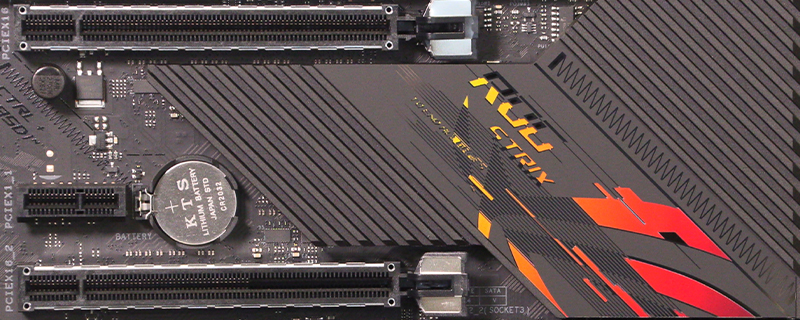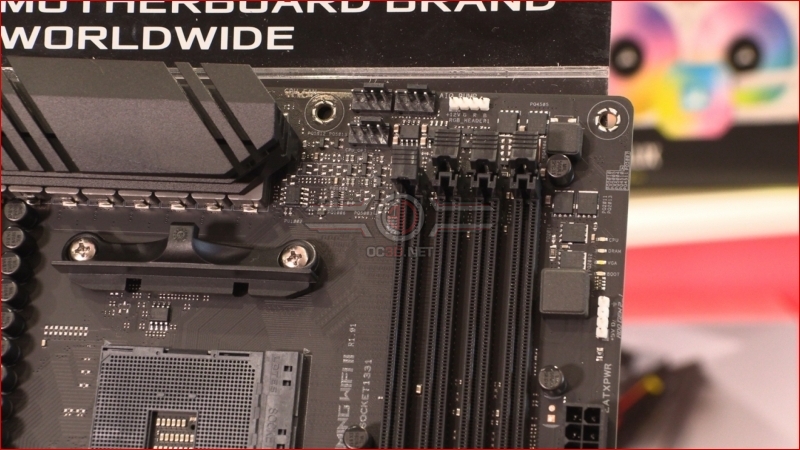ASUS ROG Strix X570-E Gaming II WiFi Review
Up Close – Packaging and Overview
The Strix itself it’s a very familiar box design with the black main part and the red edges. We get a bit misty eyed remembering the red boxes of old like the famous Rampage II.
The top half is so like the Crosshair VIII it is uncanny. We’re not saying it’s a parts bin special, but there isn’t much to differentiate the Strix II from the other ROG X570 motherboards, beyond that glitched logo which we still hate.
The lower half is similarly familiar. We didn’t realise how used we had got to the 3 or 4 M.2 slots on the very latest PCBs until we saw the Strix and remembered that X570 motherboards largely come with just the two.
Starting off at the top left with the 8+4 12V CPU power inputs. Unlike other ASUS motherboards we’ve looked at recently they haven’t squeezed a fan header into this part of the PCB.
Thankfully for the neat freaks amongst you the fan headers are all grouped together for ease of cable management. The RGB/ARGB headers which form the basis of the AURA lighting ecosystem are split, but not too far apart. Nothing an extension cable couldn’t solve.