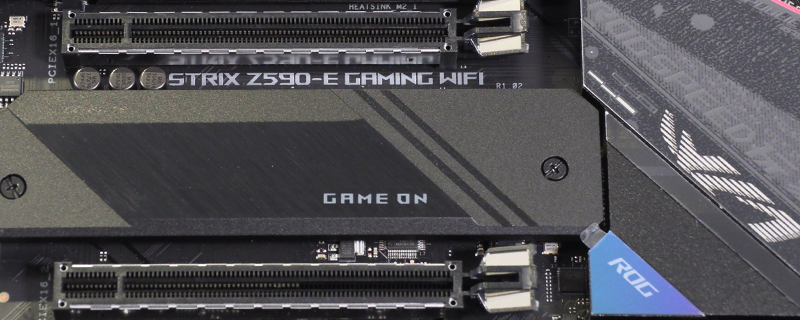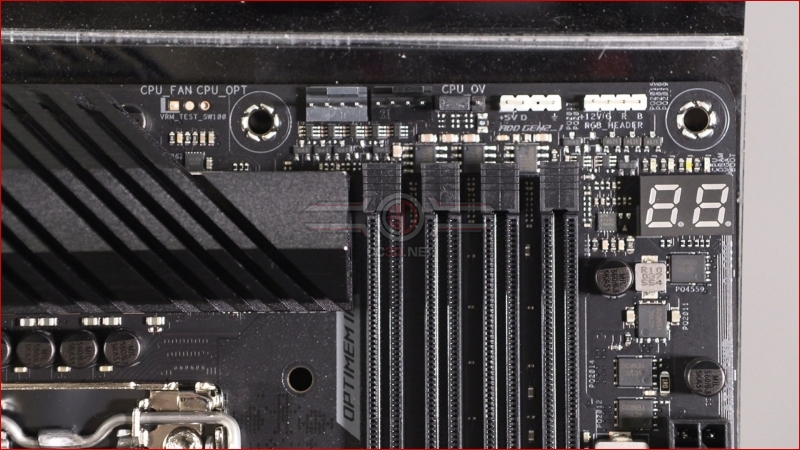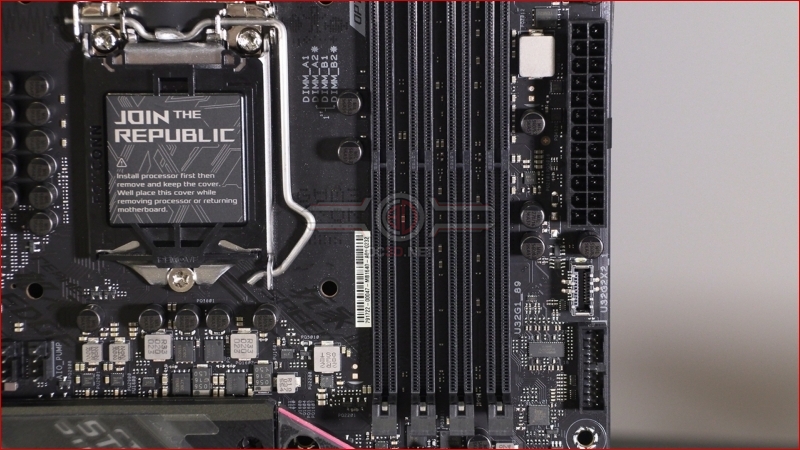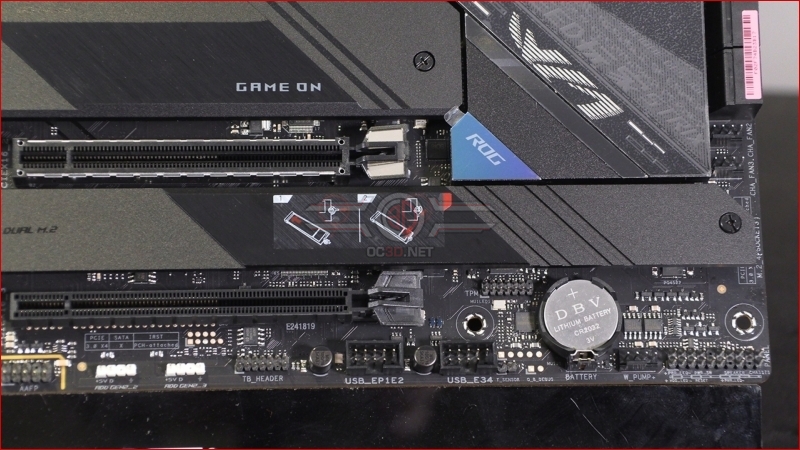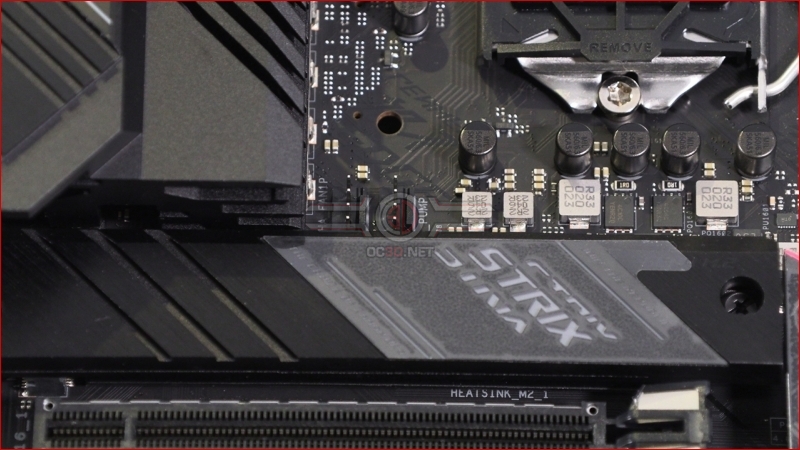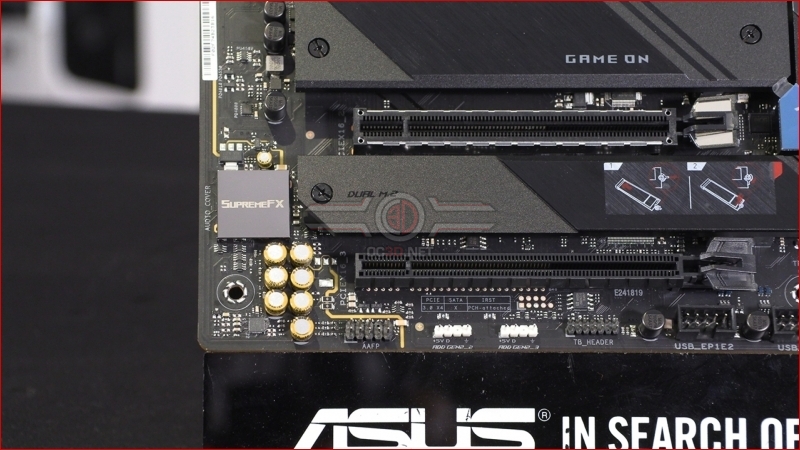ASUS ROG Strix Z590-E Gaming WiFi Review
Up Close – In Detail
Okay here we go, eyes down for a full house. Starting off with a 8+4 12V CPU power input sitting next to a headset for those of you who want to use the small fan we showed you on the previous page to keep your VRMs even cooler than this heatsink threatens to do.
Moving around we have the voltage monitoring points moved from their usual spot next to the 24pin ATX power to the top behind the heatsink. Nearer to the think it’s actually monitoring for greater accuracy. Next up two fan headers and a jumper to control CPU Overvolting if you happen to have some liquid nitrogen handy and want to push for world records. Lastly the addressable and regular RGB headers which form part of the AURA infrastructure.
With the moving of the voltage monitoring to the top side we’ve just got the USB 3.2 Gen 2×2 Type-C header and USB 3.2 Gen1 Type-A for your case front needs. The benefits of fast front of the case USB ports cannot be overstated. Who wants to fumble around at the back of their case when you can just plug it in the front?
Moving ot the bottom right corner we have the 6 SATA ports just above a couple of fan headers. On the corner as always are the eternally fiddly front panel connectors alongside the ASUS W_PUMP+ header for all your movement of liquid needs. Two USB 2.0 headers will probably be filled up with the the RGB controls for your AIO. We like how USB 2.0 has found new life thanks to most RGB systems utilising it.
Should you want even more fan headers then two are nestled in between the VRM heatsink and the topmost M.2 heatspreader – which includes RGB as we’ll show you on the next page.
Lastly at the bottom we find two more of the RGB strip headers that let you light up the inside of your case without having to buy cable extenders to keep things neat and tidy. The SupremeFX is this time controlled by an ALC4080 and Savitech SV33H712 amplifier.
Around the back there is a HDMI 2.0, DisplayPort 1.4, USB 3.2 Gen 2, USB 3.2 Gen 1, twin Intel I225-V 2.5Gb Ethernet ports and the antenna connectors for the 802.11AX WiFi 6E.