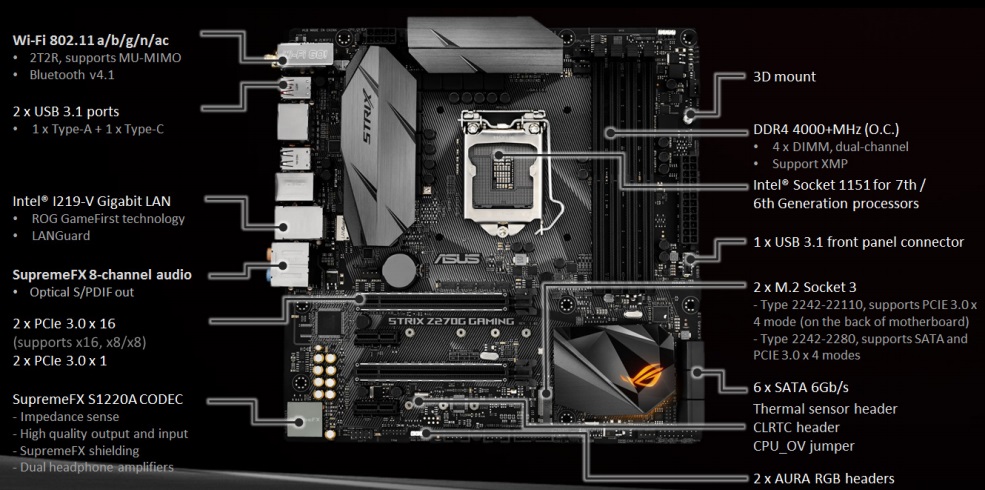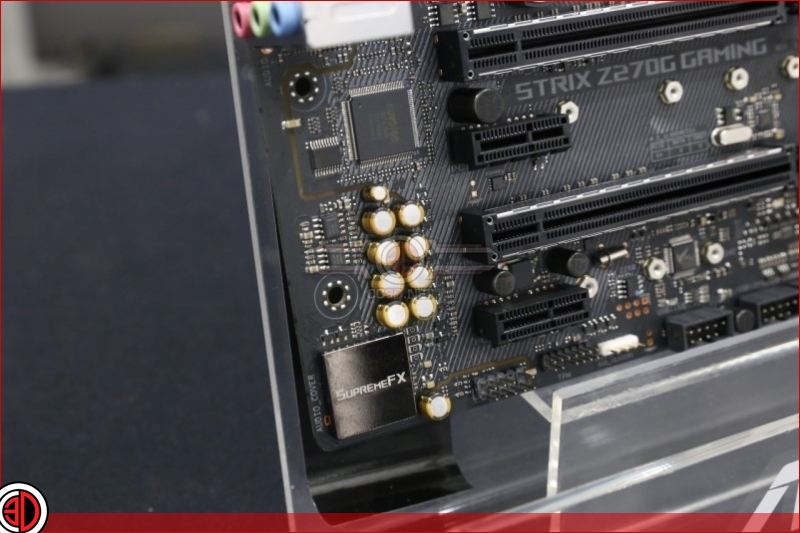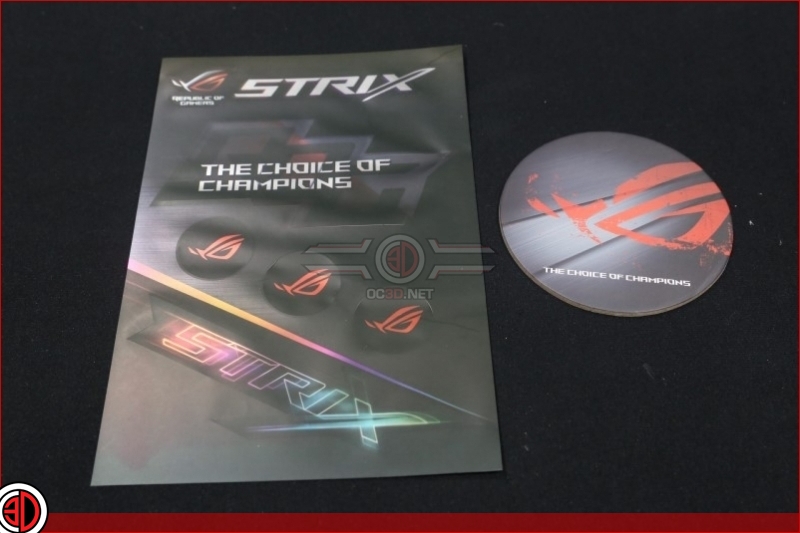ASUS ROG Z270G Gaming Strix motherboard Preview
ASUS ROG Z270G Gaming Strix Motherboard Preview
 Â
Â
The ASUS Z270G Gaming is designed to suit any colour scheme, with an RGB ROG logo on the bottom chipset heatsink and two AURA RGB header to power a PC’s internal RGB LED strip.
All of these RGB elements can be controlled through software, allowing users to easily control their lighting without fiddling with switches on your chassis or opening up your PC.  There is an AURA RGB header at both the top and bottom of this motherboard, allowing you to manage your RGB LED strips and power cables with ease.
One of the biggest additions over ASUS’ old Z170 lineup is the inclusion of reinforced PCIe 16x lanes, which ASUS call their PCIe “Safe Slot”.  These new PCIe slots can withstand a lot more force without sustaining damage, making this motherboard ideal for boutique system builders who ship pre-built PCs to customers or those who regularly transport systems to LAN events or other locations.
With Z270 motherboard and Kaby Lake CPUs users will also be able to use some of the fastest DDR4 memory kits available, with ASUS stating that this motherboard will be able to support 4000MHz memory out of the box. Higher memory clocks are possible on this motherboard, though this will be dependent on how good your CPU’s memory controller is and exactly how fast your memory is.Â
 Â
Â
One of the Intel Z270 sockets most noteworthy upgrades is the ability to use dual M.2 slots with 4x PCIe 3.0 lanes, opening up the possibility for Ultra-fast M.2 NVMe RAID setups. Â Â
With ASUS’ Z270G Gaming Strix being an MATX motherboard, many did not think that ASUS would be able to fit two M.2 slots onto this motherboard, though thankfully the boffins over at ASUS HQ were able to fit one M.2 slot on the front of the motherboard a second M.2 slot on the back. While this makes it difficult to access this motherboard’s second M.2 slot in a fully built system, it does give this motherboard some interesting storage options, all the way up to dual 2TB Samsung 960 Pro SSDs in a RAID 0 configuration.   Â
Â
Â
Recently, ASUS has been very supportive of the 3D Printing market, offering their users a variety of 3D printable motherboard accessories, opening up the possibility for almost limitless modding options. ASUS’ new Strix series of Z270 motherboards will have additional mounting points for 3D printed components, making it easier for modders to mount their creations onto ASUS’ latest motherboards. At this time we simply cannot know how modders will put these mounting holes to use, though it will certainly be interesting to find out. Â
With this new series of motherboards, ASUS has added a USB 3.1 header onto their motherboard, allowing users to connect their motherboard to a case’s front USB 3.1 header. This is a new addition to motherboards, with many expecting cases with front mounted USB 3.1 ports to ship in early 2017. Â Â
USB 3.1 can enable transfer speeds of up to 10Gbps, offering transfer speeds that are in excess of what is available through both SATA and therefore the majority of modern SSD storage solutions, which is very impressive for an external connectivity option.Â
 Â
Â
Like ASUS’ ROG Maximus offering their Strix series will also offer the companies SupermeFX sound solution as well as Intel Gigabit Ethernet LAN. This motherboard will have four USB 3.0 ports, dual USB 2.0 ports and dual USB 3.1 ports (1x Type-A, 1x Type-C) on the rear IO. This motherboard will also have a PS/2 keyboard input as well as an HDMI output and a single DisplayPort output. Â Â
 Â
Â
Accessories wise the ROG Z270G Gaming Strix comes with typical motherboard accessories like a rear IO shield, SATA cables and other standard accessories, though ASUS goes one step further with and ROG case badge, ROG/Strix themed stickers, an AURA RGB cable extension and a Nvidia HB (High Bandwidth) SLI Bridge.Â
This is one of the first motherboards available with an HB SLI bridge out of the box, which is great for those who want to use this motherboard with multiple Nvidia GPUs. While this SLI bridge is a basic solution, it is a hard cable solution that could be modified with some clever PC builders to suit your PC’s theme.Â
Â
Â
Â
Conclusion
Long before launch the Z270 series of motherboards was written off as a “Z170 refresh” but that couldn’t be further from the truth, adding 4 extra PCIe lanes for additional NVMe storage and support for some of the fastest DDR4 memory kits on the market.Â
In the memory space, 4GHz is a big number, with veteran PC builders remembering times where 4GHz was an impressive CPU overclock, nevermind a stock memory speed. To many users, 4GHz is simply put a mind-bending number, showcasing exactly how far things have come since the early days of the DDR memory standard. Skylake/Z170 users will know how difficult it could be to run DDR4 memory at or beyond 3.2GHz, especially with early BIOS versions, so to say things have improved since then is an understatement. Â
In many ways, the ASUS Z270G Gaming Strix is a motherboard that personifies exactly what the upgrade to Z270 represents. This is a compact motherboard and while it may look like most older Z170 offerings, under the hood it is a much more powerful beast with a lot of new and interesting features, with reinforced PCIe lanes, dual M.2 slots with 4x PCIe 3.0 lanes, RGB functionality and front panel USB 3.1 support. This is a feature set that many would not associate with the MATX form factor and is certainly a huge leap over previous generation MATX offerings.Â
Even when looking at this motherboard’s accessories we see an upgrade from Z170, with the addition of a solid High-Bandwidth SLI bridge and an AURA RGB cable extension. To say the least, Â anyone looking for a new motherboard should certainly consider Z270 over Z170, as ASUS has certainly focused their attention on all the right places when designing these new Strix series motherboards.Â
We do plan on conducting a full review of this motherboard at a later date, including dedicated overclocking tests and full performance testing. Here is a link to our Intel i7 7700K and 7600K Kaby Lake review.Â
Â
You can join the discussion on ASUS’ ROG Z270G Gaming Strix MATX motherboard on the OC3D Forums. Â Â
 Â