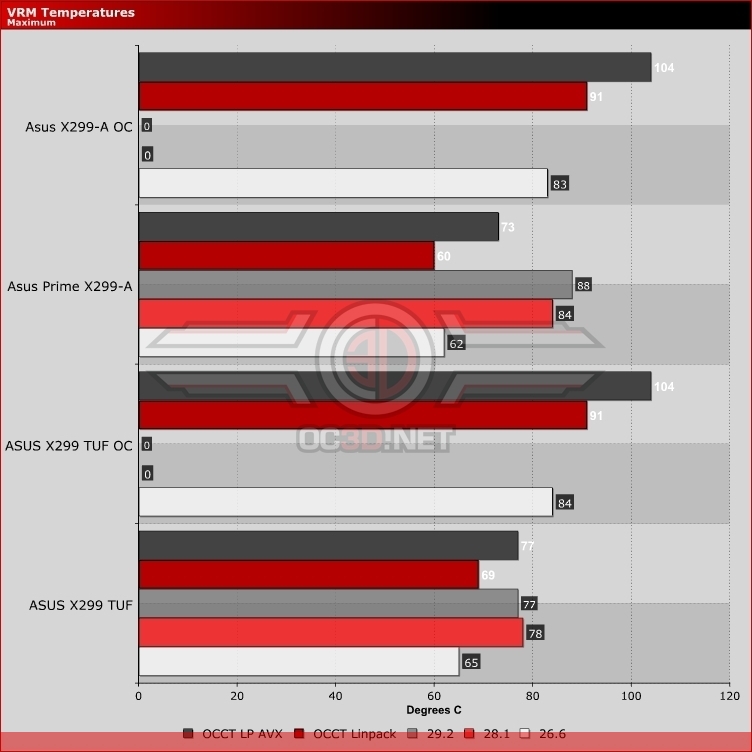ASUS TUF X299 Mark 1 Review
VRM Temperatures
There is a lot of talk about VRM temperatures on the X299 motherboards which is why we’ve added this particular graph to our suite of results. To maximise the temperatures we’re running Prime95 at three different settings – 26.6, 28.1 and 29.2  and OCCT at two, both in Linpack but one with and one without AVX instructions – whilst monitoring the temperatures of the VRM MOSFETs. As you can see an overclock gives hugely increased temperatures, to the point that the overclocked setup shut down/failed at either of the two harsher tests due to what we think was a motherboard over current protection, and even at 26.6 it was pushing the limits. The problem with limits is that once you pass 105°C the CPU gets throttled down to 1.2 GHz. Now obviously real world usage wont push the VRM as hard as Prime95, but it’s worth noting. You’ll definitely need to add some kind of direct VRM cooling to keep everything within limits in the most strenuous applications but this will not be required for day to day use.Â
Testing methology:
Each program was run for 30 minutes in a 20c temperature controlled room while being monitored by HWinfo and HWmonitor for clockspeed and temperatures. If the system shut down or VRM’s hit 105c causing a CPU throttle to 1200MHz the run was declared a fail and will show in the graphs as 0. We do need to make it very clear though that to extract these kind of numbers you have to turn off all of the main safetey features to alloow the VRM’s to pull 300-400w on their own. Also quite scarily when running AVX 28.1 and 29.2 CPU temps were at 110c within seconds and thats even with a Corsair H110i running with 100% fans. Its for this reason that there are setting in the BIOS for you to be able to run lower clocks if the system is forced to run AVX instructions. It really is an absolute worst case scenario with the hardware being pushed to the absolute limit. We have gathered the results though for those of you that are interested in the bleeding edge of hardware stability and torture testing.
CPU Stock settings: Fixed 4GHz – 1.1v Vcore – 3200Mhz Memory – Speedstep and C-States Disabled
CPU OC Settings: Fixed 4.5GHz – 1.235v Vcore – 3600MHz Memory – Speedstep, Cstates & SVID Disabled – CPU Current ability set to 140%
OCCT – Linpack Mode – Use Vitual Cores – 90 Free Memory – AVX enabled where applicable
Prime95 – 26.6 (Closer to real world) – 28.1 (AVX) – 29.2 (AVX 512) – Small FFT’s maximum heat torture test