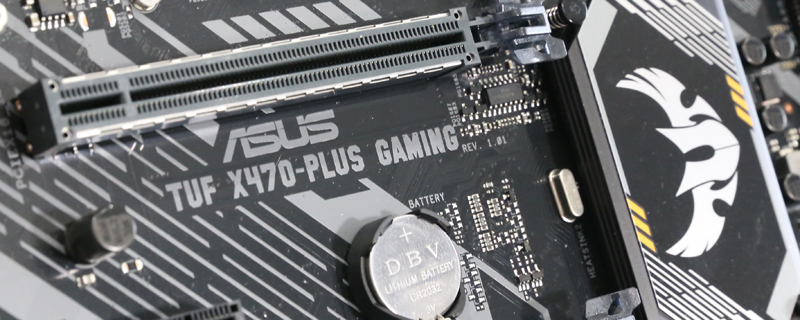ASUS TUF X470-Plus Review
Conclusion
Whenever we’re wrapping up our thoughts on a product we attempt to ensure that we cover everything, positive or negative. That way if an element which we consider particularly good or bad isn’t in your consideration then you can know if the other parts make it worthy of purchase. For some people aesthetics are everything, others don’t care how it looks if its fast, whilst another group are willing to accept average in all areas if the price is good. We all like different things.
With the TUF X470-Plus we are struggling to find an element that is enough to make it worthy of recommendation.
Aesthetics are the most subjective element. We do think that the TUF doesn’t quite work though. The main heatsink which covers the IO section is large and blended into the PCB somewhat as has become an ASUS hallmark, but the black plastic with a simple logo looks extremely cheap, certainly when compared to other ASUS motherboards. How you’ll feel about the chipset heatsink depends upon how much you like the logo, but we’re not keen ourselves. We’ve gone on record many times with our distaste for vertical SATA ports and having to ensure them simply so ASUS can slap a tiny TUF Gaming RGB panel in their place smacks of conceit. What probably seals the deal as far as how much we feel the aesthetics aren’t all they could be is the diagonal split across the PCB. The 4 o’clock to 10 o’clock line has a lot of diagonal lines which cut into the heatsinks, whilst above it it has some form of digital black/grey camo going on. It’s a bit of a mess.
A good rule of thumb when looking at an unfamiliar motherboard is to look at the IO section on the back. The emptier it is the poorer the product, whilst the fuller it is the opposite is true. The TUF IO section obviously caught the designers in a particularly parsimonious mood as you get exactly the minimum connectors that are included with the X470 chipset by default and nothing else. To use a British idiom you could drive a bus through the gap in the middle.
If the performance was such that those issues can be considered minor then all would be well. Unfortunately whilst the stock performance is a match for the stock performance of many of the X470 models we’ve tested – albeit not close to ASUS own Strix – the lack of overclocking or manual control options in the BIOS dominates our experience of it in the same manner that a whole Carolina Reaper pepper on water biscuit would. Whether by design or oversight it’s an unforgivable mistake. We’ve already seen how well the Ryzen 2nd Generation CPUs respond to undervolting and overclocking, but the ASUS TUF X470-Plus offers us neither.
Until such times as the overclocking is included we just can’t recommend the ASUS TUF. Buy the Strix instead or cast your eye across our previous X470 reviews and pick one of them. All of them are more deserving of your financial outlay than this. If youre not fussed about overclocking, save your money and buy a B450 board.
Discuss the ASUS TUF X470-Plus in our OC3D Forums.