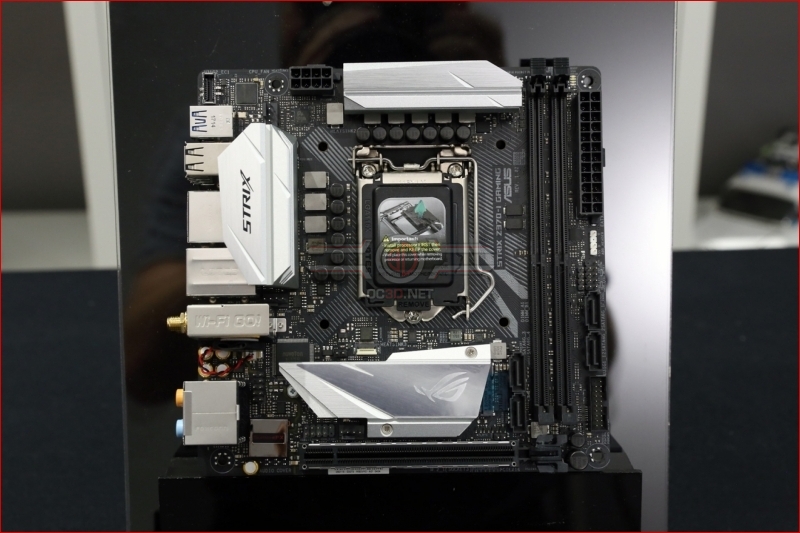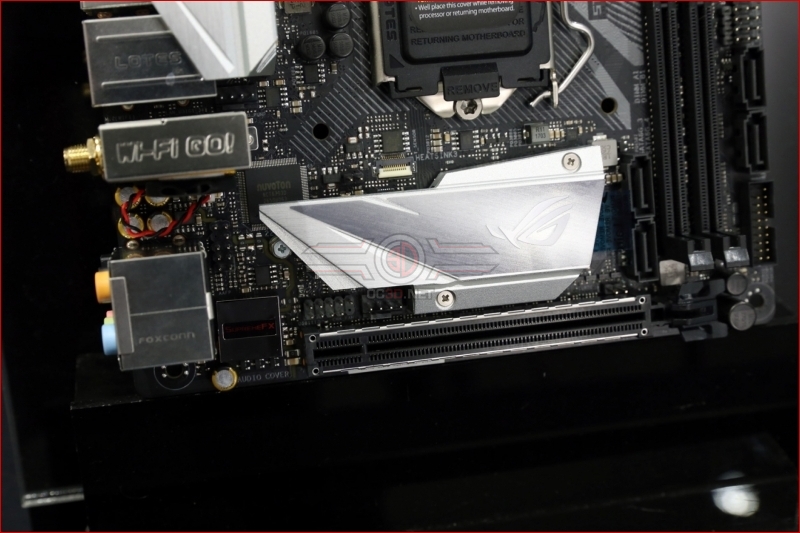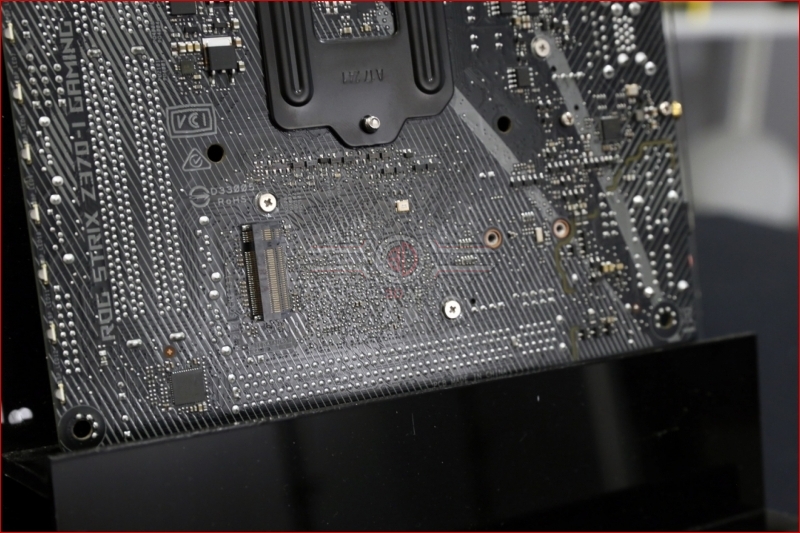ASUS Z370i Strix Gaming Review
Up Close
You would imagine after all these years that we’d be used to how much smaller an ITX motherboard is when compared to its ATX brethren, but nope. Because the large majority of the motherboards that are sent to us for review are full size offerings, the tiny size of both the box and the motherboard itself always come as a surprise. We still don’t quite understand how they manage to fit everything onto such a tiny PCB, but they do.
The heatsinks keeping the MOSFETs cool are very much functional rather than aesthetically pleasing, so hopefully the results will be worth ASUS efforts to commit to something which works, rather than something which looks nice in press photographs.
The use of vertical SATA ports mean that the Strix probably wont win many “tidy internal cable routing” awards when complete, but trying to fit so much on the PCB whilst remaining within the strict confines of the ITX format will always be a compromise. Would you prefer a tidy system or one that supports all your requirements? Us too. It’s nice to see that the PCI Express slot comes with the armour reinforcement, particularly given its placement right on the edge of the PCB.
With such limited space on the front side of the PCB it is becoming more popular to utilise the reverse for the M.2 drives, and thanks to their thinness there is no danger of fouling on the case.
Around the back there is a plentiful selection of USB ports, in every type from the Type-C USB 3.1 down to regular old USB 2.0. With both DisplayPort and HDMI outputs alongside WiFi and even a USB 3.1 front panel header, the ASUS Z370i Strix will easily handle most of the tasks that a mainstream userbase will ask of it.