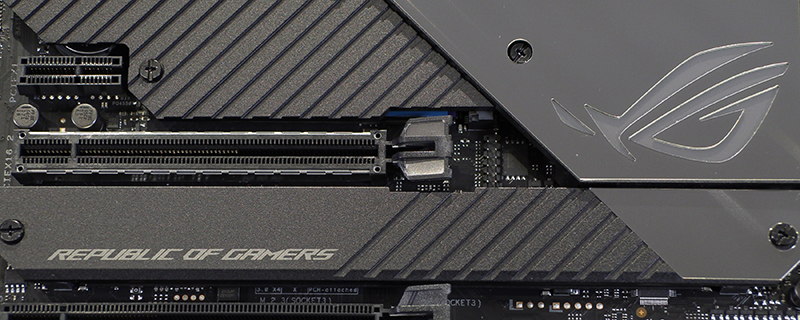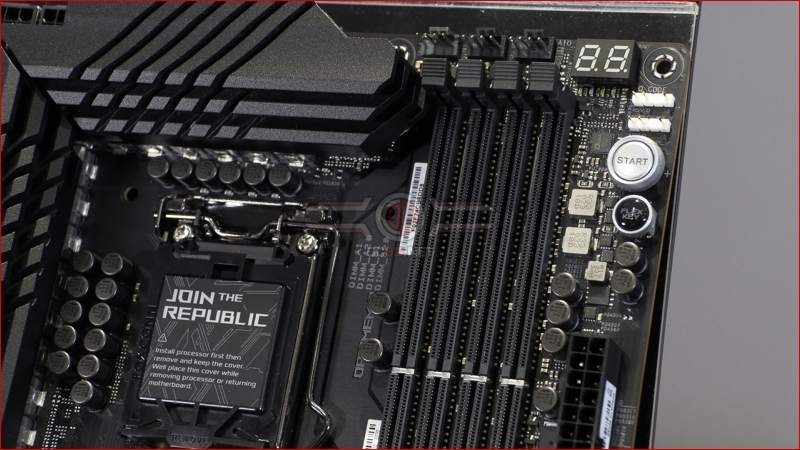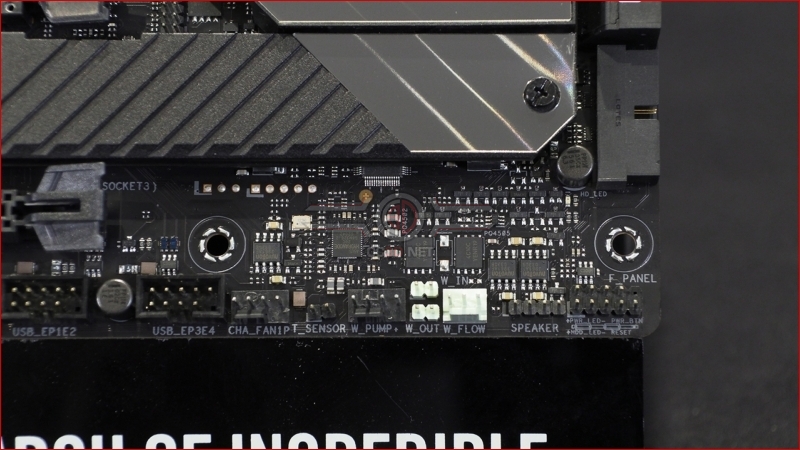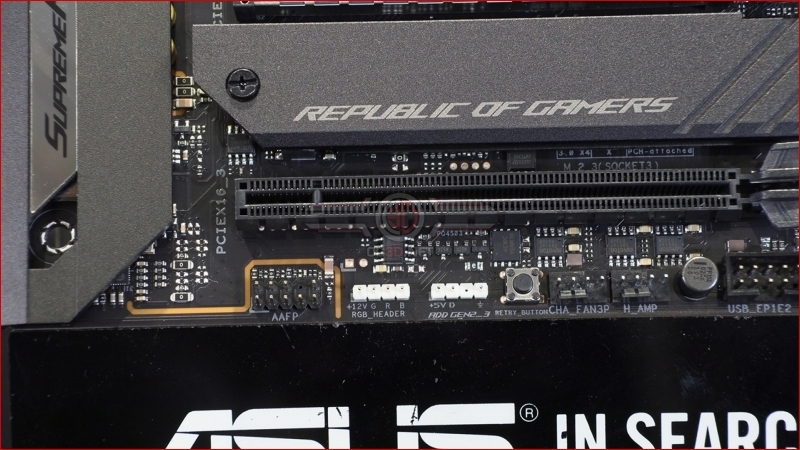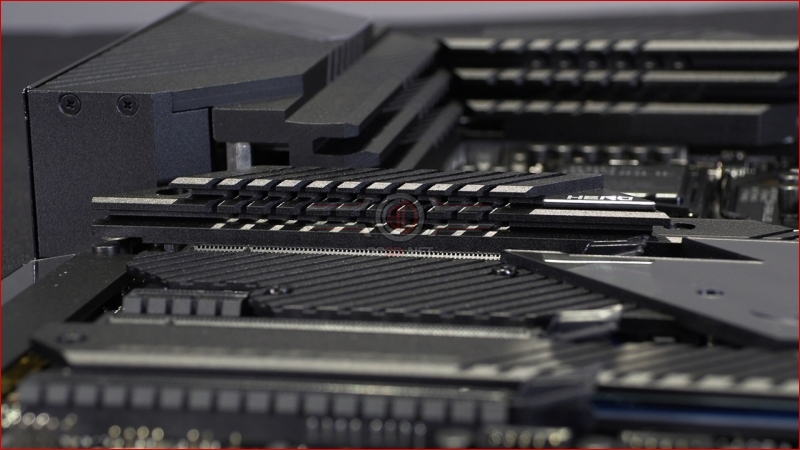ASUS Z590 ROG Maximus XIII Hero Review
Up Close – Details
At the top left hand corner are the two 8pin 12V CPU power inputs, but you can also enjoy a closer look at the VRM heatsinks and how smoothly they are integrated into the back panel IO section.
At the top right hand corner there are three fan headers including dedicated AIO options. That’s nearly as much of a given on modern PCBs as the fact that pretty much everyone runs an AIO rather than the a tower air cooler. Next to them is the Q Code display for all your POST error fault finding needs. The addressable and regular RGB LED strip headers sit above the onboard power and FlexKey buttons.
On the right hand edge there is the USB Type-C header – just out of shot – and that’s followed by another fan header. Then we find a strange placement of USB 3.2 Gen1 Type-A headers, split like bookends around the SATA ports.
If you have a full watercooling loop keeping your new system build cool then you’ll appreciate the Water Flow meter and dedicated pump header at the bottom right corner of the Maximus, just next to anothe fan header and the USB 2.0 ports which these days are largely used to control all our internal RGB devices.
Lastly continuing clockwise we have two more fan headers including a High Amp one should you need it, the then famous ASUS Retry button, and lastly addressable and standard RGB LED strip headers as part of the AURA infrastructure. As a fan of the Dresden Dolls the AAFP front panel audio header makes us think of something else entirely.
The heatsink design is certainly attractive and looks incredibly chunky. Three stacks of fins do the job in keeping the power phase cool, and with 14+2 teamed power stage rated for 90A sitting alongside 10K Black Caps the Maximus XIII Hero has much to offer on paper at least.
Around the back we find the CMOS Clear and BIOS Flashback buttons that can save you after an overly ambitious overclock. Below that is the HDMI should you run the Maximus XIII Hero without a GPU. There are two Intel I225-V 2.5Gb ethernet ports as well as the antenna for the ASUS WiFi. USB ports are made up of six 3.2 Gen2 Type-A, 2 regular USB 2.0 Type-A, and the blazing speed of the two Type-C Thunderbolt 4 ports.