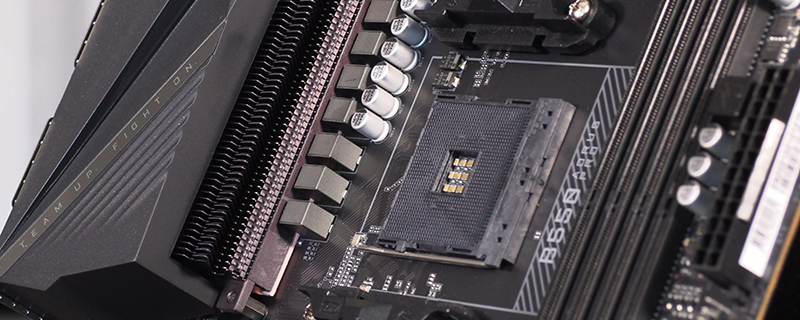Gigabyte B550 Aorus Pro Review
Conclusion
There is clearly very little to choose between any of the B550 motherboards in performance terms. There are fairly evenly split between the ones that can do 4.4 GHz on our CPU, and the ones that topped out at 4.35 GHz. The Gigabyte B550 Aorus Pro is in the former category, which makes it’s sub £200 price tag look like an absolute bargain. After all, if you can get the same numbers out of it that you can from, say, the Gigabyte X570 Aorus Xtreme, that means that this particular processor is ‘free’ in comparison. Sure you’re giving up a lot in the aesthetics department, and some more plentiful choices with regard to USB ports and storage options, but we think many people will look at the fiscal realities of the situation and find it tough to go fully premium. You’ve already left to place your order haven’t you. Well for the rest of us, let’s wrap up the Aorus Pro.
We’re big fans of the Pro. We understand where the savings have been made, but like most of the B550 offerings we’re reviewing today they make sense in context. The only people who are maximising the PCI Express 4.0 NVMe storage are people on a TRX40 or X570 motherboard, and they’re hardly likely to downgrade to this chipset. For the rest of us who are either jonesing for a 3rd Gen Ryzen CPU because of our old AMD, or tranferring from an Intel setup, a PCIe 3.0 M.2 is all we have so bringing a single PCIe 4.0 NVMe makes sense on a new build. Equally nearly all of us, rich or poor, run a single GPU these days and so having one PCI Express 4.0 slot to handle that is more than plenty. Equally not all the USB options on the Aorus Pro are the very fastest around, but there are plenty of them, and once you’ve used them up for your peripherals you’ll still be left with some USB 3.2 slots for those power hungry, high speed needs.
A lot of you just care about two things though. Power and cooling. To these ends the Gigabyte B550 Aorus Pro isn’t found wanting. On the power stage side they have gone all in with a 12+2 phase setup implementing their 6 layer PCB with double the copper on the traces that has been a key element of the Gigabyte build quality since time immemorial. The power stages are 50A, and as we saw on our Ryzen 9 3900X that was easily enough to push it close to the highest speeds we’ve obtained from our particular model, 4.4 GHz across all twelve cores. Similarly you need to tame that power and the 8 Fan/Pump headers mean that even the most cooling obsessed user will not find it wanting. Naturally our scores reflect this high overclock, but the stock speeds were nothing to be sniffed at either, and the gradual updates to the single thread boosting that is part of both the Agesa driver and Windows own abilities are only maturing with age.
In fact we can only think of two slight negatives to the Aorus Pro. We’d have liked a Type-C front panel USB port for those modern chassis we all love, and our review model was the one without WiFi, although one is available. Both very minor things we’re sure you’ll agree.
The Gigabyte B550 Aorus Pro looks a little bit more like a B550 than the X570-a-like Master, but for under £200 and with all the performance you could hope for on a gaming PC, the Gigabyte B550 Aorus Pro is a hugely capable motherboard. We often award our Performance Award for products with great performance in spite of their high price tags, with the Aorus Pro it wins it for high performance in spite of its low price tag. Excellent.
Discuss the Gigabyte B550 Aorus Pro on the OC3D Forums.
Videos
Below is our B550 launch day round up detailing our thoughts on the 8 boards we covered and also below that is our indepth prelaunch preview comparison of the Master and Pro.