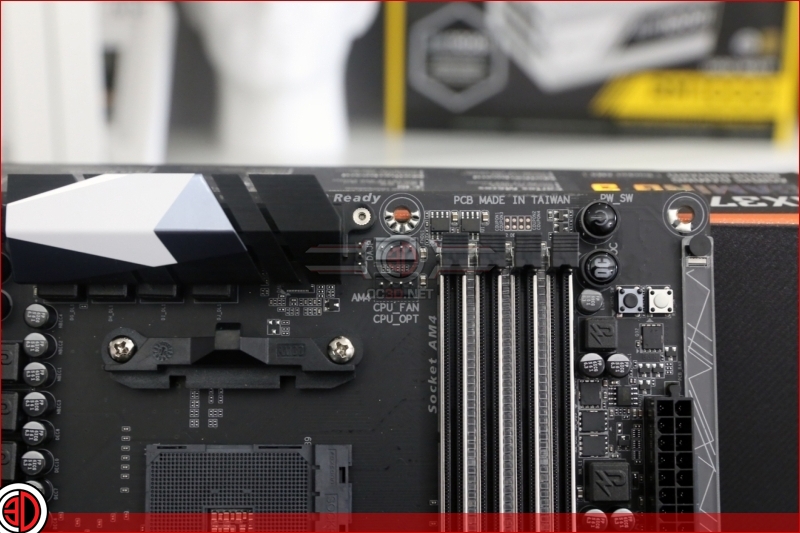Gigabyte X370 Aorus Gaming 5 Aorus Review
Up Close
Grab a checklist and let’s see what the Gaming 5 ticks off. Firstly it looks really good with the white heatsinks popping against the black PCB. Add to this the excellent lighting options that you get from the Aorus range and there is no quibbling about the aesthetics. All the sockets, DIMM and PCI Express, have the metal bracing that has quickly become the de facto standard on modern motherboards. Storage is catered for by all the fastest techs. There is an M.2 socket for your blistering OS drive, although curiously placed below the main GPU slot. Keep an eye on your temperatures. As well as M.2 there is a U.2 port, and eight SATA ports, including SATA Express. Add that to the plentiful USB 3.0 ports and a Type-C USB 3.1 and high bandwidth isn’t going to be an issue for those of you who move large files about regularly. Elsewhere there are the usual selection of fan headers, USB 3 front panel connections, on-PCB buttons and the like. It’s amazing what a change of socket can bring to the table.