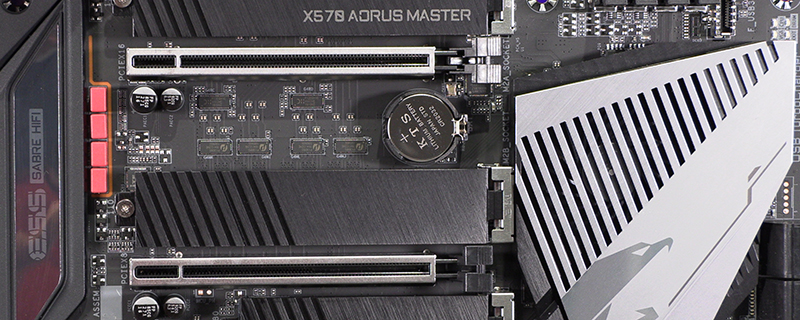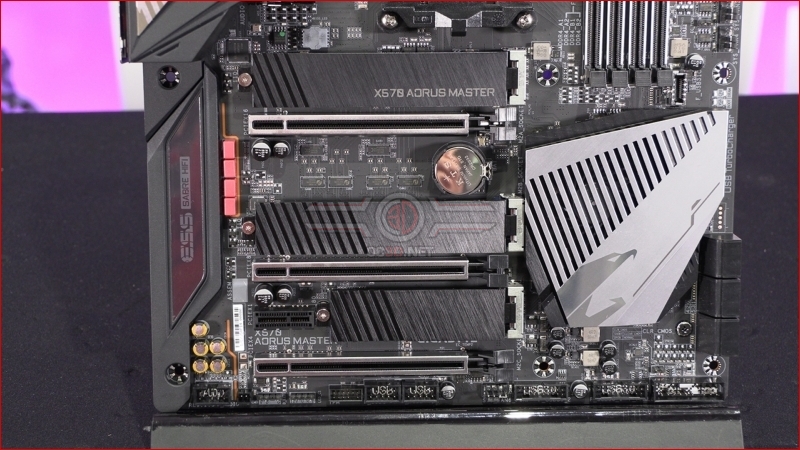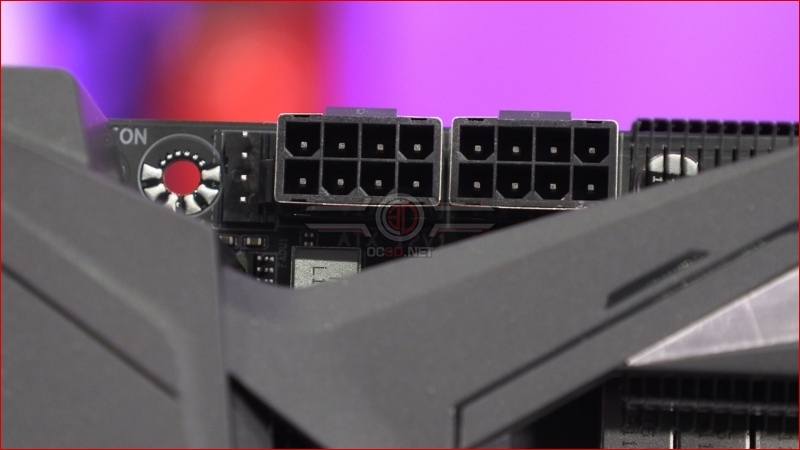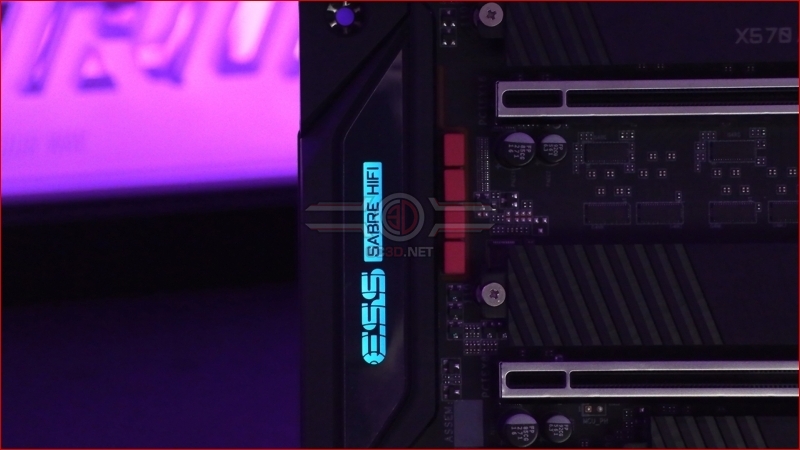Gigabyte X570 Aorus Master Preview
Up Close – Overview
The Aorus packaging has always been attention grabbing but the latest iteration is perhaps even more so. There is no doubts at all what it is, and all the new features are writ large on the front.
Here is the X570 Aorus Master in all its glory. It is clear straight away that the Gigabyte design team have really learned the lessons from earlier motherboards and are now able to produce products which can stand proudly amongst anything you choose to compare them to. The commitment to keeping the PCB cool is one area that had previously been a little weak, but now with the combination of huge heatsinks – which we’ll look at in more detail soon – and the sturdy backplate you can be assured that the Master will be robust and cool.
If you’ve seen a lot of motherboards in your life, and we’ve seen hundreds, you can just tell when one looks right. All the proportions are correct, nothing looks like it was a last minute addition. The X570 Aorus Master unquestionably has those boxes ticked. Whether it’s the straight lines of the MOSFETs and capacitors that form the 14 phases Infineon Digital VRM Solution or the silver highlights that echo the silver of the slot armour, everything is ‘just so’.
As we mentioned in our introduction the M.2 storage solution has taken the market by storm. Initially we saw motherboards with one M.2 socket, but rapidly models with two appeared but usually with the second crammed in wherever it would fit. The Gigabyte X570 Aorus Master takes full advantage of the chance to design a PCB that is at the cutting edge of technology by having three M.2 slots and all neatly lined around the PCI Express slots. Even the slots on the supplied heat spreaders line up perfectly. It’s this attention to detail which really marks the Aorus Master our as something special.
About the only area that gives us slight cause to pause is the CPU 8pin power inputs, tucked away in the corner and very nearly hidden by the plastic that connects the top heatsinks to those blended into the IO section. With the inclusion of a fan header next to them this will require a lot of manual dexterity, or perhaps a careful build order.
It wouldn’t be an Aorus board without some lighting options and the Master is no exception. Although both these shots are blue, obviously you can have, to paraphrase Henry Ford, any colour you like.