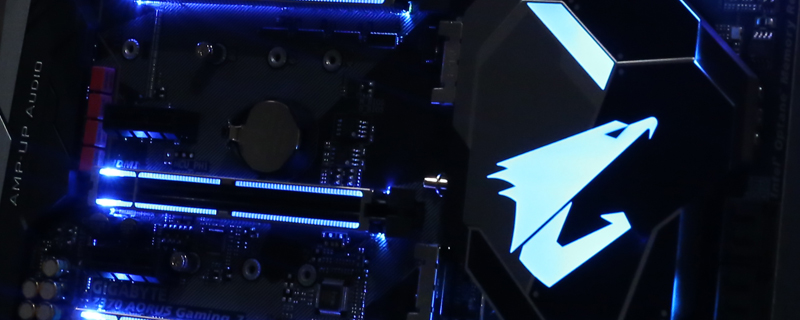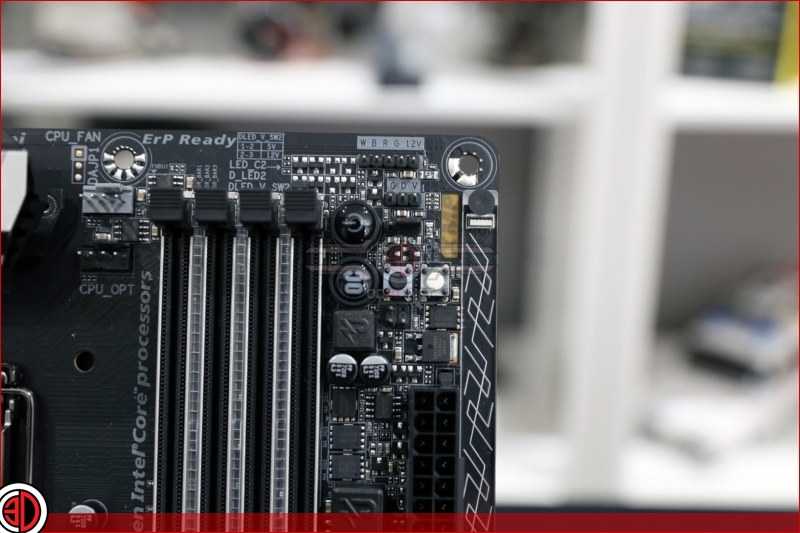Gigabyte Z370 Aorus Gaming 7 Preview
Up Close
The Aorus logo has quickly established itself as a key component of the Gigabyte range of high end products and the Z370 Gaming 7 is no exception. Given how shaky things were looking for Gigabyte for a while there it is a Phoenix-esque return from the ashes of their previous range and they deserve lots of credit for not resting but reinventing themselves so fully.
The Gaming 7 box demonstrates all the key elements on the outside and once you’ve opened it you’re treated to a rich selection of accessories, including branded velcro cable ties, vital to keeping your system free from spaghetti.
The Z370 Aorus Gaming 7 in all its glory. The combination of a black PCB and monochromatic shades on the heatsinks is the perfect foil for the lighting we’ll see on the next page, without being so muted that the motherboard looks disappointing when your system is off. Almost everywhere you care to look you’ll find something that has RGB LEDs backing it up, from the main power phase heatsinks, via the strip to the side of the ATX 24 pin power connector down to the chipset heatsink and Audio section.
It isn’t just onboard lighting that comes under the control of the Aorus though as there are five headers for RGB strips and LED banks. As you saw on the previous page the lighting capabilities of the Aorus Gaming 7 are unprecedented in PC Hardware. If the primary criteria for your motherboard purchase is that it can express your creativity without limits then you could stop reading right now and go and pre-order the Gigabyte board.
You aren’t solely reliant upon the LEDs to bring gasps either as the Aorus Gaming 7 has just enough commitment to ensuring your rig remains cool at all times with plenty of well distributed fan headers as well as dedicated water pump connectors. Like the other high-end Z370s Gigabyte have gone for three M.2 storage connectors between the armoured PCI Express 3.0 slots, so bandwidth wont be an issue.
Elsewhere we find the usual collection of internal USB headers and a plentiful selection of them on the rear of the Gaming 7. We like the included on-board buttons, a boon to those of us who test motherboards regularly. It’s also worth noting that Gigabyte don’t just supply headers for RGB lighting, but the special one that includes a dedicated white pin. So often RGB lighting struggles with pure whites but by adding the white pin and utilising a LED strip that supports it means you’re guaranteed whites so white that they could be found in a detergent commercial.