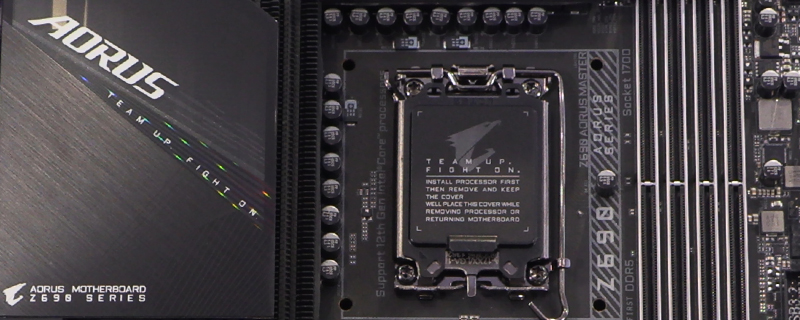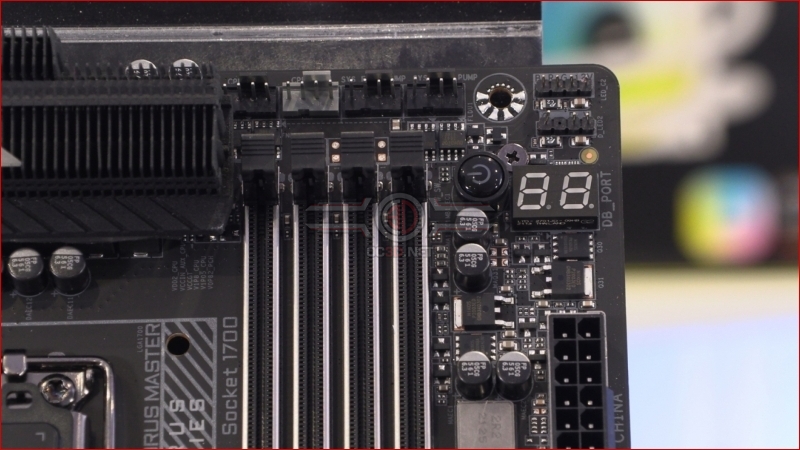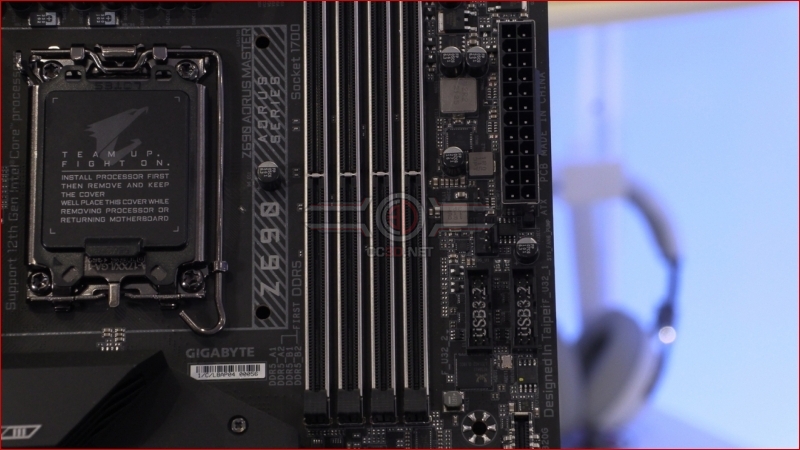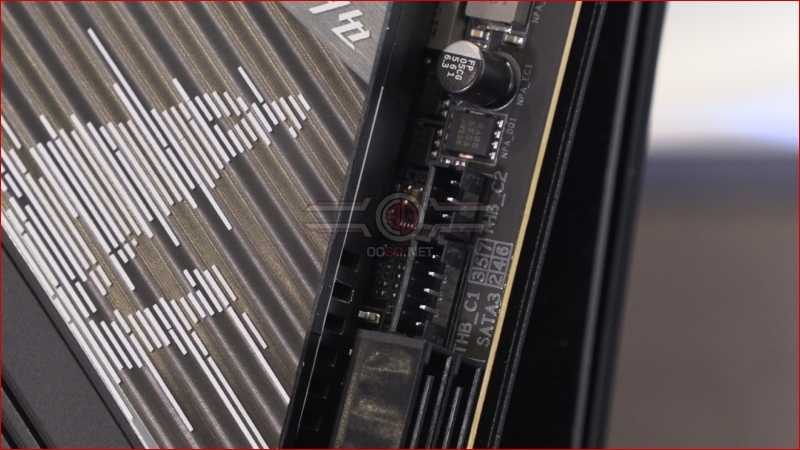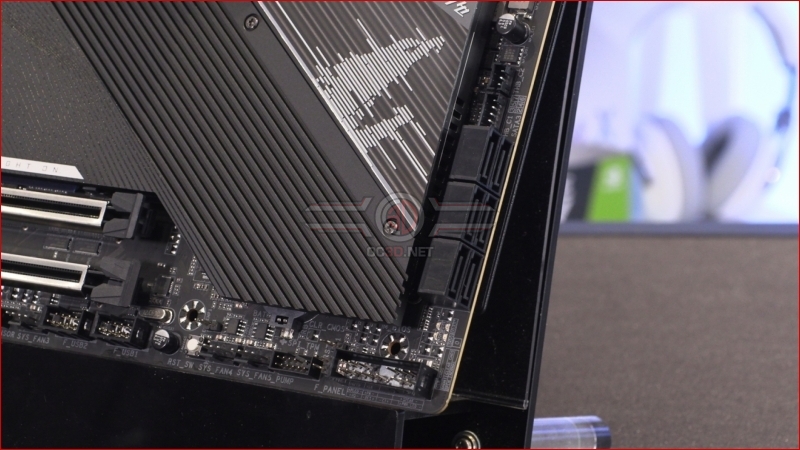Gigabyte Z690 Aorus Master Review
Up Close – Overview and Details
The left side heatsink is absolutely enormous. That’s the price you pay for having so much power residing beneath it and in need of cooling we guess. It’s been a running theme throughout the Z690 motherboards we’ve seen. Big power, big heatsinks. Let’s hope these are a belt and braces idea rather than necessary to keep temperatures under control.
We know we’re hardly the most ‘youth culture’ focussed people on the planet, but we do wonder where the sudden influx of glitched logos has come from. It’s like someone has run the Aorus logo through the Zalgo text filter. Sure it’s spooky for halloween we guess, but we’d rather have the crisp logo the designers intended than whatever this is.
Around the back we’re pleased to see the regular Aorus logo, even if it will be hidden all the time. With a large plate to help spread heat across the PCB and keep it as stable as possible the Aorus Master promises to deliver. We also like the rhomboid cutouts for the stands.
We begin with two 8pin 12V power inputs, braced for stability. There is also a couple of fan headers tucked away there for those of you who have fingers you can still fit inside Hula Hoops.
As well as a closer look at the northern heatsink and its high fin density, you can see the four Fan/Pump headers for all your cooling needs, two of the RGB Fusion ARGB/RGB headers, and the bracing on the DDR5 slots. Yes we’ve typed DDR4 tons of times out of habit, what of it?
Moving down we have two USB 3.2G1 Type-A front headers and a Type-C G2 for your front panel needs. Anything is better than fumbling around the back of your case every time you want to transfer pictures off your phone.
That logo is a mess. Sorry Gigabyte, but it is. We don’t think anyone should want to associate glitching with their hardware. But then that’s why we’re not in marketing.
Moving down the PCB we have six SATA ports for your current storage to be easily transfered across. Or, just for the beefy capacities you can get on SATA drives when compared to their M.2 siblings.