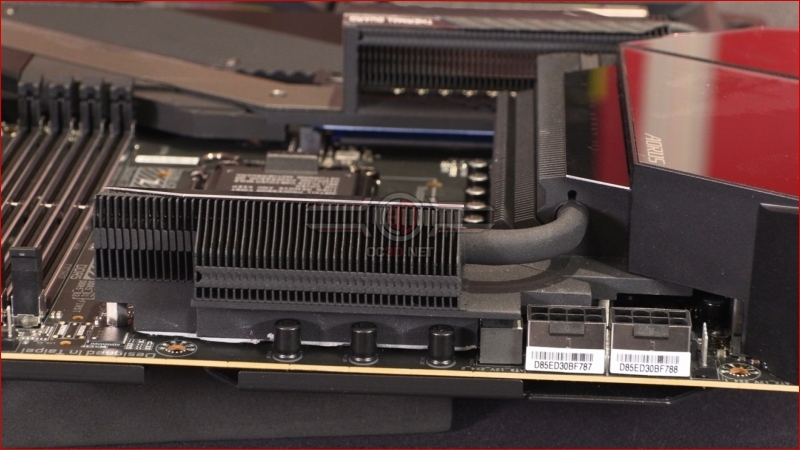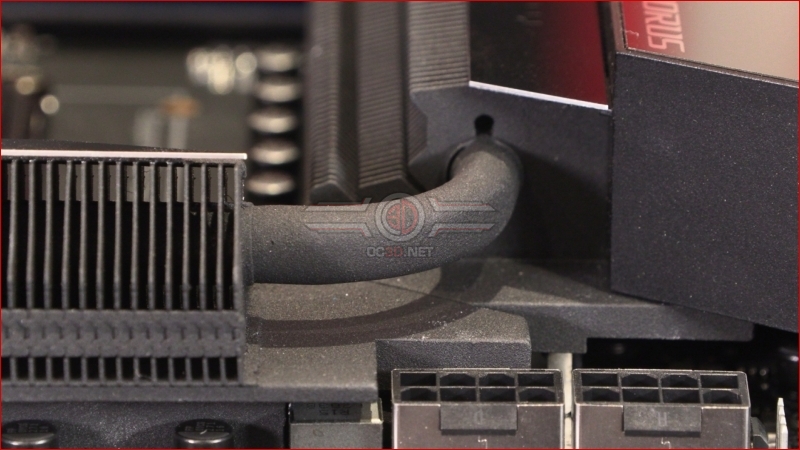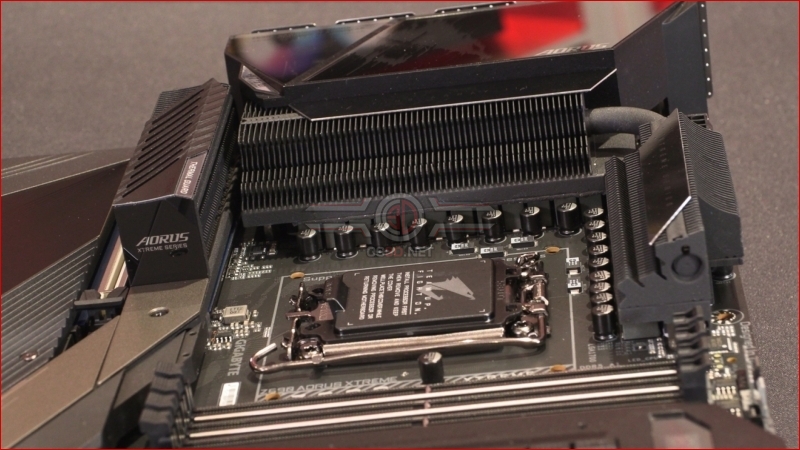Gigabyte Z690 Aorus Xtreme Review
Up Close – Tour Continued
From the bottom you can see the nanocarbon armour that covers the majority of the motherboard. You can also get a good look at how seriously that power heatsink has been designed.
The horizontal connectors group everything together for maximum cable management happiness. From right to left we have 5 fan headers, the 24pin ATX power, USB 3.2 front panel headers, SATA ports and yet more fan headers. Why more companies don’t use horizontal connectors or group them all together like this is beyond us. One day all our motherboards will look like this from the side.
We often talk about how the backplate of a motherboard is indicative of its placement in the market and subsequent price tag, and the rear of the Aorus Xtreme has much to offer. Two Thunderbolt 4 ports, a whole range of USB 3.2G2 ports alongside the WiFi 6E 802.11ax 2T2R and both 2.5G and 10G LAN ports for all your high speed networking needs.
If you want maximum thermal spread as well as rigidity brought to your printed circuit board then the Z690 Aorus Xtreme has you, ahem, covered.
Beneath that extraordinarily chunky VRM heatsink arrangement is the 20+1+2 105A Power Stage that makes up the bulk of what the Aorus Xtreme is bringing to the table. On top of an 8 layer PCB for extra thiccness, Gigabyte have gone all in on making the Aorus Xtreme as capable as it can be in the hardware stakes.
Should you wish to stare in even more detail at that giant heatpipe, something more akin to that which we would expect to find on a graphics card, then this allows you to do it. We also like the matte finish of those nano tubes.