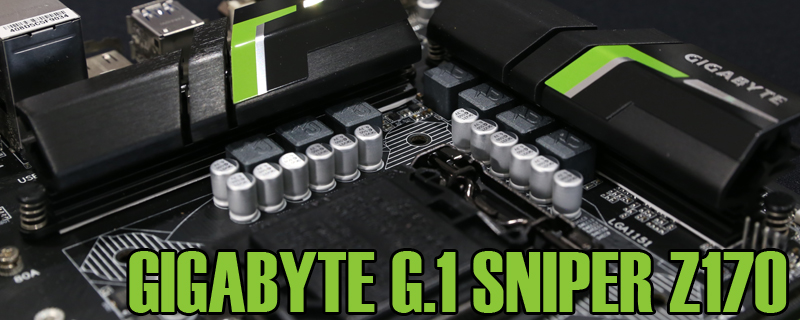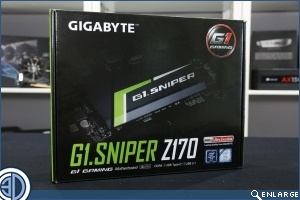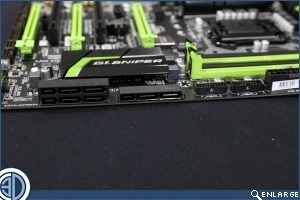Gigabyte G1.Sniper Z170 Review
Up Close
You always want your product to grab the attention when its on a shelf surrounded by competing hardware and the minimalist aesthetic of the G1.Sniper should make you sit up and take notice. It would be easy for Gigabyte to try and sneak the green under the carpet, but instead they’ve gone all in. A welcome change from the direction of the Sniper in recent times.
Despite finding itself very much at the affordable end of the spectrum the Sniper doesn’t look like a bargain product. There is a full range of heatsinks in the power phase area, and plenty of chokes and caps to keep the power delivery smooth under all situations.
It’s strange to see a motherboard with a single PCI slot, let alone two. Useful if you’ve got hardware from a few generations ago that you haven’t yet upgraded. Away from those we have three full length PCI Express slots for your graphics cards and a couple of PCIe x1 slots for sound cards and storage cards.
We really like the looks. The smooth heatsinks are very nice, and the green flashes bring the whole board together. Even the trace line that keeps the Realtek ALC1150 onboard sound free from interference is of a harmonious green hue. Great stuff.
The input and output areas of the G1.Sniper hint at its low purchase cost with a relatively simple amount of SATA and USB ports. More than enough for most peoples needs of course, but if you’ve got a spaghetti junction of storage and USB cables in your current system it’s worth double checking that the Sniper has enough inputs.