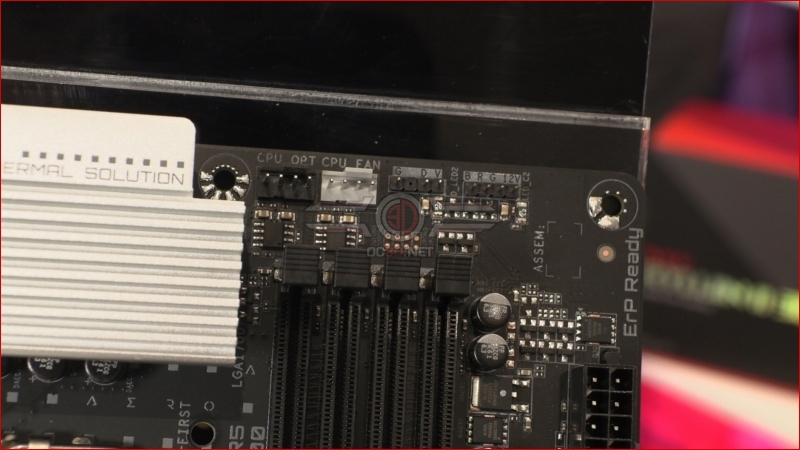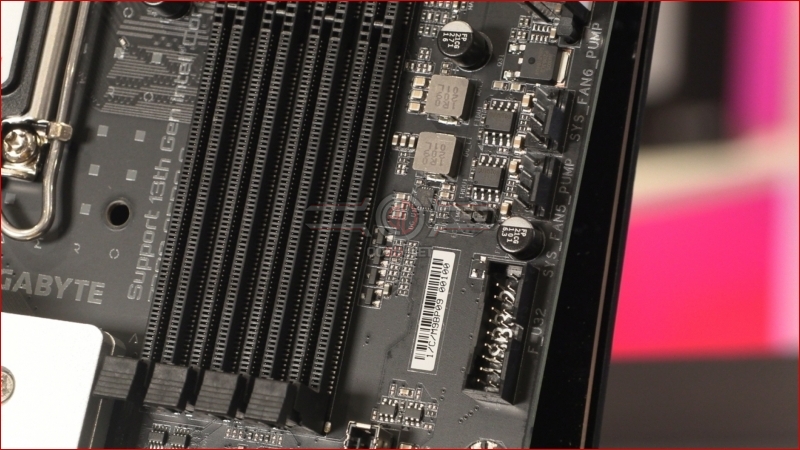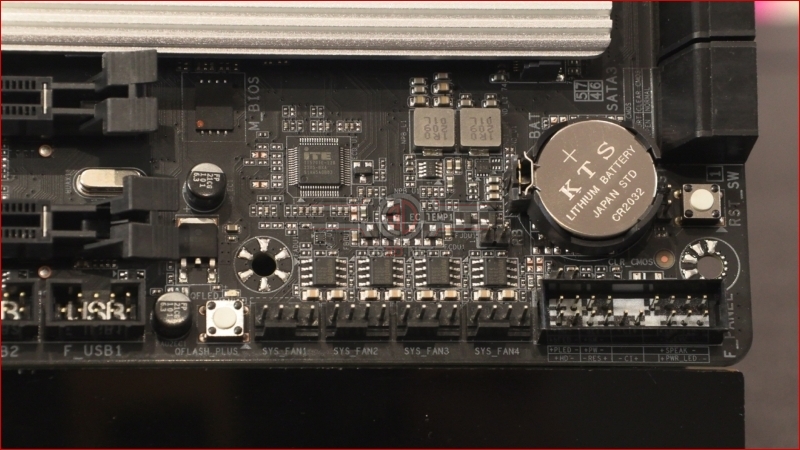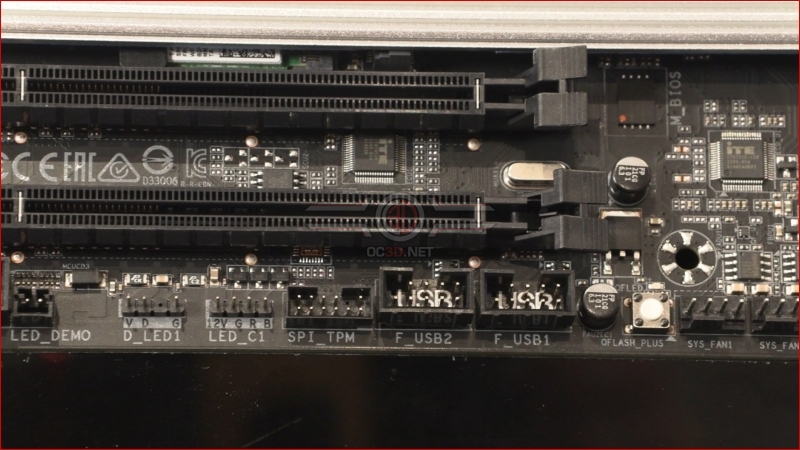Gigabyte Z790 Aero G Preview
Up Close – In Detail
So far we’ve seen a mix of both Ampage ratings and power input types. The 70A Aero G retains a 4+8 pin power input more commonly seen on the 60A Power Stages.
At the top right we have a couple of fan headers for your CPU cooling, but fear not as the board is festooned with fan connectors. If you like the Gigabyte RGB Fusion 2.0 lighting system.
See, we told you that there were a lot of fan headers. We’ve barely passed the 24 pin ATX connector and we’ve already got another couple. Below those are the Type-A and Type-C front panel USB headers, with the Type-C set back from the edge somewhat.
Below the SATA ports the corner of the Aero G is very busy, with an onboard reset switch next to a whopping four fan headers. If you like drawing in the kind of cool air normally reserved for industrial applications, the Aero G has you covered.
We know how common utilising USB 2.0 front panel connectors has become for AIOs, so it’s nice to see them finding a use in these more modern times. We’re just pleased that designers didn’t find a way to extend the lifespan of IDE.
Lastly as well as the second two parts to the Gigabyte RGB Fusion ecosystem, we have the audio itself and the front panel connector for those of you who still use 3.5mm headphones but don’t want to fumble around the back of your tower.
A different angle of that mahoosive heatsink. It’s a beast.
Around the back we have two USB 2.0 ports, 4 USB 3.2 G1, 3 USB 3.2 G2 (Two Type-C, one Type-C), a USB 3.2 G2x2 Type C, the 2T2R WiFi antenna and of course the 2.5G LAN.