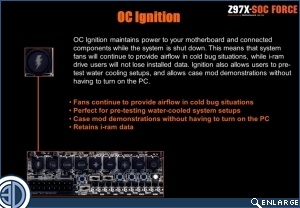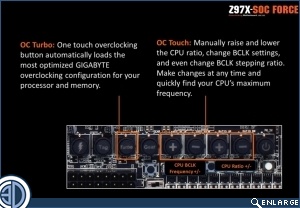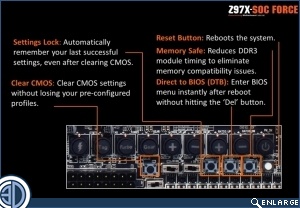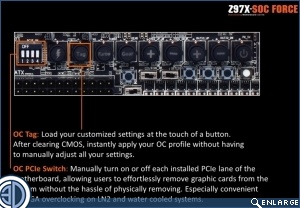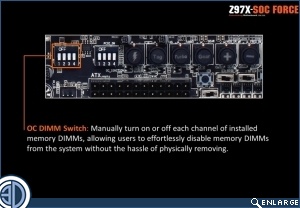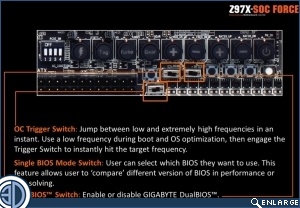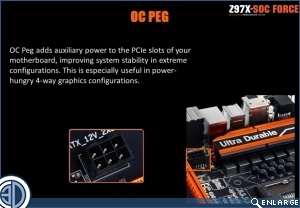Gigabyte Z97X SOC Force Motherboard Review
Overclocking
When we showed you the motherboard itself it was clear how much potential was available to overclockers with the Gigabyte SOC. They’ve thought of things we certainly hadn’t realised we wanted. It’s a common theme in hardware that moves the goal-posts. It takes a visionary to make you want things you hadn’t considered, and certainly if you’re one of the, admittedly limited, people who use exotic sub-zero cooling we know that you’ll be salivating at the thought of getting to play with all these toys. The more mortal of us will have to make do with being excited at the ability to power our water-cooling loop and LEDs without having to fiddle about with jumpers on the power supply, or even turn the system on at all.
We could explain the various buttons that form part of the OC Touch area on the Z97X, but as we’d only be repeating the words of Gigabyte themselves, we’ll leave it to the experts to explain. You don’t keep a dog and bark yourself, as the old adage goes.
We love the settings lock idea. Even with Dual-BIOS it’s nice to be freed from endless pieces of paper with settings scrawled upon them.
One of the early problems with the Gigabyte Dual-BIOS was the lack of control over which BIOS exactly you were using. The other was more of a backup in case of failure than a whole different setup. By supplying a dip-switch to allow the user to select which BIOS they wish to use you can have one mild arrangement for regular use and one extreme setup for when the LN2 delivery arrives.