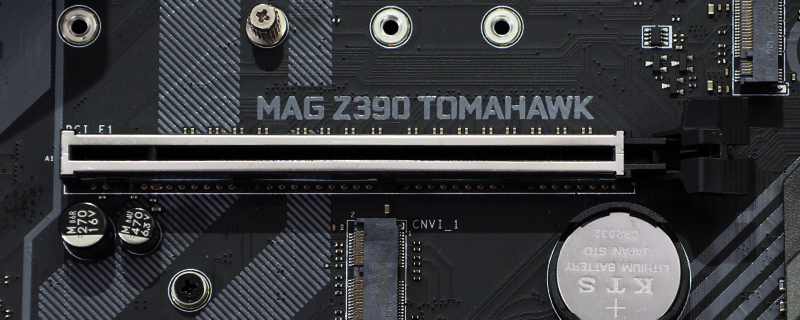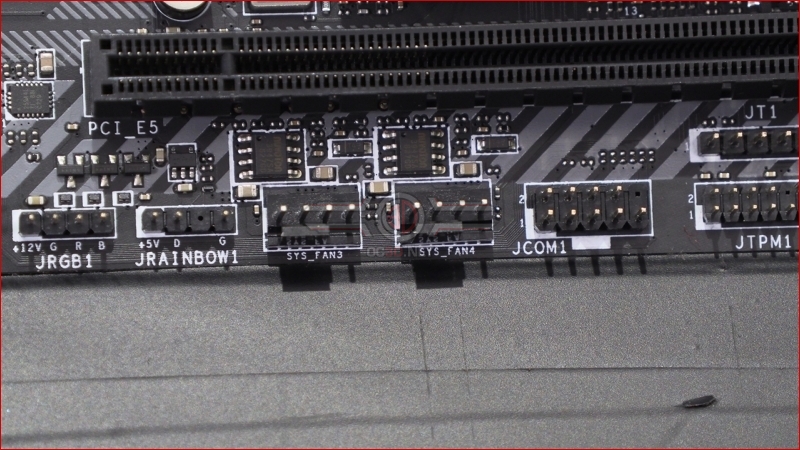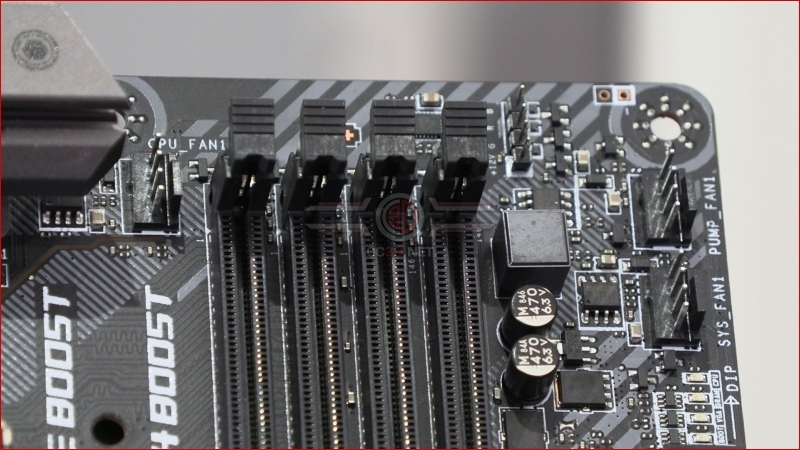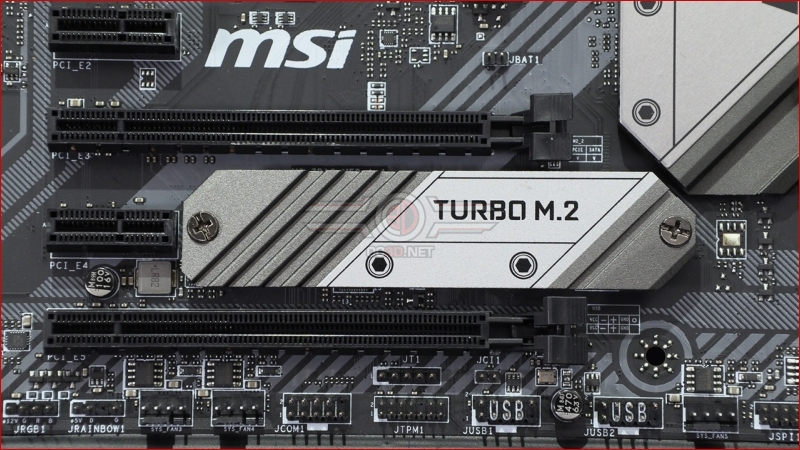MSI MAG Z390 Tomahawk Review
Up Close
It’s very difficult to look at the Tomahawk box and not feel slightly uneasy. Sure it’s hardly the first motherboard – or indeed hardware item – that has a warlike aspect to its nomenclature, but it could have just as easily been the hatchet style Tomahawk but MSI have left nobody in any doubt that they mean the cruise missile, famous for its use in the various Middle East conflicts. What’s next, the Tsar Bomb?
However, once free from the implications of the packaging the Tomahawk turns out to be a very attractive motherboard. It combines understated looks with a consistent rugged theme. So often we see manufacturers give up on something half way through, but the hex bolt aesthetics are to be found across the whole of the Z390 Tomahawk. The heatsink in particular is robust and manages the difficult task of combining utility with form.
This military visual continues on the lower half of the MAG Z390 Tomahawk. The stripes on the PCB connect the heat sinks nicely and there is a surprising amount of attention to detail for such an affordable product, including a reinforced main PCI Express slot.
There are plenty of fan headers on the Tomahawk as well as the RGB headers that form the basis for the MSI Mystic Light technology. Although there aren’t any LEDs built into the main heat sink there are LEDs on the chipset heat sink and the right hand edge of the PCB.
With so many of us running AIOs for both their cooling and low noise abilities it makes sense that the Tomahawk has two fan headers and a dedicated pump header on the top right corner.
The M.2 heat spreader ensures that your M.2 drive remains cool even under heavy usage, maintaining its high transfer rate at all times.
Although M.2 drives have become affordable enough that the majority of us now have one as our main OS drive, the need of large storage means that the demand of SATA ports hasn’t diminished at all and wont for the foreseeable future, hence the Tomahawk being equipped with six 6Gb/s SATA ports next to its front panel USB 3.1 Gen 1 connector.
Lastly around the back we find all the usual suspects from a combined PS/2 through USB 2.0 and 3.1, with 4 Gen 2 USB 3.1 ports in both types and even dual LAN thanks to the Intel I219-V and I211-AT RJ45 connectors.