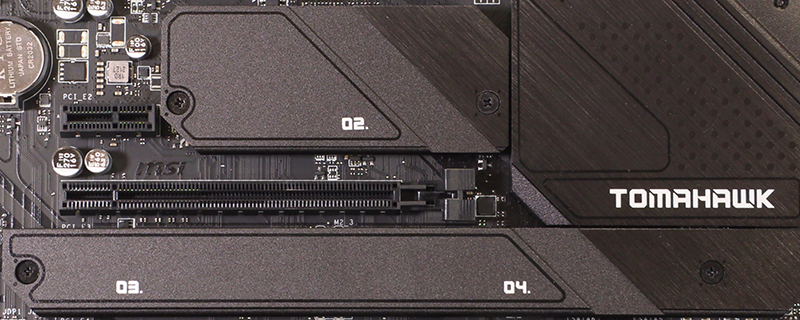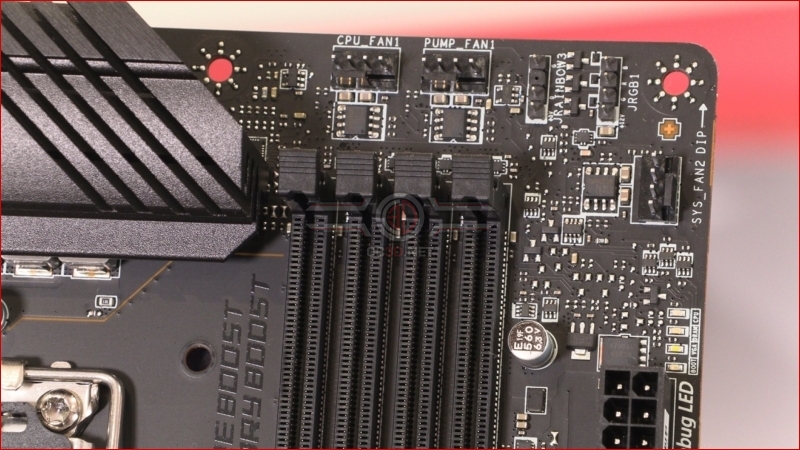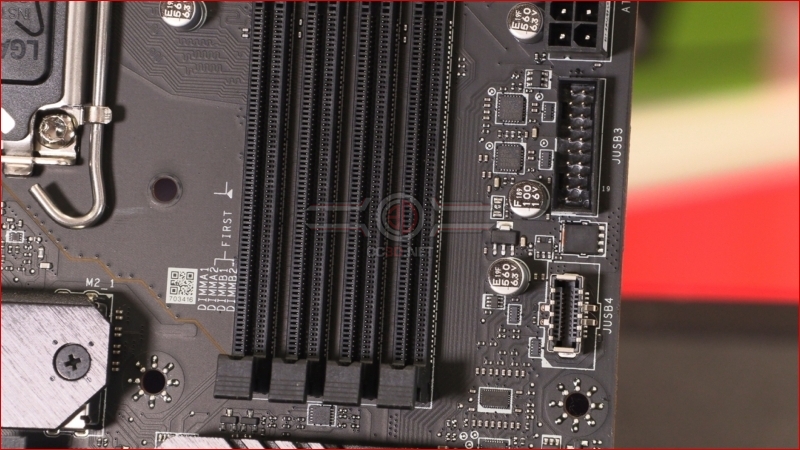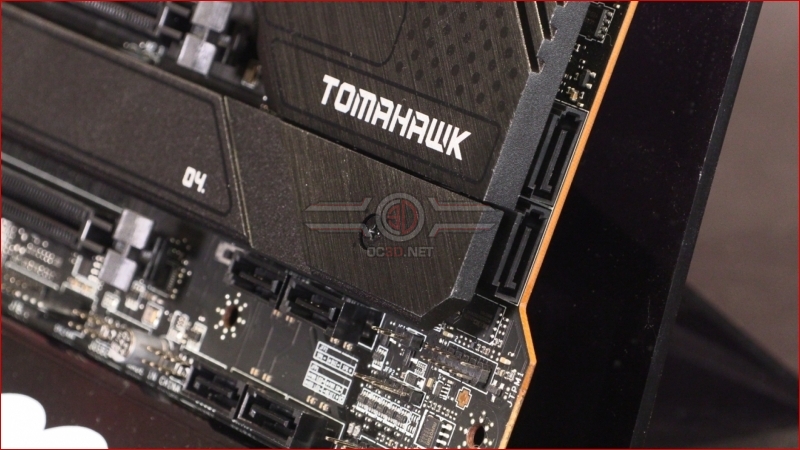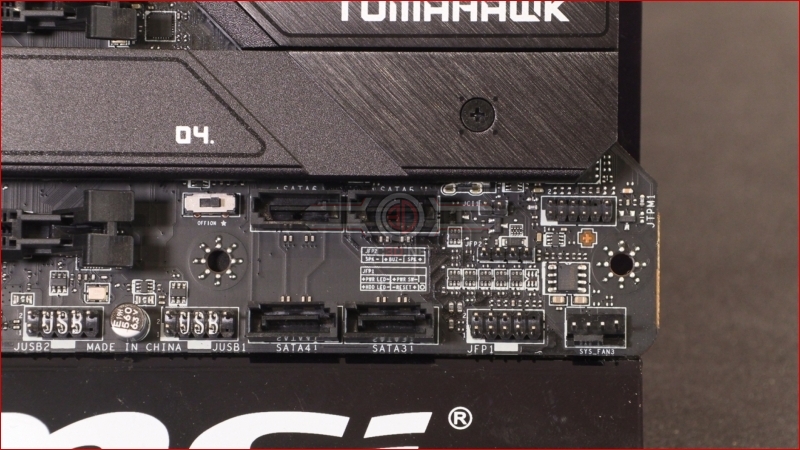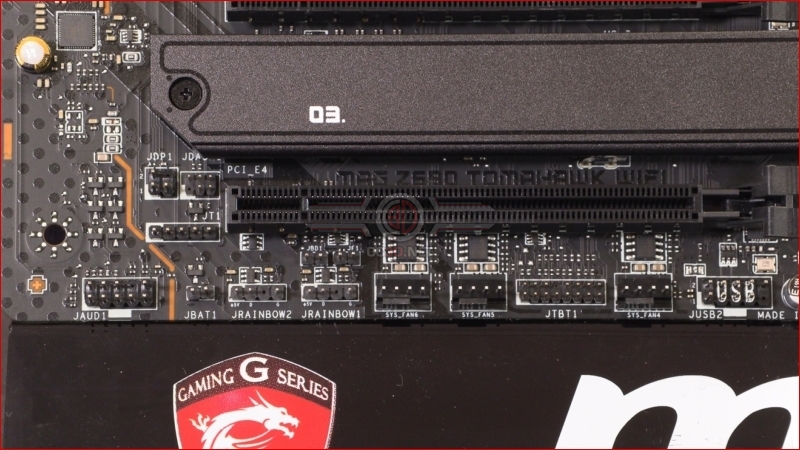MSI MAG Z690 Tomahawk Review
Up Close – Tour
Although the MAG Tomahawk is in the mid-range of the price spectrum you still get a full 8+8 12V power input offering, rather than the 4+8pin that usually accompanies the non-flagship offerings.
Moving along we have three fan headers, with support for the ubiquitous AIO pumps that seemingly everyone runs these days. The MSI Mystic Light has the ARGB and RGB headers here too.
The easy nature of getting things connected to your system via the front panel of your case instead of fumbling in the dark around the back is something with which we definitely get on board, so it’s nice to see both Type-A and Type-C USB 3.2 front panel options on the Tomahawk.
The SATA ports are a mix of vertical and horizontal, something we’ve never quite understood. Vertically mounted SATA ports are just a pain in the bum to use and cable manage, but they can’t be more affordable than their horizontal cousins. Hmm.
As well as the front panel connectors that give your system life, there is also another case fan header here at two USB 2.0 internal headers for controlling your RGB hardware or just letting you run the Tomahawk if you’ve a case that still has 2.0 front panel connectors.
Beneath the lengthy M.2 heatspreader there are a generous three system fan headers and the last of the Mystic Light ecosystem headers.
MSI have even squeezed another fan just below the IO section. There is an impressive amount of fan headers to be found on the Tomahawk. Good.
Lastly around the back we have an HDMI 2.1 and DisplayPort 1.4 sitting alongside the various USB 3.2 G1, 3.2 2×2 20G and 2.0 options. LAN is catered to with a 2.5G connector, whilst the Intel WiFi 6E module handles all your wireless networking needs.