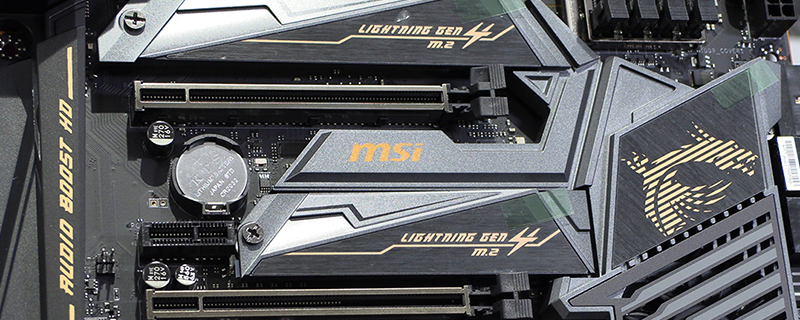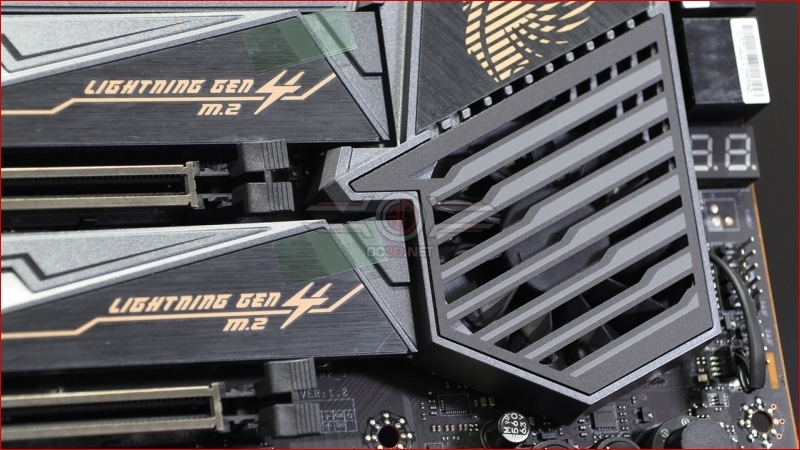MSI MEG X570 ACE Review
Up Close – Around the Board
Most of the X570 motherboards we’ve reviewed so far have a large selection of SATA III ports to go along with the plentiful M.2 ports available thanks to the huge bandwidth of the PCI Express 4.0 bus. Given it’s placement in the MSI range we’re somewhat surprised to find just four on the MEG ACE.
The bottom right corner of the MSI MEG X570 ACE has a lot going on. There is the front panel connectors that give life to your system thanks to their connection to your case. We can’t be the only people who’ve feared our system was DOA after building it only to realise we hadn’t connected the front panel? No? Good. Next to those we have the latest generation of the outstanding MSI OC Genie dial that lets even new overclockers push the limits of their system in a hassle free style. The first version of these, back when your writer was fresh faced, I gave our OC3D Innovation award to, it’s that good. It was the first usable auto-overclocker. Alongside that is the power and reset switches and a USB 3.2 Gen2 front panel header.
The lower left edge has the audio components on their own PCB, as well as two more fan headers for your cooling needs, and next to those the many USB front panel headers that have all your peripheral needs covered.
M.2 drives have taken over the enthusiast marketplace with their combination of relative affordability and extreme performance, and with the doubled bandwidth available to the X570 platform with its PCI Express 4.0 then the ability to run three M.2 drives is something that we can foresee many people trying out. If you do then you’ll be pleased to note that MSI have supplied heat spreaders for all three of them, branded with the gold flash of the MSI Lighting Gen 4.
The MEG ACE has the perfect blend of high quality components and great cooling. The power phases utilise IR digital power, the DrMOS system, and Titanium Choke II to give you the smoothest, most reliable power delivery. The main two power heatsinks are tied together with a heat pipe but there is an additional heat pipe that comes out of the right hand side of the north heatsink, works its way down the side of the DIMM slots and ends up in the photograph below.
Here is where that heat pipe ends, into the actively cooled chipset fan. With slats to provide lots of static pressure for the fan to work upon, it should help keep the VRMs cool if all works as designed. You can also see how smoothly the M.2 heat spreaders blend into the chipset area.
The top half of the IO section has the external CMOS controls just above the antenna spots for the Intel Wi-Fi 6. Based upon the 802.11ax specification the 802.11ax doubles the bandwidth of current wireless solutions. It is worth bearing in mind that you need specifically designed hardware to take advantage of this level of bandwidth. It wont make your regular devices and internet work any faster. It wont, either, negatively impact your current experience. Think of it like owning a Ferrari but only using it to pootle around the centre of town. Yes it can do 200 but you’re limited to 30. We also find a combined PS2 port if you’re into extreme overclocking and need the low latency that can provide, or just own an old keyboard you’re very keen on.
Whilst at the bottom half of the IO section we find more of the USB 3.2 Gen2 ports, here in both Type-A and Type-C styles, along with the 2.5G LAN port which has the same caveats as those of the Intel Wi-Fi 6 and the regular LAN port for us mere mortals. Lastly the outputs for the audio, including the S/PDIF connector if you’re into such things.