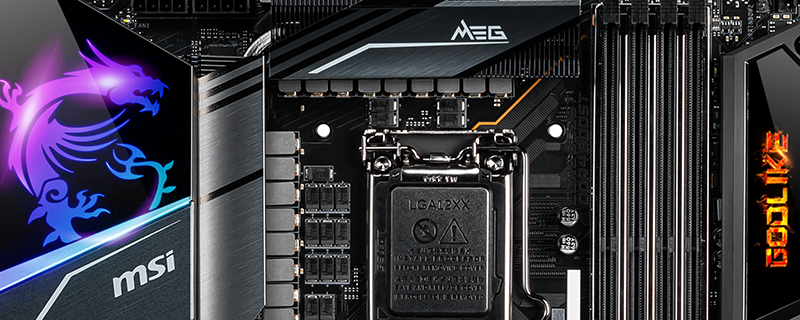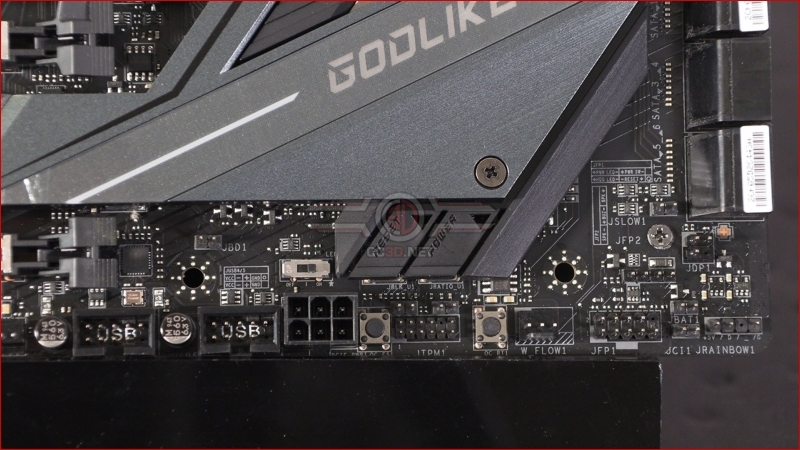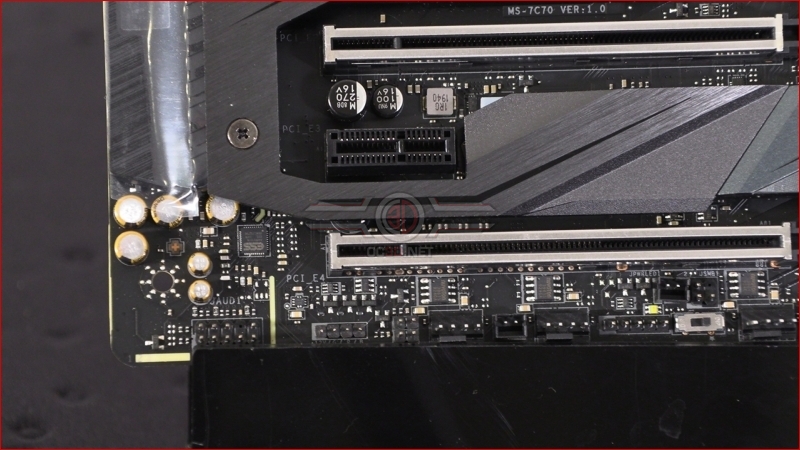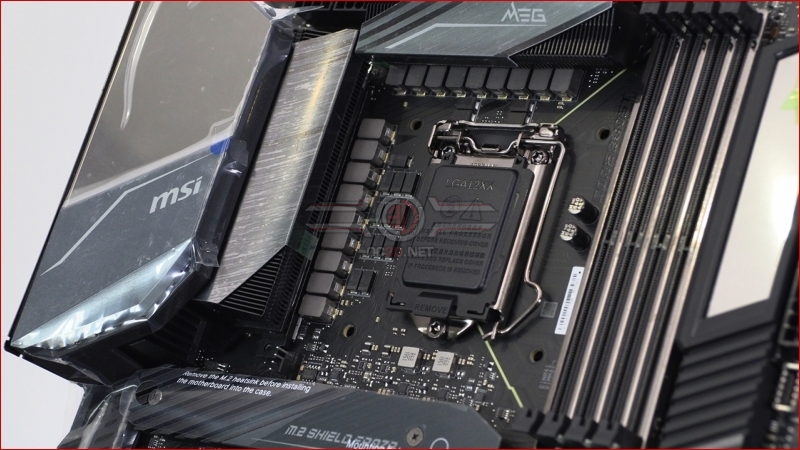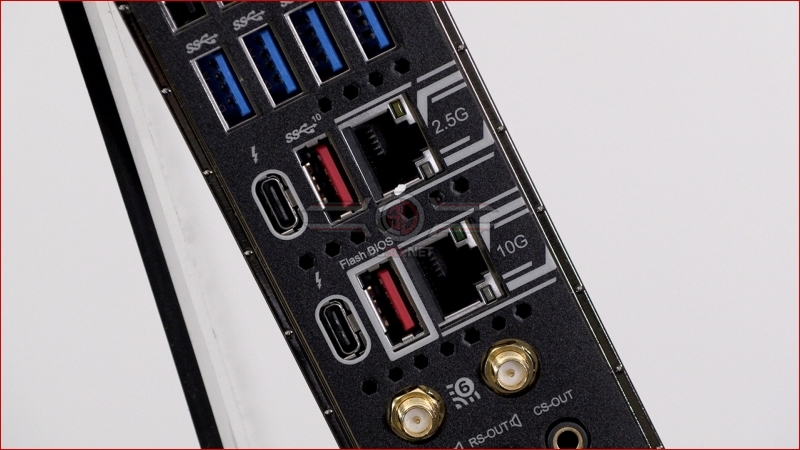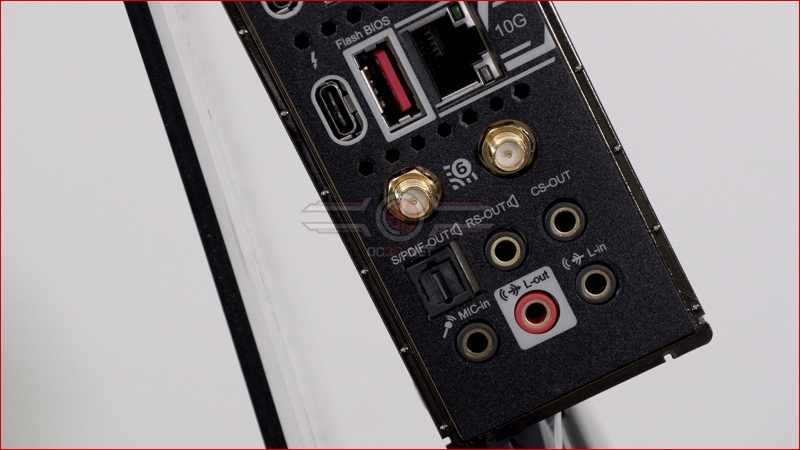MSI MEG Z490 Godlike Review
Up Close – South and West
Below the two USB 3.1 headers we spoke about at the end of the last page we find six SATA 6Gbps ports nestled behind the chipset and M.2 cooler.
It’s amazing how busy the corners of our motherboards have become. From right to left we have a 5v RGB ‘Rainbow’ header, front panel connections, water flow monitor, all important overclock retry button that has saved our arse on many an occasion, additional PCIe power input and the two USB 2.0 headers which control our RGB and other fun things.
Lastly at the bottom left is the audio, 12V GRB header, two fan headers and a thermal probe header, with another fan header at the far right.
Given what we know about the next generation of Intel CPUs that will accompany the Z490, we’re a bit perplexed as to why all the power sections are quite so chunky. The Godlike, for example, has 16+1+1 phases with 90 Amp SPS and ISL digital PWM. 90 AMPS! Blimey Charlie.
Beginning at the beginning of the IO section, always a good place to start, the MEG Godlike ticks all the boxes, with BIOS controls at the top, followed by USB 2.0 and even a PS/2 port for your input peripherals with the all-important USB 3.2 Gen1 ports below that.
In the middle is the meat of the latest generation outputs on the Godlike, with the USB 3.2 Gen2 10Gbps and two Thunderbolt 3 Type-C ports sitting below the Realtek 8125B 2.5G and Aquantia AQC107 10G LAN. Naturally for the latter you need to either own your own fibre-optic ISP or have a monster home networking setup.
Lastly the two antenna slots for the WiFi 6 AX201 sit above the audio jacks for the HD Audio with Audio Boost HD. Let’s see it lit up..