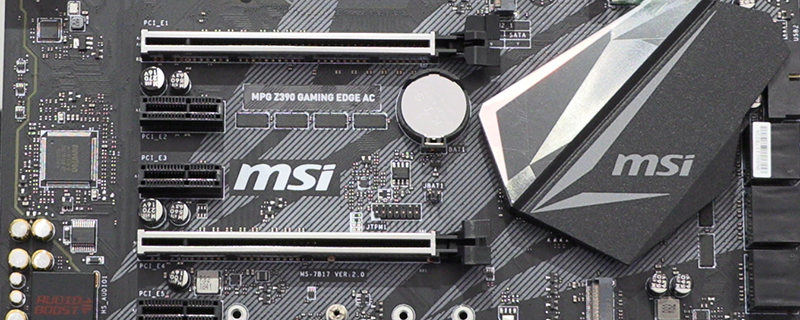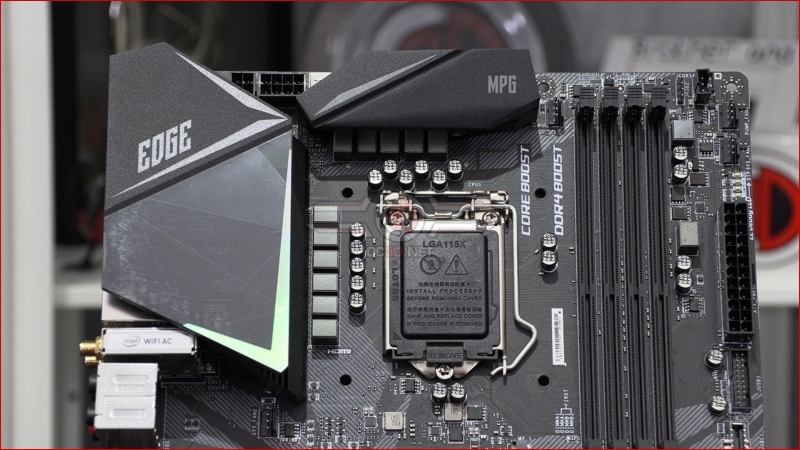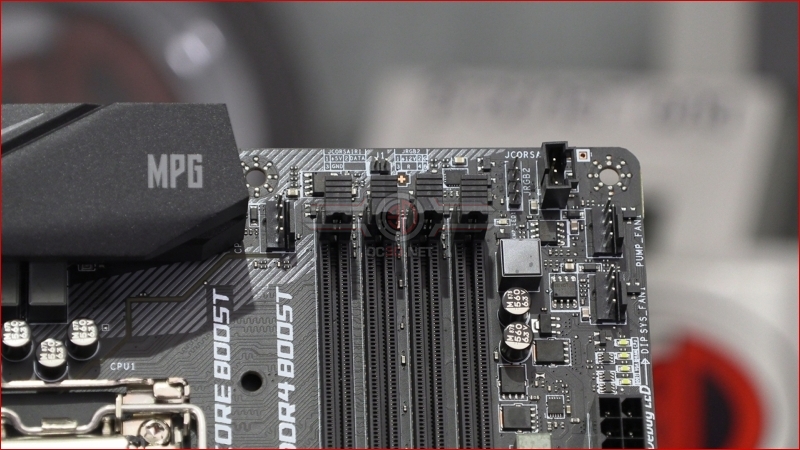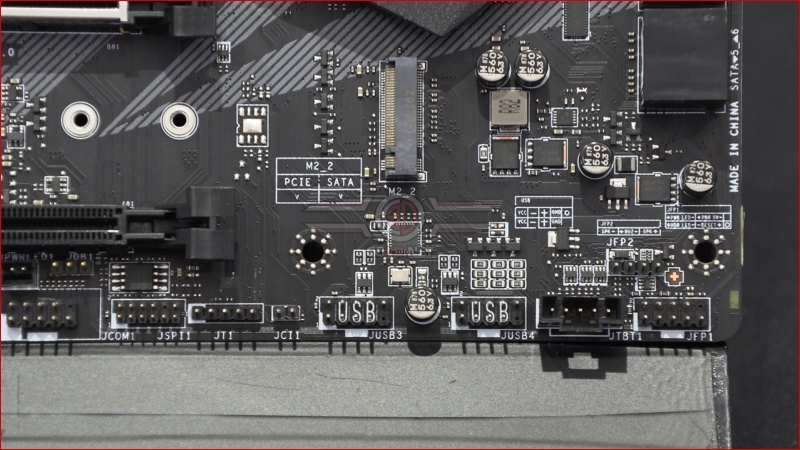MSI MPG Z390 Gaming Edge AC Review
Up Close
The packaging for the Gaming Edge is entirely free of product shots. A brave move, but one which we think bears fruit as the backdrop is eye-catching and the model name is writ large for all to see.
As you might expect from a mid-price motherboard there isn’t a massive amount of lighting on the top side of the Gaming Edge, although there are some LEDs on the right hand edge letting you stretch your creative limbs.
The Gaming Edge AC has a very clear layout with everything where you would expect to find it when it comes to extra headers. We particularly like the inclusion of three fan headers on the bottom row, as well as the slot reinforcement on the two main PCI Express slots. By only reinforcing two it ensures that most people get the benefit whilst the price isn’t raised too much as it might be if all the slots had the steel reinforcement.
The top corner has all you need to keep your CPU cool, with dedicated pump headers along with CPU and secondary fan headers. Just above the DIMM slots there is the RGB LED Strip header that’s such a big part of all modern setups.
Probably the most interesting thing about the bottom corner of the Gaming Edge is the split of the front panel connectors. Given how few people utilise the speaker connector it has allowed the MSI designers to shrink the front panel and thus squeeze a little more across the bottom edge. If you do require a beep then the speaker header is just above labelled JFP2.
Cooling the VRMs on the Z390 isn’t as vital as it is on the X299 motherboards but still an important thing to ensure you can overclock to the maximum without the voltage regulators thermally limiting you. The Edge has a pair of decent heatsinks although they aren’t tied together with a heat pipe as we’ve seen on some higher priced offerings.
As well as the M.2 storage options the Gaming Edge AC is equipped with six SATA 6Gb/s ports, and you can also see the front panel USB 3.0 connector just tucked beneath the chipset heatsink.
Probably the only area on the Gaming Edge that gives away its midrange price tag is the read, with a fairly small selection of USB ports and display options. Although it still has everything you need with 5 USB Type-A and one USB Type C. Heavy peripheral users will require a hub though.