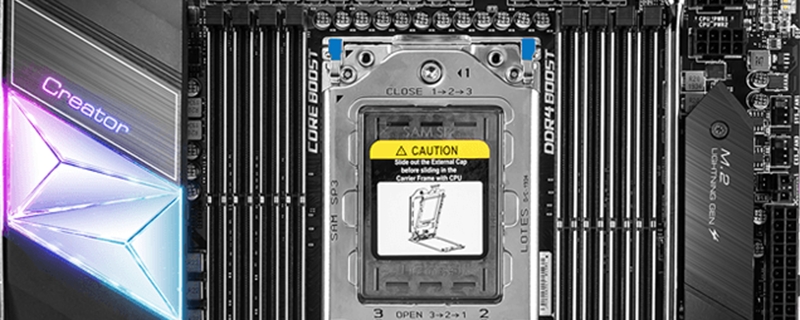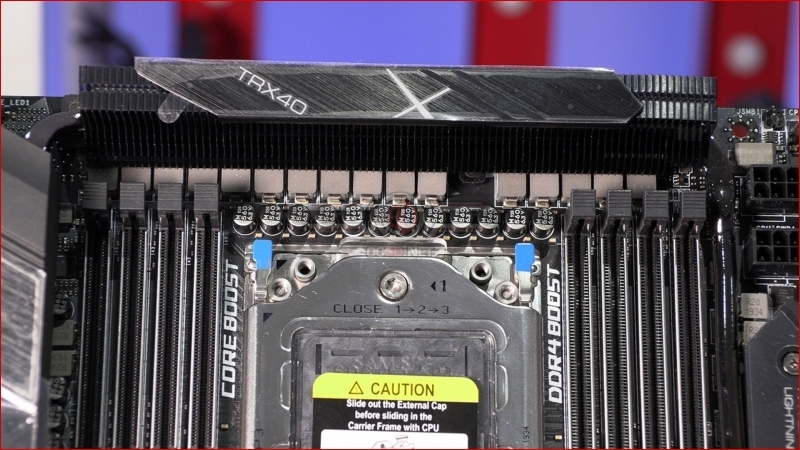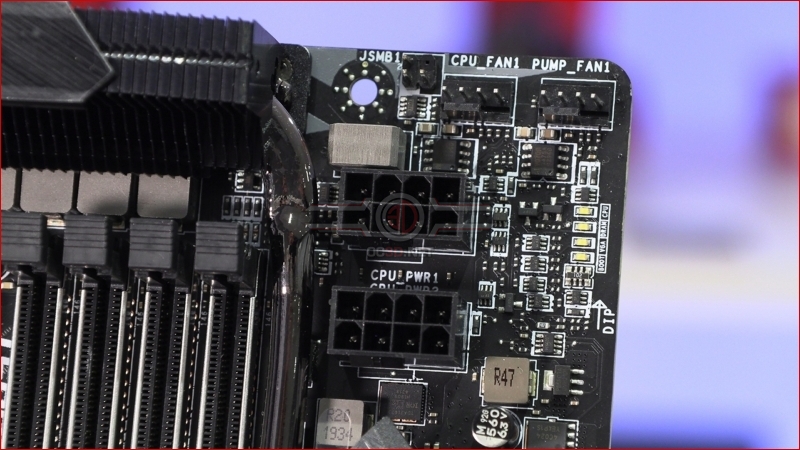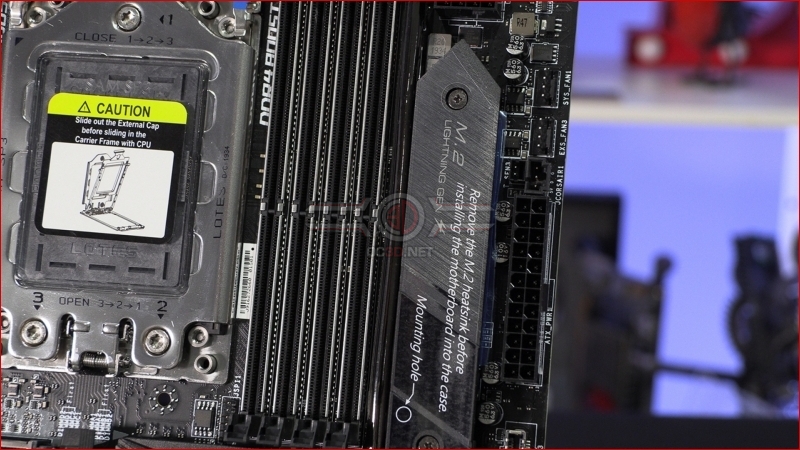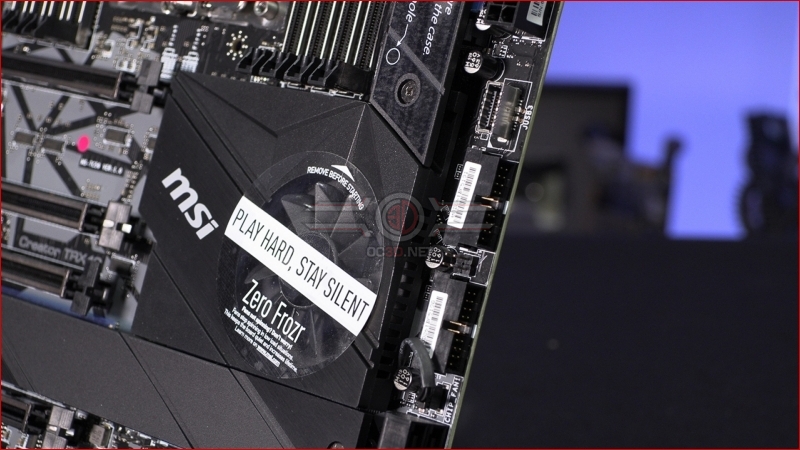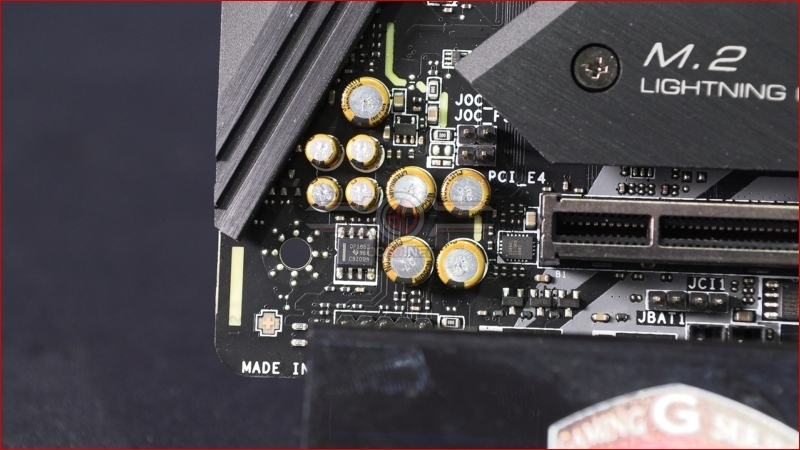MSI TRX40 Creator Review
Up Close – Detail
With so many cores available and the potential for overclocking it is no surprise that the TRX40 Creator comes with a 16+3 phase digital power design. With 16 70A phases you should never be found lacking the power to push your Threadripper to new heights. The stacked heatsink design and careful placement should keep everything under control too.
The top right hand corner of any modern motherboard is where the magic happens, with headers for our AIOs or twin fan air coolers, although we suspect the 3rd Gen Threadripper CPUs will be AIO only. The 12V CPU power headers have made their way from the top left of the motherboard where they are guaranteed to skin our knuckles on case supports to the right hand side where we can easily perform the cable management that keeps our systems looking clean.
As we move around the edges of the Creator PCB it’s clear that MSI have filled every last nook and cranny with something you can utilise. Behind the vertical M.2 heatsink is the ATX 24 pin as well as a header for the Corsair control and yet more fan headers. If you’ve ever found yourself wishing that your motherboard had more cooling options without resorting to a break out board tucked on the back of your case then the MSI TRX40 Creator is the one for you. It’s replete with them.
The amount of USB front panel connectors never cease to amaze us these days. What was once a couple of USB 2.0 ports is now a full suite of high bandwidth, easy to connect USB 3.2 and 3.0 options. The chipset is kept cool with the MSI Zero Frozr heatsink and fan arrangement. The fan only spins up when necessary keeping those of you with a penchant for silence happy, whilst even in action it’s hardly audible. The air is nicely channelled across both lower and upper M.2 Shield heat spreaders, allowing your drives to work at their uppermost transfer speeds at all times.
The first part of a very lengthy M.2 heat-spreader is visible here just below the TRX40 chipset heatsink. On the right hand edge we have the 6 SATA ports, whilst on-board power and reset switches are a boon to getting it set up before you connect it to your case. There are also slow modes should you choose more exotic cooling for your overclocking efforts, as well as the front panel connections which give your system life.
Between the bottom two PCI Express 4.0 slots is yet another M.2 heat-spreader, whilst the bottom edge shows off all the connections that a modern enthusiast requires, from RGB headers through sensors and fan headers, all the way to the USB 2.0 front panel headers.
The audio on the MSI Creator comes in the form of the popular ALC1220 processor as part of the MSI Audio Boost 4 suite. This also has separate PCB layers for the left and right channels, all of which is isolated onto its own PCB as is the norm on modern motherboards. With Nahamic 3 giving you full control the days of needing a discrete audio card are consigned to the history books.