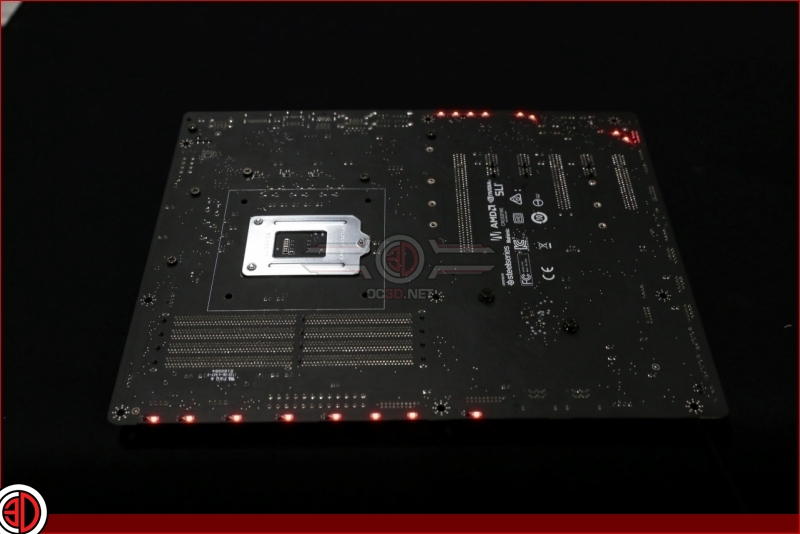MSI Z370 Gaming Pro Carbon AC motherboard Preview
Up Close & VideoÂ
When looking at new hardware we think that included accessories are an important part of any purchasing decision, as they can have a huge impact on the PC building experience, especially for newcomers to the PC building scene.Â
In the box, we can immediately see the board’s I/O shield and the board’s included PCIe Wireless card alongside a high-bandwidth SLI bridge, a driver CD and a physical manual. Â
Looking further into the box we can see a package that contains two black SATA cables, which is certainly enough for those that only use a SATA SSD and a mechanical storage drive but will become an annoyance when users wish to expand their storage setup (if they are not using an M.2 drive). Three or four cables is the usual standard for a motherboard of this class, so it is somewhat disappointing to see MSI only bundle two cables here. Â
We can also see that MSI has included a cable sticker pack, which can be useful for labelling cables for easy PC disassembly later. This is particularly handy for new PC builders, as it minimises confusion when searching through a large number of cables.Â
What is also included are a few RGB extension cables to standard and addressable RGB cables, which very handy when creating an RGB illuminated PC.Â
Looking at the motherboard we see a standard black and metallic affair, with the board’s namesake carbon fibre highlights. The monochrome design here will allow this motherboard to easily blend into most systems, especially those with RGB illumination.Â
We can see that this motherboard features support for dual M.2 slots, though only one of these slots comes with an MSI M.2 Shield, which offers M.2 devices extra cooling potential.Â
Like most Z370 motherboards this motherboard supports four DDR4 DIMM slots with support for dual-channel memory. MSI states that this motherboard is capable of supporting 4000MHz DDR4 memory, though this will have to be proven when we officially review this motherboard at a later date.Â
Looking at the carbon highlights of this motherboard we can see that the MSI logo’s on the board are simply printed onto the carbon wrap, which allows the logo to lock patchy depending on the angle that you look at it. This is only a problem when looking at the motherboard at wide angles, so it shouldn’t be a problem when this board is inside a case, though it is still an annoyance.Â
On the board, we can see that the MSI Gaming Pro Carbon AC has support for six 4-pin fan connections, with 4-pin RGB headers at the top and bottom of the motherboard. MSI also has an addressable RGB “rainbow” connection at the bottom right of the motherboard, for those that want a more complex lighting setup.Â
We can see that on the internal I/O of the Pro Gaming Carbon AC that MSI includes two USB 3.0 headers as well as two internal USB 2.0 headers. This board features no internal USB 3.1 Gen 2 headers, though it does have two USB 3.1 Gen 2 connections (one type-A, one type-C) on the rear I/O.Â
Moving onto the rear I/O this board features a HDMI and DisplayPort outputs, allowing up to two displays to be connected to your CPU’s internal GPU, with the board also featuring four USB 3.0 ports and two USB 2.0 ports. We can also see that this motherboard also supports older PS/2 devices, which is rare for a modern motherboard.Â
Â
Lighting-wise, the MSI Gaming Pro Carbon AC comes with front-facing RGB LEDs on the I/O shield, the chipset heatsink and around the board’s audio circuitry as well as rear facing RGB LEDs along the right-hand edge of the motherboard, giving the board a more subtle level of illumination when compared to some of the other Z370 motherboards that we have looked at.Â
This makes this board significantly less flashy than several others in MSI’s Z370 lineup, which can either be a good or a bad thing depending on your own personal taste. Those that dislike RGB illumination can simply turn off this board’s LED’s via software, giving them a stealthy look with some silver highlights.Â
Â
Conclusion and Video
So far we have looked at MSI’s Z370 Gaming Pro Carbon AC and we have not discussed pricing, though with a price tag of just £189.99 the board offers a lot of value for consumers, especially those that would appreciate the AC’s inclusion of a wireless card.Â
We will be putting this motherboard through its paces some time in over the next few weeks, allowing us to fully judge this motherboard in terms of its pricing, aesthetics, accessories and its performance.Â
Right now out complaints about this motherboard are minor, with the printed MSI branding on the board’s carbon sections looking patchy at wide angles and the board’s inclusion of only two SATA cables being two points that are worth taking note of.Â
For the money, MSI’s Z370 Gaming Pro Carbon AC looks like it offers everything that users should expect for a sub-£200 motherboard. In time we will be giving you a complete analysis of this motherboard, though for now, this is an impressive offering from MSI.Â
If you want to read more about Intel’s 8th Generation of Coffee Lake CPUs, our full review of Intel’s i7 8700K is already live and we have reviews and previews of several other Z370 motherboards. Â
You can join the discussion on MSI’s Z370 Gaming Pro Carbon AC motherboard on the OC3D Forums.Â
Â