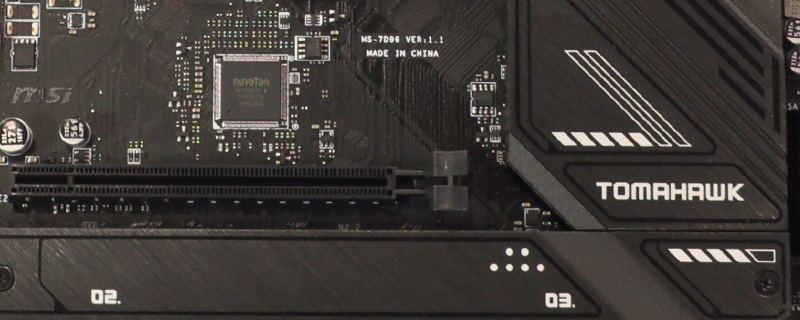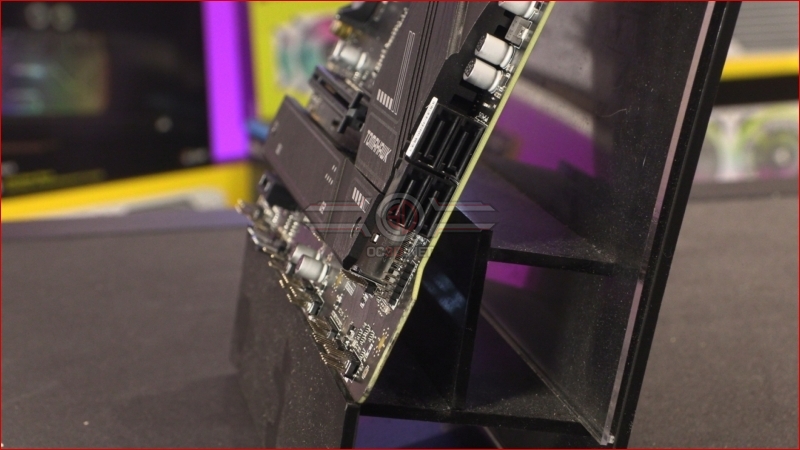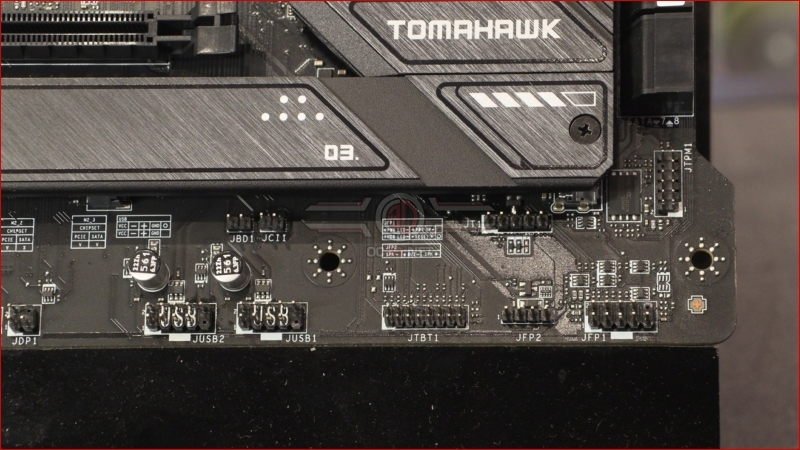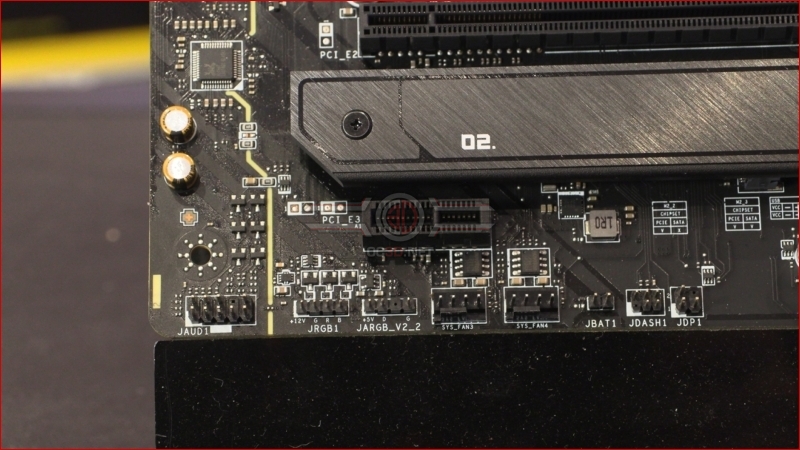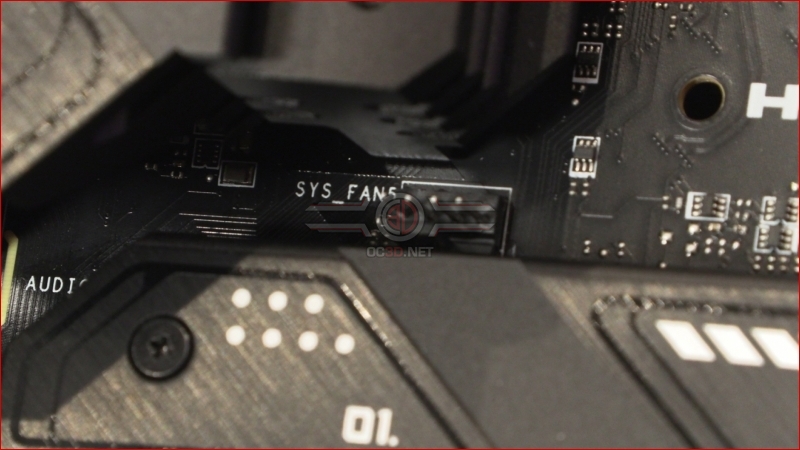MSI MAG B760 Tomahawk WiFi D4 Review
Up Close Continued
Continuing our tour we get to the DDR4 slots themselves, as well as the front panel USB ports in both Type-A and Type-C formats. Given that most of our phones are USB Type-C these days it’s a simple way to transfer masses of data without needing to set up networked connections.
Whilst M.2 drives might grab all the headlines, and the Tomahawk caters to you well, there SATA format is still able to give you masses of storage at good speeds and excellent value for money. It’s nice to see that the B760 still offers up four for the discerning collector.
If there is one area where the B760 chipset is clearly differentiated from the Z790 it’s down the bottom right hand corner, where we have the front panel connectors and a couple of USB 2.0 headers to control your RGB devices. Or even actual USB, not that we think anyone uses them for that anymore.
The bottom left corner finds the end of the double M.2 heatspreader that adorns the lower half of the PCB, as well as two more elements of the MSI Mystic Light system and the all-important system fan headers.
It’s always handy to have a fan header mounted near the back of the PCB and the Tomahawk doesn’t let us down, even if you need to be slender of finger to install it.
Such was the “here it is” nature of the B760 launch, everyone was caught a little bit on the hop. Details therefore are a little scarce in places. The power stages are listed as 12+1+1 but you have dig a little deeper to discover that, to our surprise, they are running 75A DrMOS. This is a very aggressive strategy, particularly given than most other B760 motherboards have 60A power stages. Impressive.
Connectivity is very good for a motherboard around this price point. 4 USB 3.2 ports, 4 USB 3.2 10G ports and even a 20G USB Type-C are found on the Tomahawk. With WiFi 6E and a 2.5G LAN you’re not left wanting in any department.