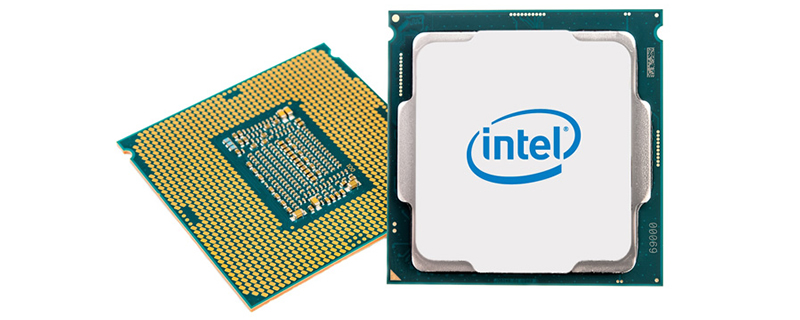Why Coffee Lake cannot work on Z270
Why Coffee Lake cannot work on Z270
Â
Many have assumed that Coffee Lake can be supported on older Intel mainboards because of their use of a common socket, but that cannot be further from the truth. Yes, both Z270 and Z370 use LGA 1151 CPU sockets but the similarities end whenever you look at exactly what each pin is used for.Â
Â
In Intel’s documentation for Coffee Lake-S the company details exactly what each pin is used for, revealing that the purpose of a large number of LGA 1151’s pins has been reassigned and that Coffee Lake has a lot fewer RSVD (reserved) pins. Most of these pins have been used to deliver more power to Intel’s new CPU.Â
Â
When comparing Kaby Lake (Z270) to Coffee Lake (Z370), we can see a reduction in Reserved (RSVD) pins, an increase in VCC (core power supply) from 128 pins to 146 pins and an increase in ground pins from 377 to 391. These changes in LGA 1151’s pin-out that prevents inter-compatibility between Intel’s 7th and 8th generation platforms, despite their use of the same socket.Â
Below is an image that has been created by a 3DCenter forum use called chrish, who has taken the pin data from Intel’s documents and has created a map that details the changes in Intel’s LGA 1151 sockets when moving from Kaby Lake to Coffee Lake. Sadly these images were created at different times and are not scaled in the same way, though it is pretty easy to see a lot of the differences.Â
Â
 Â
(Images from “chrish” on the 3D-Center Forums)(Coffee Lake(Left), Kaby Lake (Right))
Â
This should lay to bed any rumours that Intel can enable backwards or forwards compatibility with a simple BIOS update, so sadly there will be no magic button that will allow your existing Z170 or Z270 motherboard to support Coffee Lake.Â