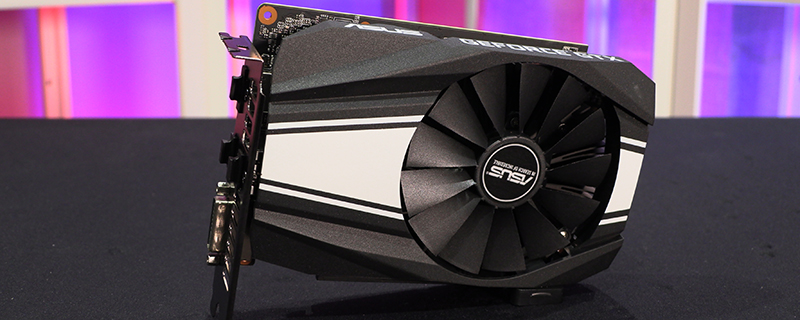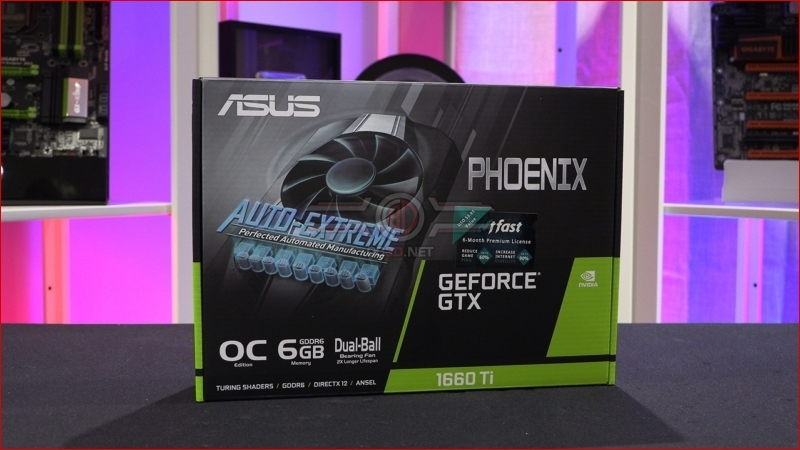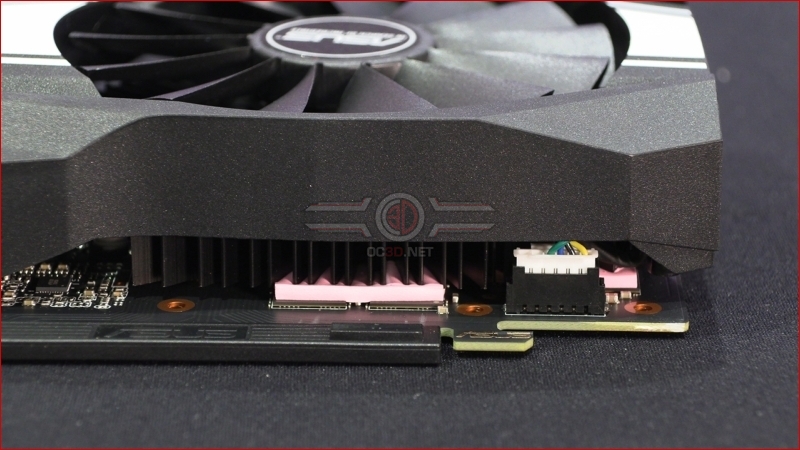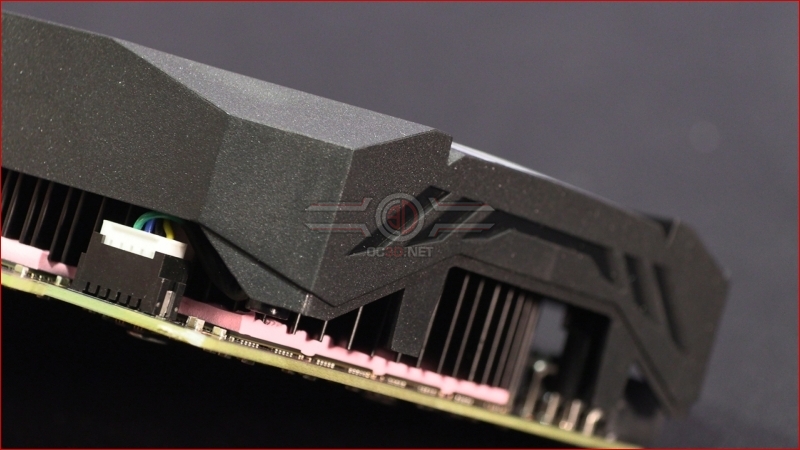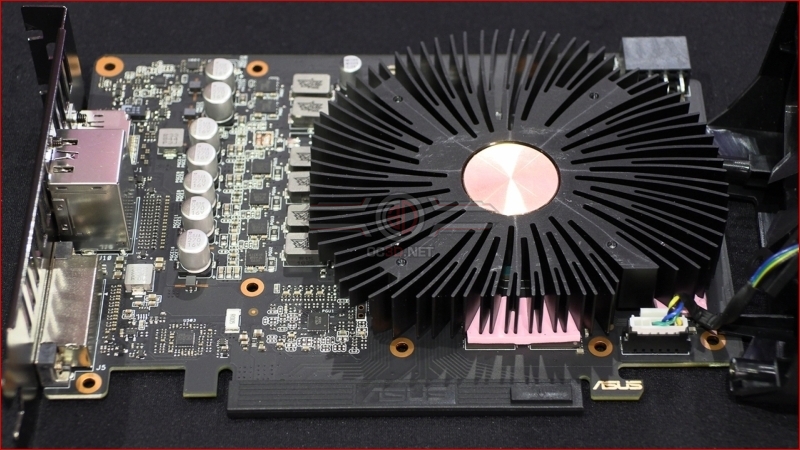ASUS Phoenix GTX 1660Ti Review
Up Close
The Phoenix box is a little different to the usual ASUS offerings, largely because most of their products we receive for review are part of the ROG range, whilst this is very much a regular ASUS product.
If you’ve come here having seen our other two GTX 1660Ti reviews today then unquestionably the first thing you’ll be thinking is the same as us, namely “dinky, isn’t it!”. After the beefy MSI Gaming X and enormous ASUS Strix, it’s almost shocking how tiny the Phoenix is. It’s like going from an E-ATX motherboard to an ITX one.
Rather than go for a de facto standard heatpipe and fin arrangement the cooler on the Phoenix looks more like the type of cooler you get on a reference Intel cooler. Just enough fins and thermal pads to keep it cool enough to work without pushing the price tag up.
The shroud is unquestionably plastic, but surprisingly robust. If you’ve ever had a cheap and nasty cooler you know that there are low-grade plastics and high-grade ones. The Phoenix has no squeaking or flexing or creaks and groans. Sure it won’t win any aesthetic awards, but neither is it built down to a price.
Having already looked at the Gaming X and Strix beneath their covers the Phoenix is extremely compact in comparison. It’s about the least amount of graphics card you need whilst not compromising the overall ability.
At the business end, we get a clearer indication of the target audience for the Phoenix thanks to the included DVI-D connector that is missing from both the other cards we’re testing today. Because those on a tight budget are probably still running an older DVI panel.