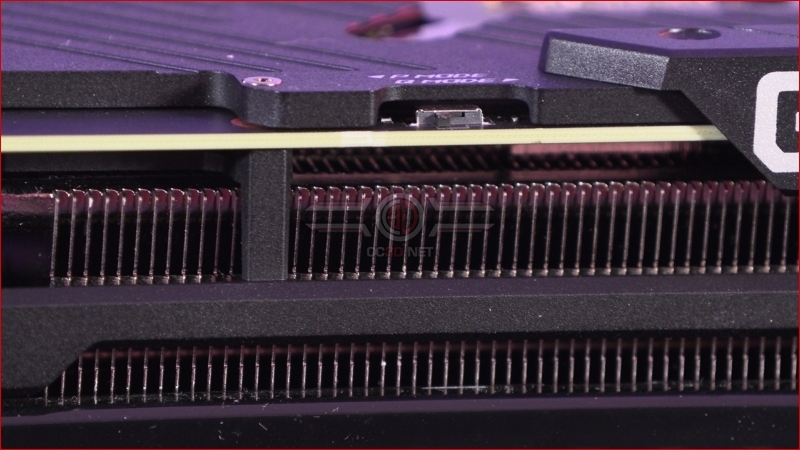ASUS RTX 3080 OC Strix Review
Detail and Lighting
By default the Strix has two BIOS in play, a Quiet mode and a Performance mode. We’ll be using neither for the bulk of our testing, although we will be checking the difference in a couple of our titles as well as on the next page.
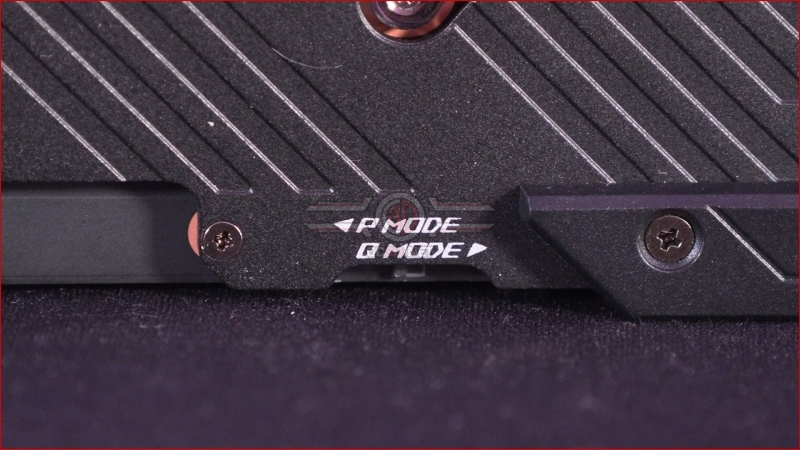 Â Â
 Â
Much like the Gigabyte Gaming card we looked at when first reviewing the RTX 3080s, the Strix has a vent at the back to help airflow from your intake fans reach the CPU area. Given that the Strix is over a foot long this might be the only thing that lets the top half of your case get any air at all. As we mentioned on the previous page this means there aren’t anywhere to plug in RGB strips or fans as there were before. Whether this is a loss to you or not depends upon how much use you got out of this feature.
The Direct Contact cooler is a monster, both in thickness terms and the amount of copper. There are all the fins too, which should give us plenty of cooling potential, particularly given how efficient we know the Ampere cards to be.
The edge RGB is the only lighting on the RTX 3080 Strix. A bit of a surprise given that the Strix range is renowned for being a gamer focussed part of the ASUS range.
Here is the RTX 2080 Ti Strix White Edition and it has fan surround lights, perfect if you want to mount your graphics card in an alternate aspect or just want to light up the bottom half of your case. As you can see the RTX 3080 Strix dispenses with these lights and is, for better or worse, a lot less flashy than its Strix forebears.