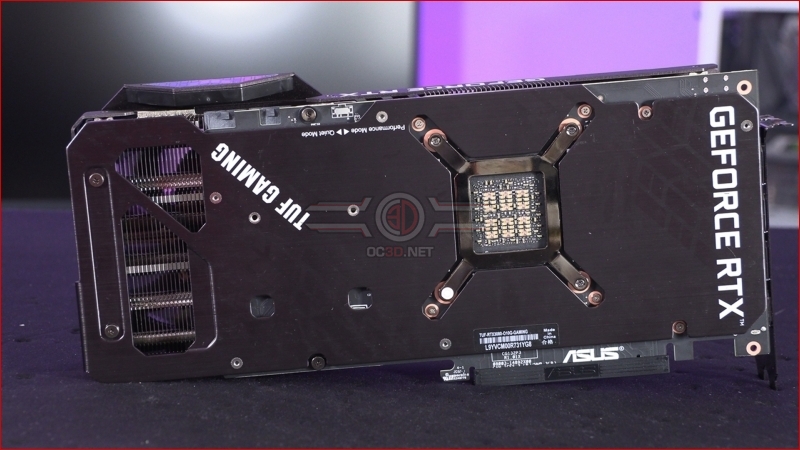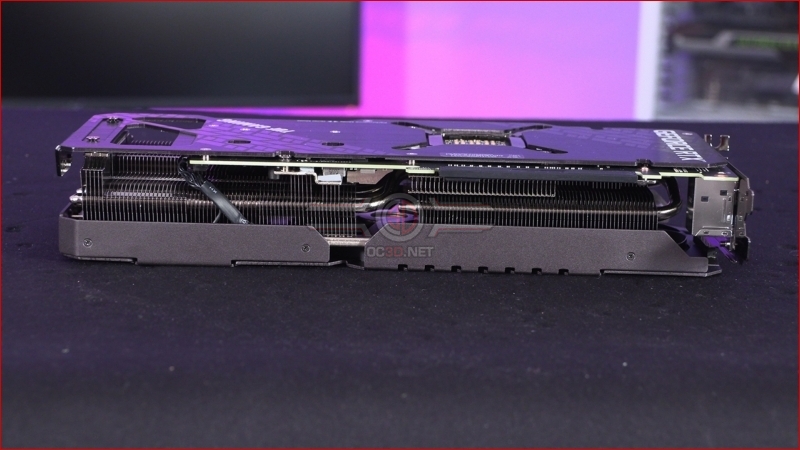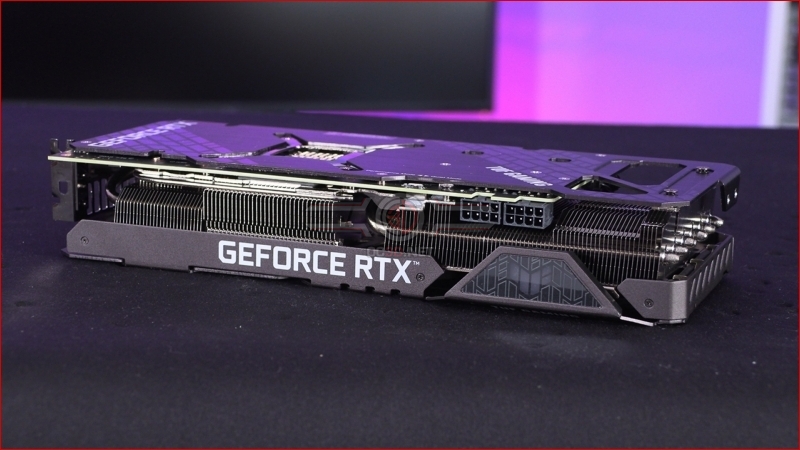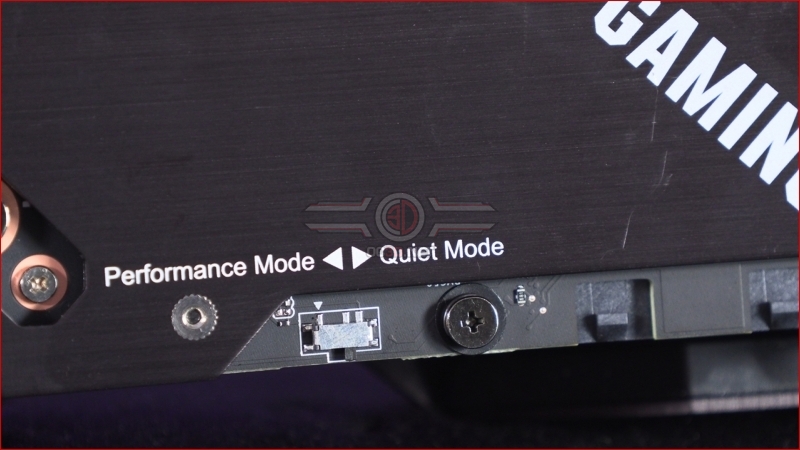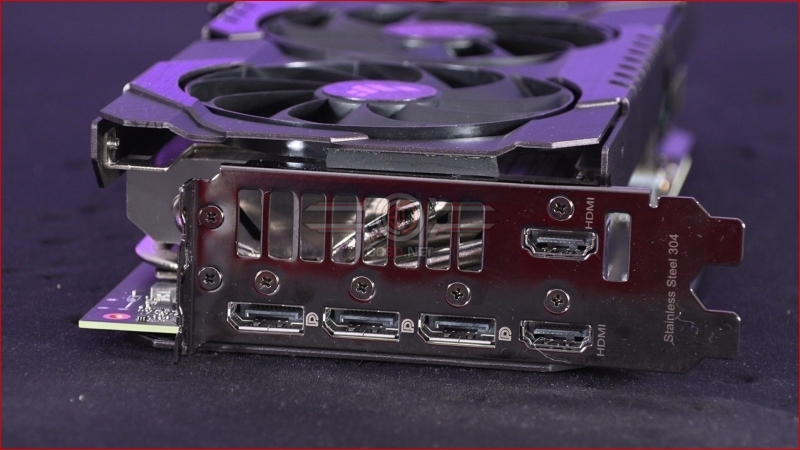ASUS RTX 3080 OC TUF Review
Up Close
We love the simplicity of the TUF packaging. Product image, model name, done. Given that all of the RTX 3080s we’ve looked at so far have the same Nvidia green box on them we think that they have been demanding manufacturers include it, but thankfully it still gives enough room for a clear product shot, should you live somewhere that still has a hardware store with things on shelves.
Despite being positioned below the Strix in the ASUS range the TUF hasn’t been left out in the cold when it comes to cooling. With dual ball bearing fans, the central fan running in the opposite direction to eliminate turbulence, and the ability for all the fans to run at zero percent when the temperatures are low, it promises to deliver both cool temperatures and relatively low noise. The fans themselves push 6 cfm more air, at a cost of just half a decibel. No we’re never keen on louder, but that’s a massive uptick in airflow.
Around the back we have a backplate that helps stabilise the card and keep things straight even during a long ownership span, whilst the internal edge has a gap to allow for airflow towards the CPU cooler.
The 2.7 slot design – basically three then, unless you know of a card that uses 0.3 of a slot – combines the famous ASUS MaxContact heatspreader for improved thermal transfer and plenty of heatpipes and fins on the heatsink to dissipate that heat quickly. There is also something that the keen-eyed of you might have spotted, namely a dedicated heatsink for the VRAM. Given the immense throughput of the GDDR6X that’s something we’re pleased to see.
At the side you’ll see you can spot that the TUF has just two 8pin PCIe connectors. For those of you keeping score that means that the Nvidia Founders Edition had a 12 pin, the MSI Gaming X Trio had three 8pin PCIes, and the Gigabyte and ASUS have two 8pins. Blimey.
A closer look at the cutaway that allows some air to flow quickly through the card to the top of your case.
And a look at the chunkiness of those heatpipes and the thickness of the heatsink. Lovely.
We know that many people like some performance, but mainly quiet, whereas there are those who will put up with fans on 100% if it means more performance. With the dip switch on the TUF you can choose which setup suits your own preference.
Around the back we find three DisplayPort 1.4a connectors and two of the upgraded HDMI 2.1 that let you run all the way up to 8K60, if you have the display to support it.
Â