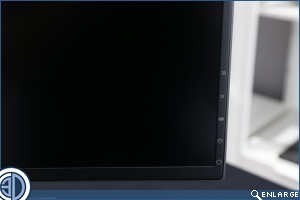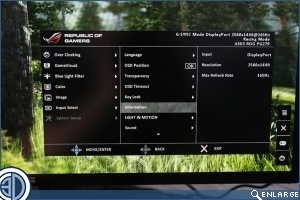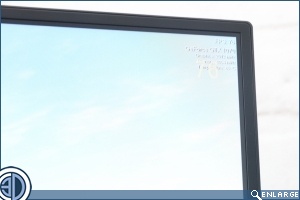ASUS PG279Q ROG Swift Monitor Review
Up Close
More so than almost any other product, monitors have a vast array of technologies that are important to the decision making process. The Swift PG279Q proudly boasts of its IPS panel, 165Hz refresh rate, easy navigation of the OSD, stereo speakers (something missing from many high-end panels) and fully adjustable stand.
Within the box we have all the accessories you’d expect to find, including two USB 3.0 ports and inputs for both HMDI and the DisplayPort 1.2 necessary to run the GSYNC.
The outward looks of a monitor are a secondary concern when compared to the vibrancy of the image, but that hasn’t stopped the designers from making the most of the limited space to have a display which is as pretty from the back as it is from the front. The stand in particular is a delight, and the thin bezel means you can utilise multiple displays without losing too much real estate between the panels.
Tucked around the back we have controls for the on screen display, as well as a joystick to make movement easier than the “which button goes up?” problems that lesser solutions have. We know we’re not the only people who’ve accidentally exited an OSD whilst trying to change a setting. The PG279Q solves that problem.
There is a subtle red glow when the monitor is powered on. You can disable it if it’s annoying, but we like it. It adds a piece of class to proceedings and when you’ve got a display of this quality you want to advertise it to anyone lucky enough to catch a glimpse of your screen.Â
Speaking of your screen you can see how thin the bezel is. As multi-displays become more common, and given the affordability of the PG279Q you can have more than one without breaking the bank, it’s nice to be able to have them next to each other without a couple of inches of plastic between them.
The OSD is clear and easy to work with, as well as having everything you can hope to adjust. The Swift even comes with an on-screen FPS counter if you wish to avoid utilising FRAPS or in-built counters. Sadly it doesn’t, like any other frame-rate measuring tool, work with DirectX 12 games, but it’s a nice addition. Â