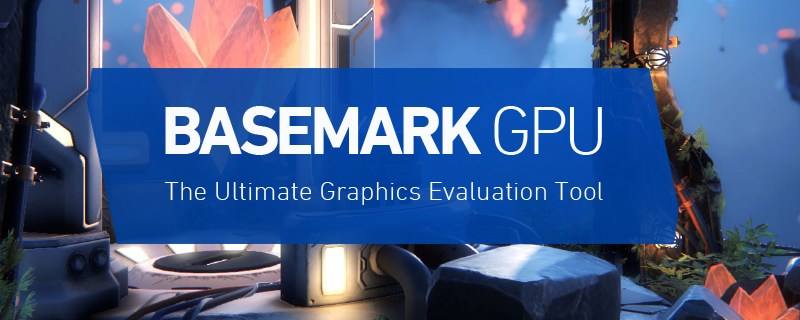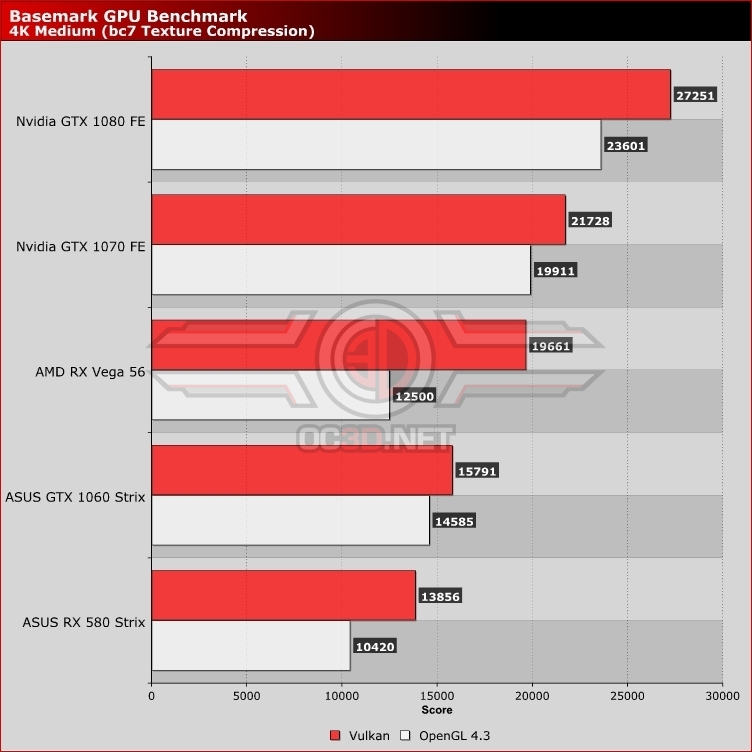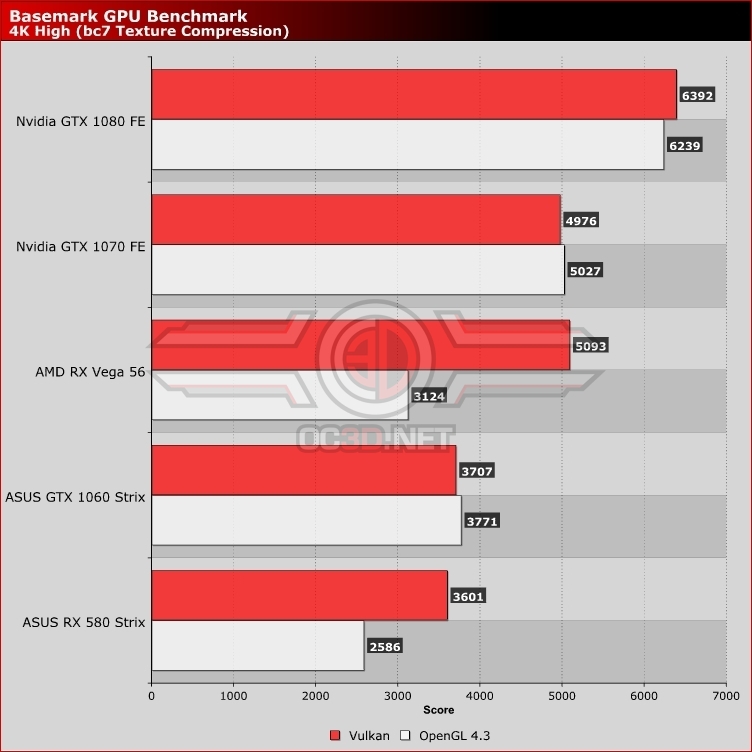Basemark GPU Performance Review
4K Testing Â
By default, Basemark GPU’s primary graphical test is run at 4K High settings, maximising GPU load to make the benchmark primarily CPU limited. At this resolution, we will run tests in the benchmark at both the utility’s Medium and High settings and see which GPU manufacturer and API offers the highest performance levels.Â
4K Medium
At 4K Medium settings, we can achieve much higher scores than we did at 1080p High settings, showcasing how much of an impact that benchmark’s mobile-oriented settings can have on performance levels. Â
Much like our previous results, the Vulkan API scores a clear win over OpenGL on both AMD and Nvidia graphics hardware, with Radeon GPUs achieving the most significant performance boost when using the new API.Â
 Â
4K High Settings (Default Benchmark mode)
When running Basemark GPU at its stock 4K High preset, we can finally see the tool become fairly graphics limited on our Nvidia hardware, creating a situation where our Nvidia hardware offers nigh identical performance on both OpenGL and Vulkan APIs. This creates a situation where the winner between both APIs can be decided by run-to-run performance variance, giving us no clear performance leader.
On the Radeon side, we continue to see clear performance advantages for the Vulkan API, allowing AMD’s RX Vega 56 to offer slightly more performance than Nvidia’s GTX 1070. Even so, AMD’s graphics cards are behind their Nvidia counterparts using Vulkan, with Nvidia’s GTX 1070 Ti offering similar pricing to AMD’s RX Vega 56 at the time of writing. Â