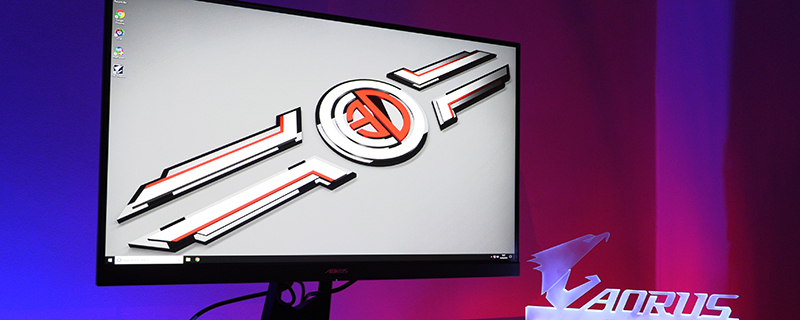Gigabyte Aorus AD27QD HDR Freesync Display Review
Up Close
Although looking at a monitor isn’t the most interesting thing in photographs, at least you can get a feel for the adjustments possible on the Gigabyte Aorus AD27QD. We’ve always moaned at the poor quality of supplied stands, but there are no such issues here. It’s easy to move from landscape to portrait mode. Perfect for your collection of vertical SHMUPs or playing your old arcade games the way they were designed.
It’s not only rotational adjustments that the stand does well in. There is loads of tilt angle available to ensure that you get the most ergonomic user experience possible. If you spend even half the time we do looking at our displays then your neck will thank you.
The stand itself, as well as including the Aorus screaming eagle logo, has a hand hold for quick manoeuvring. Perfect if you fancy a bit of local multiplayer without enduring your mate screen peeking.
Lastly the business end of the AD27QD is, of course, the connectors for the display and other connectors. The headset inputs have built in active noise cancelling so if you’re the type of person who streams a lot then you’ll definitely appreciate that feature.