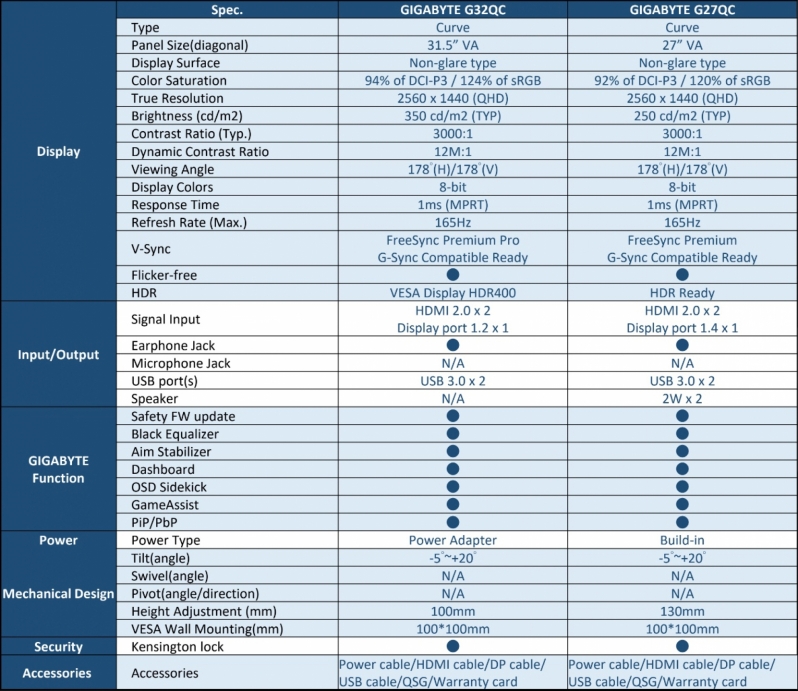Gigabyte G32QC and G27QC Monitor Review
Introduction
The Gigabyte Aorus range of products have proven to be a roaring success for Gigabyte, blending the desirability of modern gaming focused hardware with the attractive designs. Naturally the Aorus brand has a certain price premium, but that doesn’t mean that normal Gigabyte Gaming products are ignored in the quest for more profit.
With so much hardware under the Gigabyte umbrella it made perfect sense for them to add displays to their armoury and we’ve had two different types arrive in the office, the FC range we’ll look at in another review and today’s two models that form the QC range, the G32QC and G27QC. It doesn’t take a genius to realise that the G stands for Gigabyte, the numbers for the size and QC in this case because they both weigh in at the QHD resolution, aka 2560×1440.
What absolutely stands out from this pair of displays, besides the specs we’ll get to in a minute, is the pricing. For 165Hz, 1440P displays with nominal HDR support the 32 inch model is under £400, whilst the 27 incher is £350. Name brand, curves, high refresh rate, the whole fandango and you can get them for very little. If you’ve been lusting after a larger monitor you’ll know how much you have to spend the moment you go above 24″, and certainly once you hit the 30+ range, so both of them being this price is unbelievable. Naturally there must be some caveats to this pricing, and that’s what we’re here to discover.
Technical Specifications
It would be quicker to list the differences between the two panels, and as we feel that they are both so nearly identical that we’re covering them in the one review that might be a place to start. The 32 inch model has a separate power brick rather than the inbuilt offering on the 27, it has a tiny bit higher colour saturation, a tiny bit less height adjustment and a bit higher brightness. There is a distinction in the two HDR types, but we’ll talk about that after we’ve shown you some pictures because it ends up meaning the same thing.
Like many of the reviews here at OC3D we don’t want to bore you with graphs showing colour gradients and overlays, we just want you to know how it fares as a user experience. Can you honestly tell the difference between 120% sRGB and 124% sRGB in real terms? Exactly. These aren’t aimed at those who require professional level colour accuracy for retouching work, they are big, fast, gaming monitors at barely any money, and that’s what we’ll stick with.