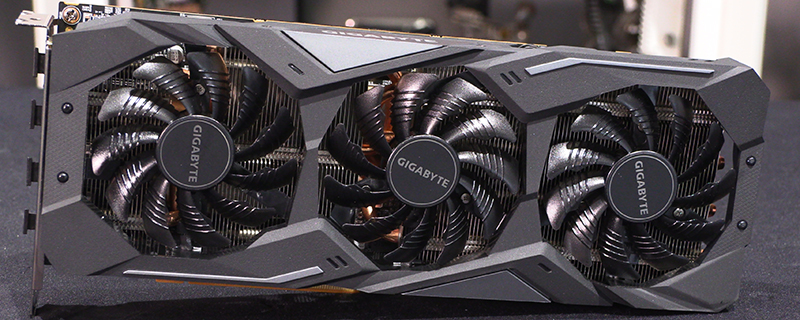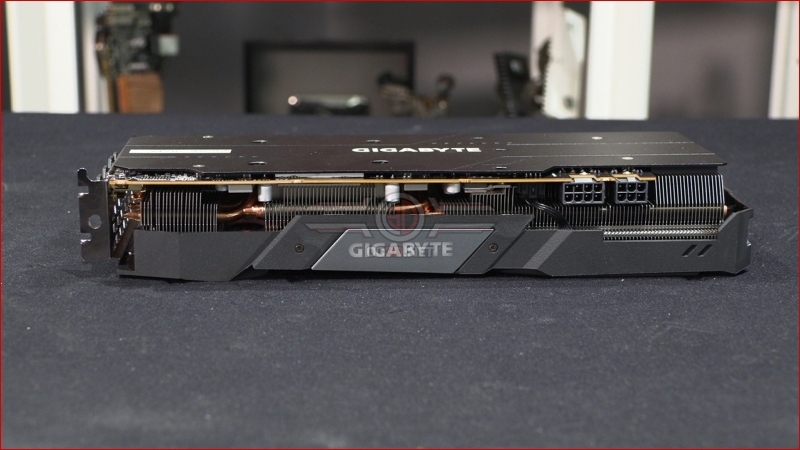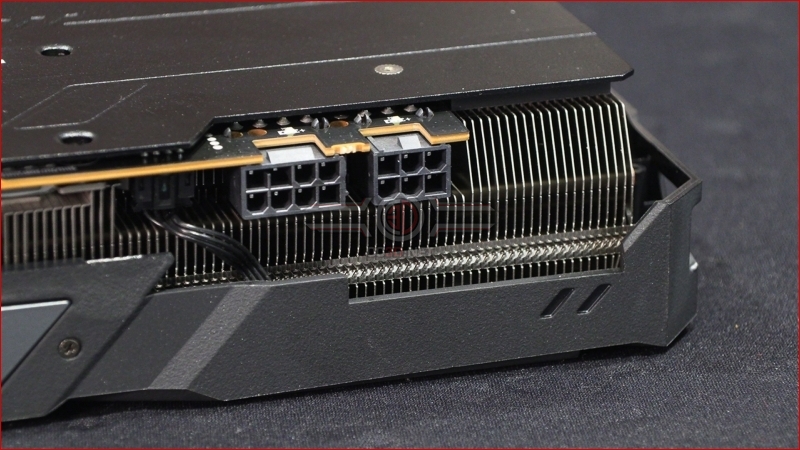Gigabyte Gaming OC RX 5700 XT Review
Up Close
The Gigabyte packaging is certainly going to grab your attention with the huge mechanical eye and large red Radeon identifier. The edges are the orange colour that Gigabyte seem to have adopted for their gaming range whilst the rear gives a clear overview of what you can expect to get from your purchase.
The Windforce cooler will look familiar to anyone who has spent any time at all poring over graphics cards at various retailers. Three grooved fans are mounted in a heavily sculpted shroud on top of a huge amount of fins and heat pipes.
The backplate is very simple with just a white Gigabyte logo printed on the otherwise all black coating. Whether this is for cost reasons or whether Gigabyte are saving up an RGB backplate for some future Aorus version we don’t know.
The heatsink is actually larger than the PCB so there is plenty of acreage to keep the Navi GPU cool through your most strenuous gaming exploits. The shroud being only half the height of the card allows the air to dissipate easily, whilst those of you with a penchant for customisation will appreciate the RGB Gigabyte logo on the side.
The RX 5700 XT requires a 8+6 pin PCI Express power input to keep its power requirements sated.
Lastly like all AMD cards the RX 5700 XT has a combination of DisplayPort and HDMI outputs. Those of you with an old DVI-D monitor need to upgrade.