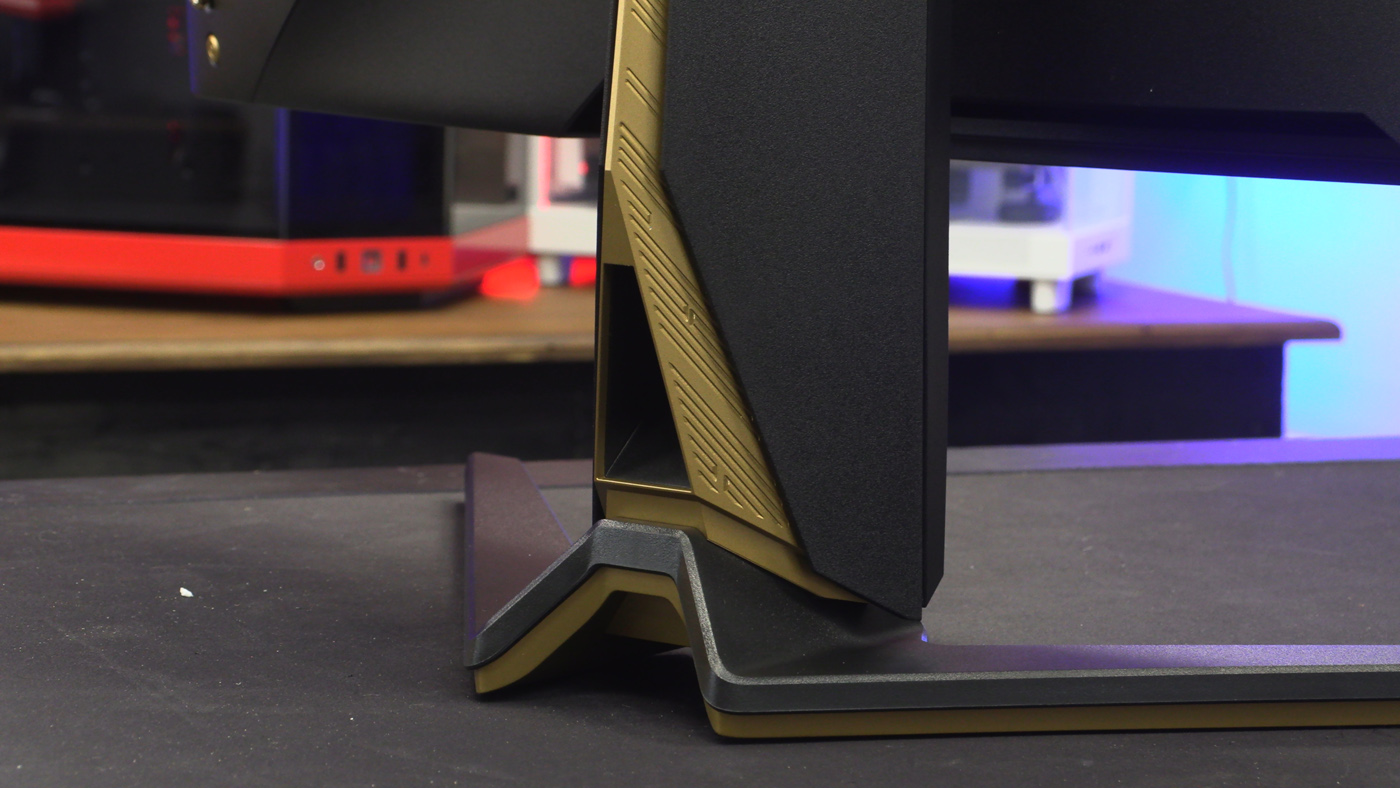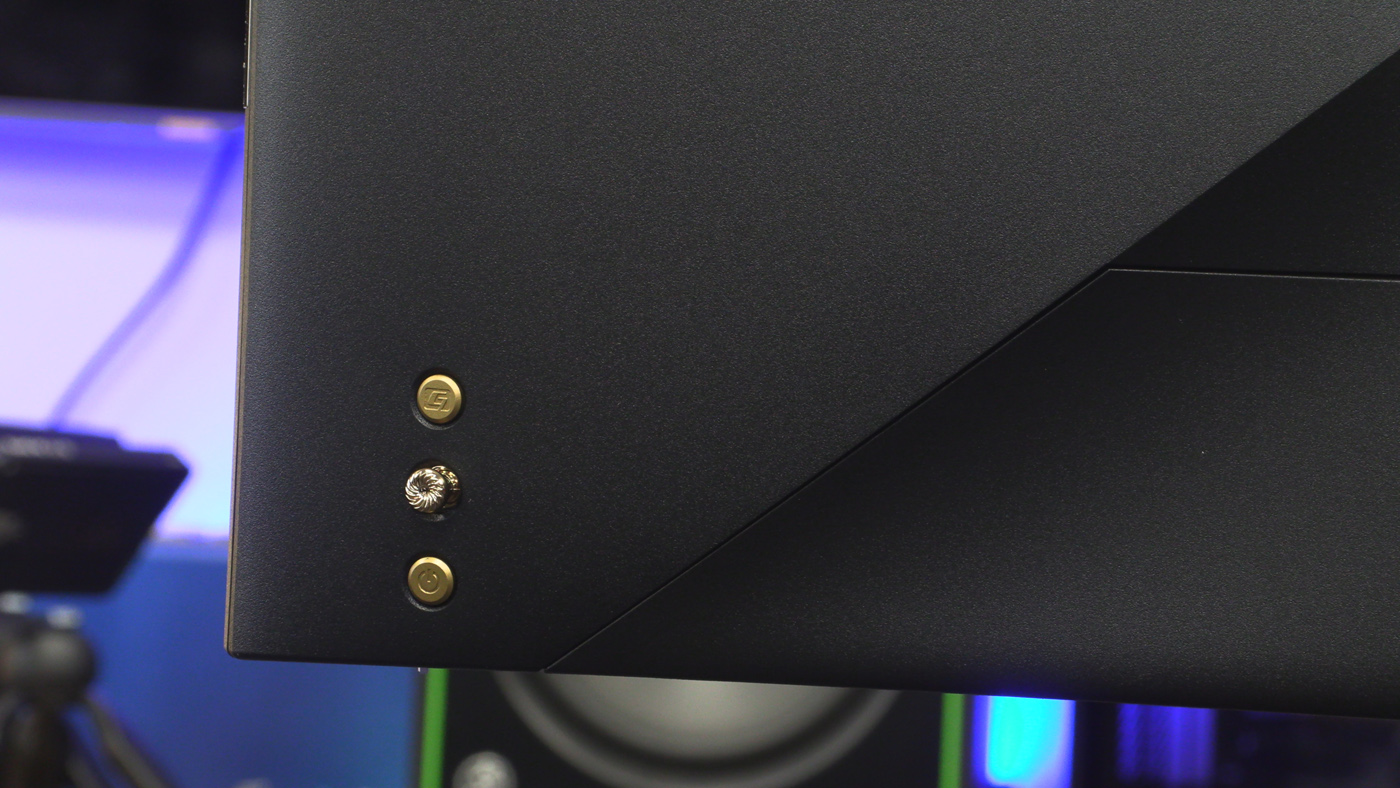MSI MEG 342C QD-OLED Review
MSI MEG OLED Up Close
MSI MEG 342C QD OLED Up Close
We know that a 34 inch ultra wide monitor is big, but the box is freaking enormous. It’s a barely believable size. If you think for a moment we’re being overly dramatic, remember how much of the desk this box takes up then scroll down.
See! The packaging is nearly twice that of the monitor itself. We almost thought MSI had sent us a 27″ one by mistake. Thankfully they hadn’t, but you can see how easily we might have thought so. The gold accents on the MSI MEG OLED monitor give it away as one of their premium MEG models. We’re already excited.
Gold accents
Any time we hear that gold accents are being used, we worry. It’s so easy for it to look tacky. We understand the importance of gold ‘bling’ in certain circles, and fair enough. It’s not really for us though. However, the OLED 342C actually keeps it low-key enough that we don’t mind at all. In fact, we actually like it. The main view you have of the monitor leaves just a sliver underneath the stand.
Even around the back, where MSI have leant harder into the gold trim, it’s still understated. The gold Dragon logo shows this as a MEG model. The brief gold trim on the rear of the stand – where the cables are routed – is subtle. All in all it does what gold should. It adds a little flash without looking like you’ve stepped into Hitman’s Dubai level. This rear view also shows that the 342C QD, despite being an OLED panel, remains as thick as most other monitors.
Cable Management
The cable routing of the 342C stand deserves special praise. Often cable hiding is done with flimsy plastic that never quite works. The MSI MEG OLED on the other hand has a huge hole and the cables are robustly held in place whilst being directed towards the inputs. It’s all very well designed.
The rear controls are also highlighted in the MEG gold. At the top is the Macro key, with the 5way OSD control below that, followed by the power switch. You can also see the sharp curvature of the back design here.
Connectivity comes in the form of two HDMI 2.1, a DisplayPort 1.4a, USB Type-C and two USB 3.2 G1 Type-A ports. These are connected via the Type-B connector next to them. Special mention has to go to the USB Type-C connector, which has 65W power delivery to charge your devices as swiftly as possible.
Too many curved displays resemble bananas. By going with a 1800R the MSI MEG OLED instead has a gentle enough curve to leave you feeling enveloped without pin-cushioning your display too much. This shot also shows off the RGB light bar at the bottom of the display.