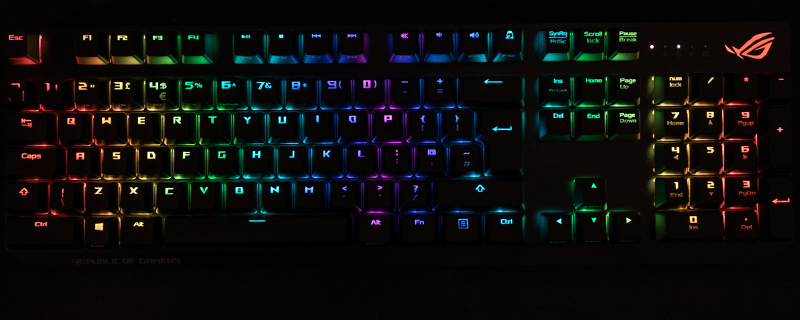ASUS ROG Strix Scope Gaming Keyboard
Conclusion
The ASUS ROG Strix Scope is very much our nemesis when it comes to summarising our feelings. Nearly all mechanical keyboards are based upon Cherry MX switches with RGB lighting which makes them extremely difficult to differentiate as so much of the hardware is identical across models.
We rely, therefore, upon those touches that are unique to each individual design to really help separate them from the pack, and in the case of the ROG Strix Scope the primary new feature is the enlarged CTRL key and reduced Windows Key size, enabling gamers to more easily find the key that they wish to press in the white heat of competition. If you’re an American reader and always felt that you could do with the left CTRL key being much larger then you’ll be dancing with joy at this point, especially as the Windows key is now much smaller and thus much harder to hit, assuming you haven’t already disabled it.
As a UK based website we are left wondering what all the fuss is about and why we’ve somewhat been given the short shrift. For those of you who are unaware, the UK layout is mainly signified by a double height Return key, the placement of the Backslash key (next to the Left Shift) and the double width CTRL key and single width Windows Key. What this means in real terms is that we’ve always had a CTRL key that’s easy to hit and a Windows Key that’s harder to hit, whilst it is the Left Shift key that needs attention to press if you plan on running from, or into, a firefight. With nowhere else to place the Backslash key the Strix Scope is left as a standard UK layout and thus shorn of its primary unique selling point. Obviously we wouldn’t expect ASUS to retool their entire production line just for us, and if you’re desperate for the same sized shift and CTRL keys then you can buy a US layout and adapt to the backslash being above the Return key.
Elsewhere the Strix Scope ticks all the right boxes though. It is robust with little flex or creaking, and we’re huge fans of the brushed black aluminium finish which accentuates the RGB lighting and lets the Scope look as good whether on or off. The decision to have the F-Key secondary functions be their primary ones is also something that we like. It’s easy enough to toggle back to regular F-Keys with the Insert key, but if you’re someone who is tired of always pressing two buttons just to control your media then we’re sure you’ll enjoy this feature. One other feature which certainly will see a lot of use amongst certain types of user is the F12 Stealth key. This minimises all your windows and mutes your audio in one fell swoop. Perfect if someone unexpectedly comes into your room, or walks past, or .. well we’re sure you can figure out your own benefits. Lastly the lighting is good, although we found the yellow and orange colourings to be particularly weak. You can see from the image at the top of the page that there is little to differentiate them, and when the whole keyboard is in that colour it is almost indistinguishable from white. Fortunately we know that yellow isn’t the most popular hue for lighting choices and all the other options are richly saturated and very nice indeed.
The ASUS ROG Strix Scope is a keyboard which has a lot of benefits if you use a layout that isn’t the UK one, and if that is you then we know it will prove extremely popular. If you’re a UK user and thus the widened CTRL key is what you’re used to then the build quality and looks, along with the F-Key functionality, is enough to still make it a worthwhile purchase if you’re after a RGB Cherry MX equipped peripheral. Its just a massive shame it doesnt work with Asus’ own Aura software and the macro feature needs its own manual rather than being more slipstreamed to use.
Lets actually fix this one though please Asus rather than hope the issue goes away like with the ROG Ryuo and Ryujin problems
*Positive update 11th April* As of this morning there is a version of the Aura “Lighting Control” Version 1.07.51 that addresses some of the issues brought up in this review and thanks to this the Scope is now visible and controllable from Aura.
Discuss the ASUS ROG Strix Scope in our OC3D Forums.