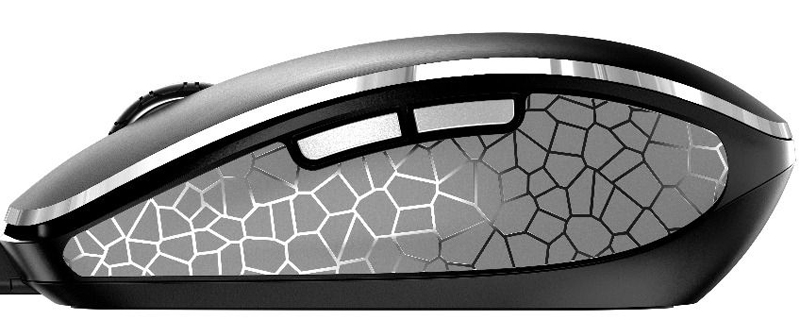Cherry MW8 Advanced Wireless Mouse Review
Up Close
A hint as to the diminutive size of the MW8 comes with the packaging, which is barely larger than the mouse itself. One of the key ingredients to the slightly smaller form factor is portability, and the MW8 is so small you could leave it in the box and still not have it take up too much room.
Fortunately you don’t need to carry the cardboard around with you though as Cherry provide a carry pouch which is more than large enough for both the mouse and the cable. The mouse itself has a brushed metal finish which feels extremely high quality in the hand. It’s also one of the most solid mice we’ve played with of late.
On the underside we find two full-length low friction feet, switches to control whether you’re attaching it to your computer with Bluetooth or Wirelessly, and the wireless receiver is kept it place with a strong magnet so it’s always within easy reach.
The metal topside is echoed in the metal buttons, but otherwise the MW8 Advanced is a very neutrally shaped mouse suitable for both left and right handed users. Although the right hand side has no buttons, there also isn’t any curve to the shape.
The only lighting comes in the form of indicators for which connection option is currently being used, as well as blinking if your battery is getting low. With a generous battery size that is something which will happen far less than you might fear.