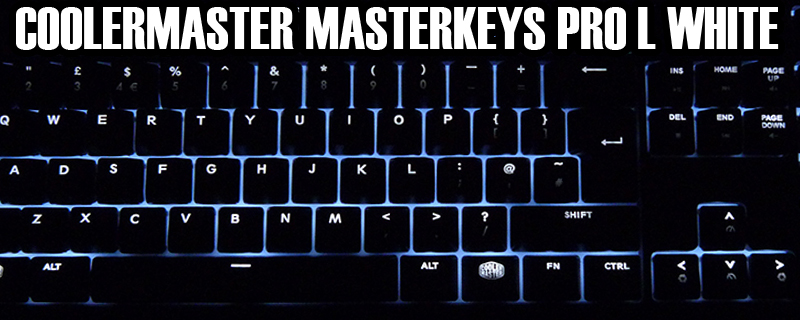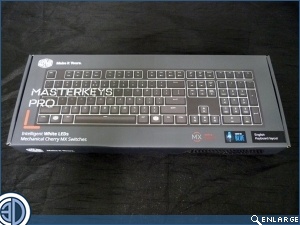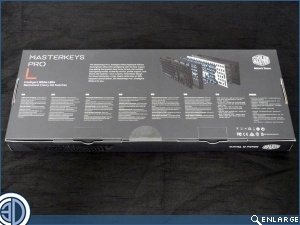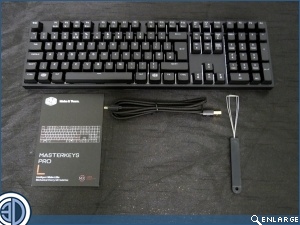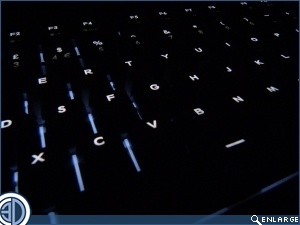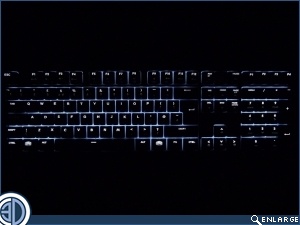Coolermaster Masterkeys Pro L White Keyboard Review
Introduction
A few months ago we reviewed the latest in the Coolermaster range of keyboards, the Masterkeys Pro L. Which you can read here, because 90% of it still applies. As befits a top of the range model it combines the excellent Coolermaster design skills with quality components and a fantastic, easy to use, lighting system. It wouldn’t be a surprise to know it made it to the top of many peoples wishlists.
As with any full-RGB mechanical keyboard there was the slight issue of price. Premium products have premium price tags. If you were one of the people who loved the Masterkeys Pro L but can’t quite stretch to the full-RGB model then today’s review of the White LED version should be just the ticket.
By utilising single colour LEDs the cost has been greatly reduced, without compromising any of the build quality or design touches that wowed us in the first place.Â
Up Close
There is absolutely no extraneous surround on the Masterkeys Pro L. The keyboard is exactly as big as it needs to be and not a millimetre larger. Perfect if you want all the benefits of a full sized keyboard but without it taking up unnecessary desk space.
The cable is removable should you want to customise it with one of the many 3rd party offerings on the market. Our version came equipped with the Cherry MX blue switches. The Masterkeys Pro L is available with either Blue, Brown or Red switches if you prefer the non-audible click versions. We’d definitely pick the Reds if the option was available.
As well as reducing the cost by sticking to pure white LEDs the costs have been kept down further by moving away from the clear MX base we saw in the RGB version.
Without the clear base and complex PCB that the RGB had to give you the brightest possible colour reproduction it might be easy to think that the white RGB Masterkeys Pro L would lose some visual impact, but with a host of lighting options available at the touch of a button there is no denying that the Masterkeys still makes a big statement.
Conclusion
All the comments we made about the original RGB Masterkeys Pro L hold true on the white LED variant.
Fantastic build quality is allied to an array of features – repeat speed adjustment, profile switching, on the fly macro recording, loads of lighting options from starlight modes through active key response ripples to all on or all off – and some of the clearest key caps we’ve seen in recent months.
In fact the only changes are the move from full RGB LEDs shining through clear Cherry MX surrounds to white LEDs on regular Cherry MX switches. This enables Coolermaster to drop the price significantly so if you have ever looked longingly at the Masterkeys Pro L it’s now within your reach.
Simple, effective, and now kinder to your wallet, the multi-talented Masterkeys Pro L is worthy of our OC3D Gamers Choice.
You can discuss your thoughts on the Coolermaster Masterkeys Pro L White Keyboard Review on the OC3D Forums.