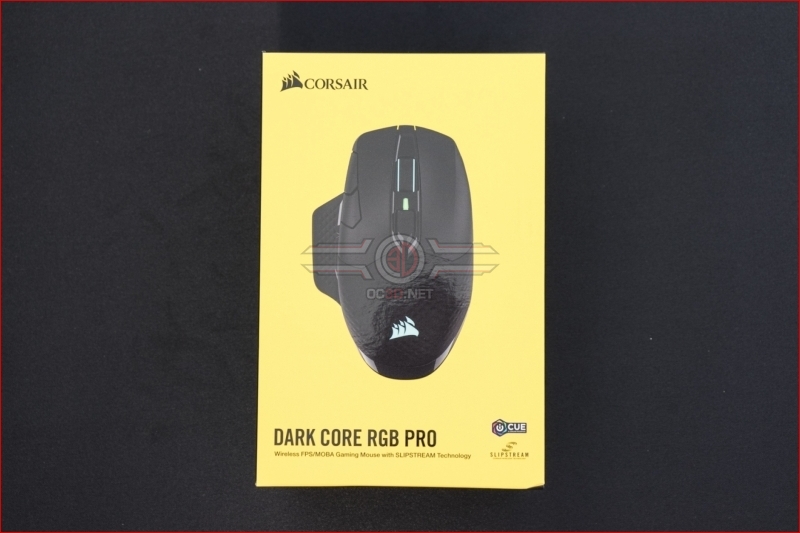Corsair Dark Core RGB Pro Wireless Mouse Review
Up Close
The packaging will be familiar to anyone who has seen a Corsair box in the last few years. They have such a strong brand identity with the bright yellow packaging and clear product imagery that it would be insane to change it now.
Flipping the box over we find a list of the key features which are the 18000 DPI sensor, 2000Hz polling capability, USB-C cable, interchangeable side grips and the ability to run the mouse in pretty much every connection format with wireless, wired and Bluetooth all supported.
Inside the box we have the mouse itself, a long Type-A to Type-C cable – the Type-C end going into the Dark Core – for charging or wired play, alongside an alternative right side panel and the receiver for the Corsair Slipstream wireless technology.
The mouse itself has two additional buttons next to the LMB which is the perfect spot we feel for customisable buttons. Easily within reach and yet not in the way. The scroll wheel is textured in the same style as the palm and side portions of the Dark Core Pro, and lastly the DPI/Profile/Whatever you want switch sits neatly behind the scroll wheel.
Here is it with the alternative right panel installed, a simple magnetic affair that can be done in a moment.
On the underside we find plenty of low friction pads for your smooth gaming pleasure, and on the left hand edge you can see the recess that allows you to pluck the side panel off for the change we showed above.
The right hand side is unadorned except for a small LED. The material is very smooth and feels nice without inhibiting your grip of the mouse.
The left is very busy with a textured thumb rest and side platform, charge indicator lights, two LED sections (customisable of course) and the two regular side buttons that differentiate this latest model of the Dark Core from its illustrious predecessor.