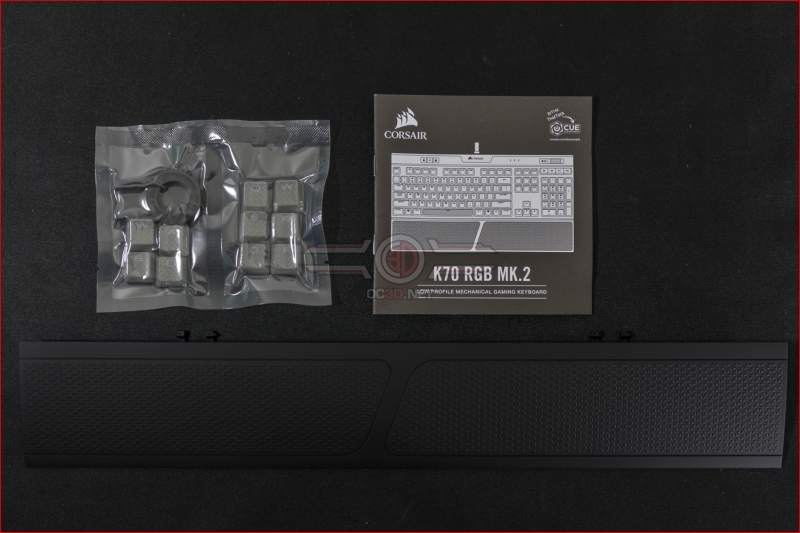Corsair K70 RGB Mk.2 Low Profile Keyboard Review
Up Close
We’ve often spoken about how curious it is that Corsair are so subtle with their use of yellow, particularly as it’s only really them and Zotac left using the lemon hue for their products. When we opened the box containing the K70 Mk.2 LP it put a smile on our face to see them going all in on it. Whether you like it or not, the importance of any design is to be instantly recognisable and we challenge anyone to even glance in the direction of this box and not know who produced it.
As always with Corsair K series keyboards there are MOBA and FPS keys if that takes your fancy, as well as a pretty comprehensive guide and the all-important wrist rest. As someone paying the pain price for many years typing without one I will continue to point out how vital it is to support your wrists at all times. Including one in the box means you have no excuse.
From the top down view the K70 Low Profile will be familiar to anyone with a passing knowledge of Corsairs keyboards. It’s instantly recognisable, from the crisp font, numpad arrows, textured space bar and trademark volume wheel. The feet on the underside are stubby, in keeping with the low profile theme. We’ll show how much they raise the keyboard by in a moment.
Onboard keys control your profiles, lighting on and off, as well as the Windows Key lock. In the software you can control which colour that lights up as, as well as which keys it locks out. Perfect if you’re a little ham-fisted and keep catching caps lock or similar.
At the other end we find the dedicated media keys as well as a silver volume wheel and volume mute button. The fame of the volume wheel is spread so far and wide we don’t need to remind you how glorious it feels in use, but it’s worth noting that the media keys also feel very nice to press. We’ve lost count of the mechanical keyboards we’ve reviewed which fall down with nasty squidgy media keys, so having ones which are almost as nice to press as the main event Cherry switches is lovely.
Here are the Cherry Low Profile Speed switches in all their, erm, low profile glory. A much stubbier key cap retaining cross and generally flatter profile are the secret to how the Corsair K70 is a whole centimetre flatter than a standard mechanical keyboard.
We type too much to live with these heavily scalloped keys as a regular feature on our keyboards but if you’re a hardcore gamer then the extra comfort and grip they provide can make the difference in those split second moments.
It’s not called the Low Profile for no reason. Even with the feet raised the K70 RGB Mk.2 Low Profile is still much lower than anything this side of a scissor switch keyboard. Easily the lowest mechanical keyboard we’ve reviewed, and this can make for a more comfortable user experience.
Lastly we have a single USB pass through as well as newly rounded USB connectors, replacing the bulky grey offerings Corsair have used up to now. We like these more, although we’d still prefer them to be yellow to help location around the back of our towers when needing to go game with our friends.