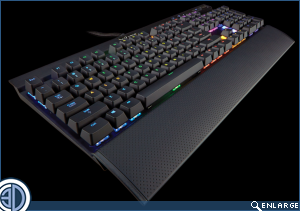Corsair Gaming K70 RGB Cherry Switch Keyboard Review
Corsair K70 RGB
Late to press we’ve got our hands on the latest iteration of the outstanding Corsair K70 keyboard, here in RGB guise. If you don’t know what’s so good about the K70 then here is the lowdown; It’s a mechanical gaming keyboard that utilises Cherry MX switches for the finest, long lasting experience. It’s built out of brushed aluminium with a steel spine, ensuring that it’s not only one of the best looking keyboards around but also will last as long as those Cherry MX switches will. 104 key rollover so even the most complicated game, or face to keyboard ragemode, is replicated without losing keystrokes. There is plenty of customisation with macros and probably the best media keys on any keyboard around.Â
So far, so good. However, if you’re a fan of having your peripherals match your own personal colour choice, or perhaps have looked longingly at the rainbow laptop keyboards we’ve reviewed here at OC3D, then you’ll definitely be irritated that the primary limitation of Cherry MX switches is that their design means a single LED, so you’re stuck with whatever colour the manufacturer has chosen.
Corsair aren’t having any of that and have joined forces with Cherry to completely redesign their switches to enable full spectrum colour control, and more flashy effects than you can ever hope to use. Rather than have the LED mounted just above the switch because of space considerations, the modified Corsair/Cherry one utilises a full spectrum LED mounted below the switch on the PCB, and a lens placed where the LED usually is.
This enables Cherry to continue to produce their outstanding switches without compromise whilst also having enough room, thanks to the moved LED mounting point and lens combination, to produce any colour your heart desires.
We think you’ll have to agree that these look spectacular. Richly saturated colour combined with stunning amounts of brightness control give an undeniable treat for the eyes.
Here is that magnificent switch in all its glory, and when you see how it is designed it becomes clear as to why the colours look so intense. In fact ‘becoming clear’ is exactly why they look good as the light isn’t restricted to just shining through the key identifier but also provides its own backlight, enhancing your choice of design. Adapting them this way means that, because the Cherry part of the switch is the same as it has always been, you can have the normal choice of styles depending upon your preference. So if you love the Reds, or Blues, or Browns, you still can have them.
There are plenty of colour modes which just writing about them doesn’t do justice to. However, you can, in all of the colours, light all of the keys in one colour, or a different colour, or just groupings for that particular title (WASD etc). You can set the brightness individually. You can have keys alternating between colours, waving across colours, gradient transitions. You can set the K70 RGB to only show the colour when you press a key, or have it like dropping a stone into a pond when you press a key and rippling out from the actuated one. Or change colour when you press the key. Or go through lots of colours when you press a key.
Basically, and it’s anything but basic, if you have ever wished to be able to have the lighting on your keyboard look a certain way, respond a certain way to actuation, change colours to highlight the keys used when you load a particular title, or even just have all of it the colour you want, this is the keyboard for you.
We haven’t even begun to cover the software which is fully featured, allowing for easy – and most importantly fast – assignments of colours and macros and profiles and .. everything. If you’ve designed a particularly great colour profile you can even share it with other people or use their profiles on your keyboard. Even the media keys can be configured to work differently in the various popular music players, and control it even when that application isn’t in focus.
Frankly the amount of customisation available on the K70 RGB would require a month to cover in full detail and is guaranteed to set the pulse racing of anybody with even a passing interest in having full control over their keyboard. For finally solving the eternal problem of having the outstanding Cherry MX switches dragged into the full colour customisation era, the Corsair K70 RGB deserves our OC3D Innovation award.
You can discuss the Corsair K70 RGB Review in the OC3D Forums.