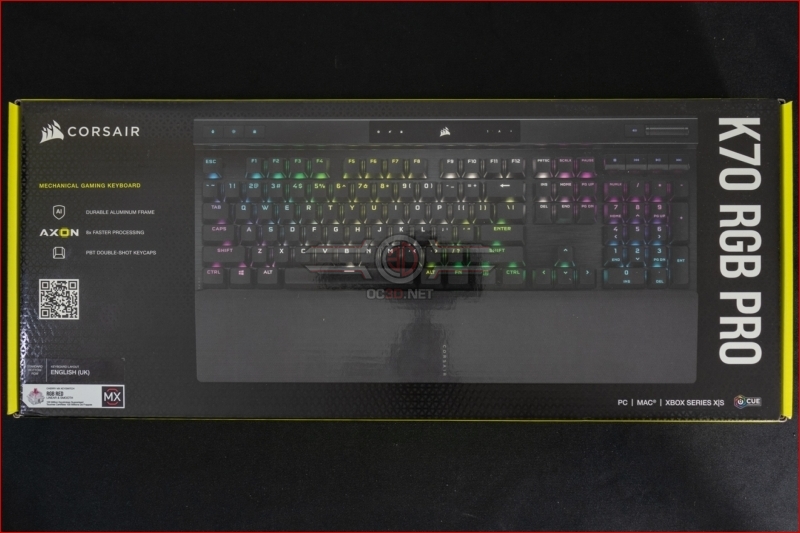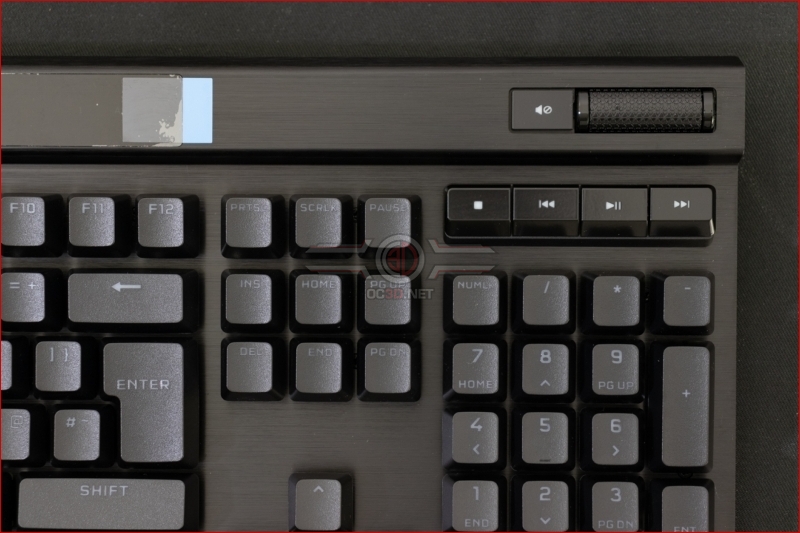Corsair K70 RGB Pro
Up Close
It’s fair to say that the Corsair packaging is amongst the most recognisable in the PC world. No other manufacturers use yellow, and it’s been a staple of the Corsair lineup from back when their peripheral arm was a sub-company called Corsair Gaming. Whilst most of our shopping is done online these days you still find peripherals in shops and so having a box you can spot from halfway across the shop has to be a positive.
Within the box itself the contents are simple. Unlike previous keyboards the K70 RGB Pro comes without a quick start guide in the box, so those of you who like to have a handy guide to the function combinations will have to print out the online PDF. A removeable Type-A to Type-C cable and the high quality, soft touch wrist rest are all you get, and indeed all you need. The wrist rest slides on easily, requiring no tabs to insert nor special tools to remove.
The underside has dual-height feet and plenty of options for cable routing should you so desire them. The rubber grips are extremely grippy and guarantee that the K70 will be going nowhere on even the most highly polished desks.
At the top left we have a profile switch button, the lighting intensity button, and the all-important Win-Lock to stop those accidental ‘as if by magic my desktop appeared’ moments. Similarly where the cable inserts there is a Tournament switch that locks off the colours and disables and macros for maximum focus – and indeed ensuring nobody is playing with an unfair advantage in actual tournaments.
At the top right we have a familiar Corsair arrangement of dedicated media keys and their famous volume scroll wheel that can have different functions assigned for up and down if you wish.
Beneath the double-shot keycaps we find the familiar Cherry MX switches, here in their most popular linear, 45nm actuation, Red versions.