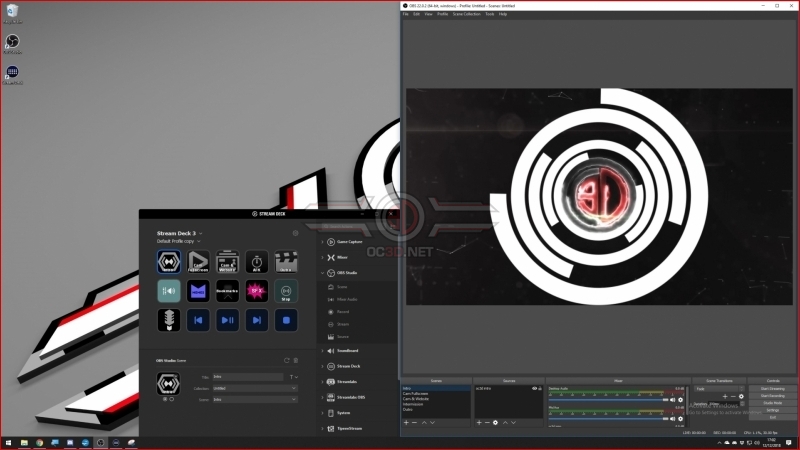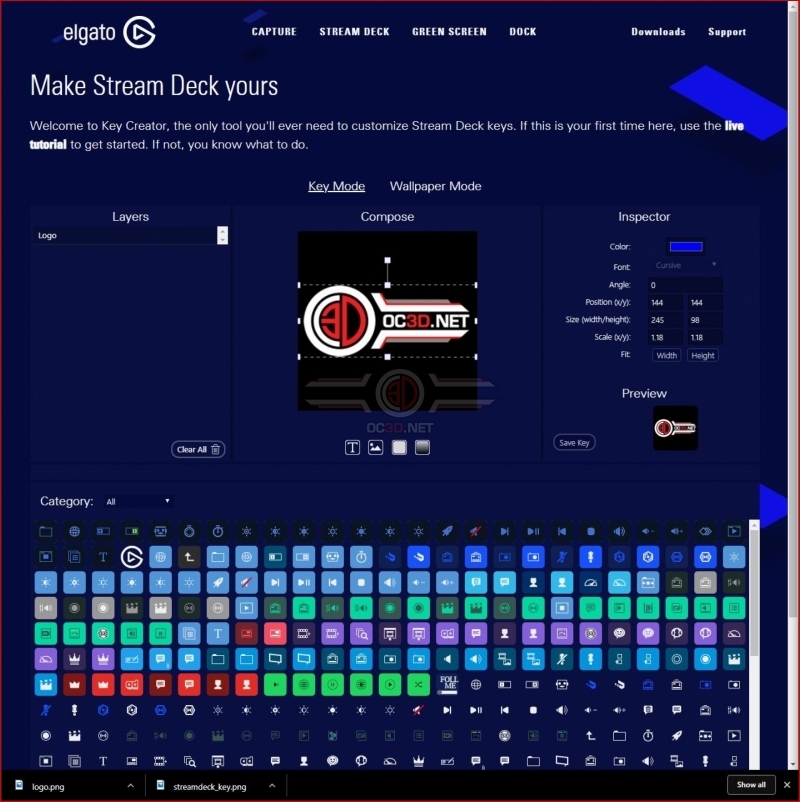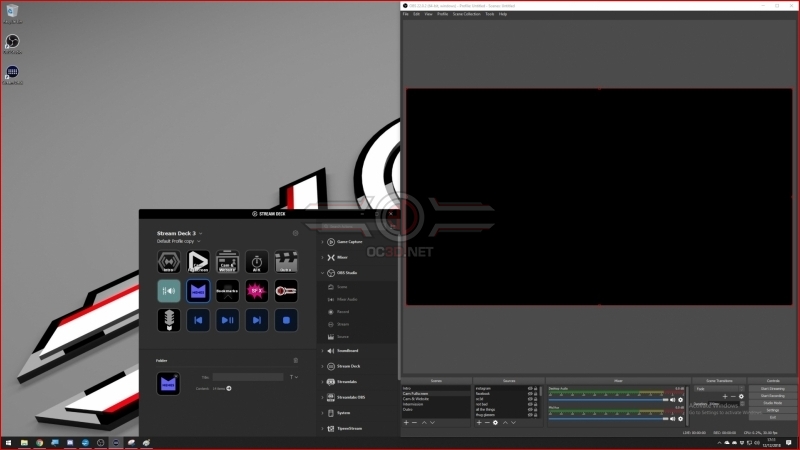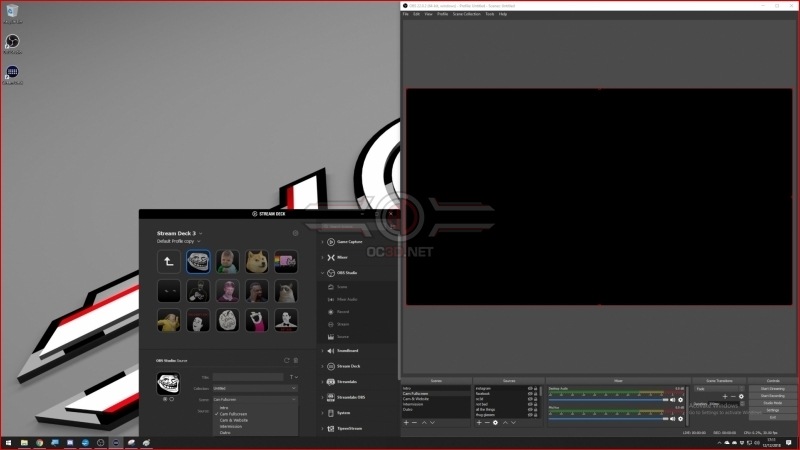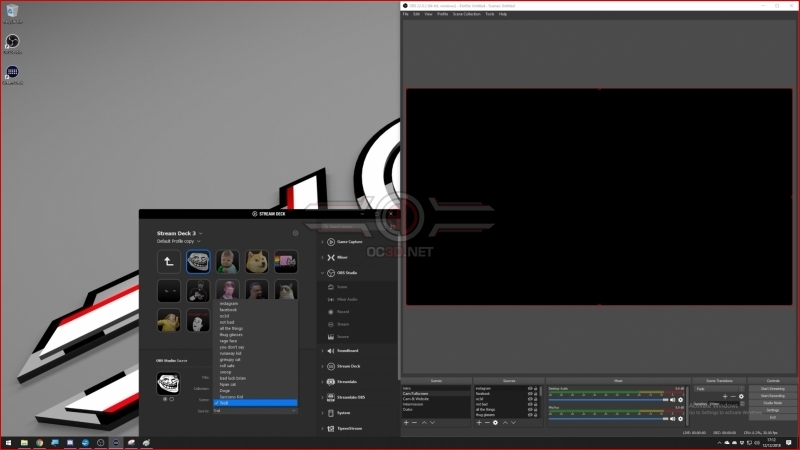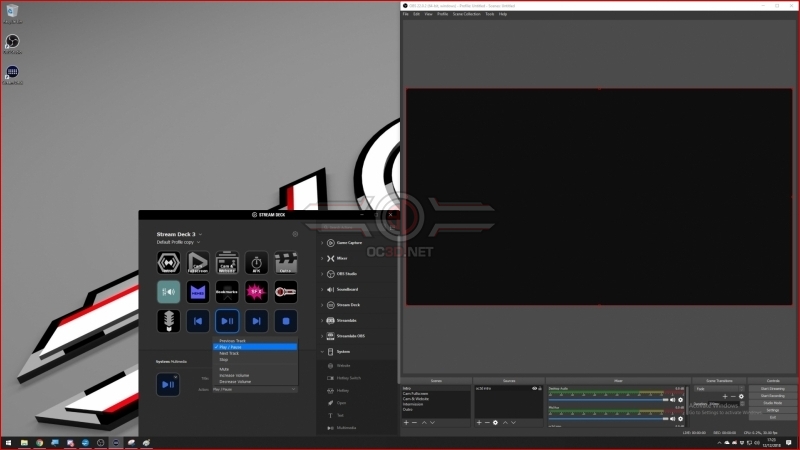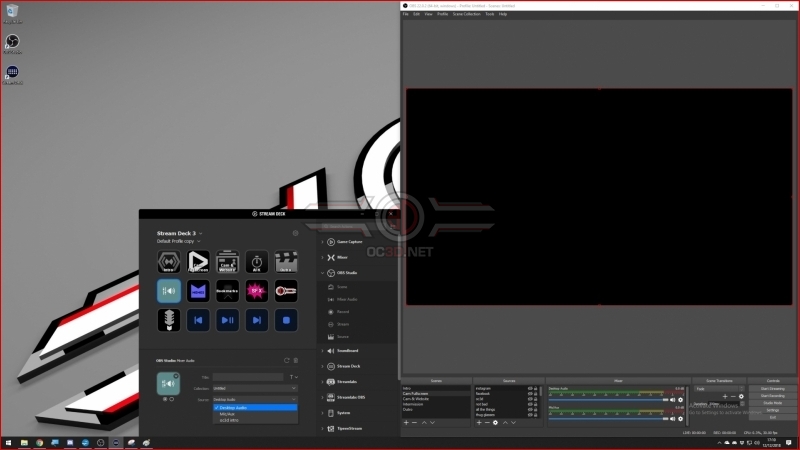Elgato Stream Deck Review
Software
Being able to customise the function of a button is one thing, but a lot of keyboards offer up macro keys. What makes the Stream Deck so user-friendly is the ease with which you can crop and image and use it on the button to get a clear display. If you wanted to you could blank them all out so passers by can’t fiddle, but you can also just as easily put a memorable image on the key. “Why yes, that image of Miley Cyrus does hide the mute audio function, how did you guess”, for example.
It’s a good chance to show you the nuts and bolts of how the software works by using the Meme folder idea we showed you on the previous page, and the various things that are going on under the hood.
A product like this lives and dies on its software and the Elgato effort ticks all the boxes, being powerful but easy to use and giving you lots of control. Assign ALL the buttons!
As you can see, you can do pretty much anything you can think of with the Stream Deck, from the simple to the complex. No remembering complicated key combinations, it’s all under a clear icon of your choose and within touching distance.