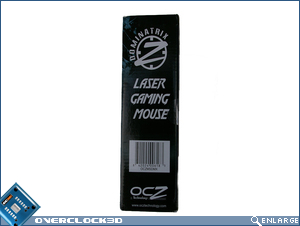OCZ Dominatrix Laser Gaming Mouse
 Introduction
Â
OCZ are a well established and renowned company when it comes to the world of computers. Starting off as a memory manufacturer they bought us some absolute gems such as the PC-3200 Platinum Rev.2 kits. 8 years on and they are still producing top quality memory kits, but have branched out into other areas of the enthusiast market as well. Releasing products such as power supplies, CPU coolers and even DIY notebooks.
Â
Today we are going to take a look at part of their gaming peripherals line – the OCZ Dominatrix laser gaming mouse. This is the second mouse produced by the company, the first being the fairly basic Equalizer. Things have been stepped up somewhat for the Dominatrix though, so let’s dive in for a look.
Â
Â
Specification:
Â
The specifications were taken from OCZ’s product page:
Â
Specification
- DPI Settings: 400/800/1600/2000
- 500Hz Polling / Report Rate
- Max Tracking speed: up to 45 inch / second
- Frame Rate: 7080 frames / second
- Software Setup Included
- Operating System: Windows XP, Vista (32-bit only)
- 3-year warranty
Special Features:
- Set X&Y axes up to 3200 DPI w/ software
- Onboard memory (save profiles)
- Customizable weight cartridges up to 40g
- 4-way tilt scroll wheel
- 3 Custom Modes
- Click / Keystroke Recording
- Unlimited Script Profiling / Grouping
- Import / Export Profiles
- Loop and Fire Key Recording Capability
- Ability to Record in Intervals / Duration
Â
 It’s an impressive looking specs sheet with the usual gubbins being listed. Also noteworthy is that 64-bit versions of Windows aren’t supported, however.
Â
Â
Packaging
Â
The OCZ Dominatrix comes in a familiar looking package. The box/blister combo shows off the mouse well so that it would look good on a retail shelf, plus it keeps it safe from the most rough handed couriers. It would also give you a chance to grip the mouse to see how it fits your hand if you were to come across it in a retail shop.
Â
Â
Â
The front of the box shows off the mouse itself, as well as outlining the main selling points of the mouse with some fancy little symbols. The left hand side of the box sports some blurb about the Dominatrix software and the back gives more details of exactly what the selling points of the mouse are. The right hand side of the box just tells you pretty much what’s contained within.
Â
Â
Pulling the blister pack out of the cardboard we can see the mouse is well secured. The only thing not protected by the blister pack is the instruction manual, which isn’t the most mission critical item anyway.
Â
On the next page we take a closer look at the mouse itself…