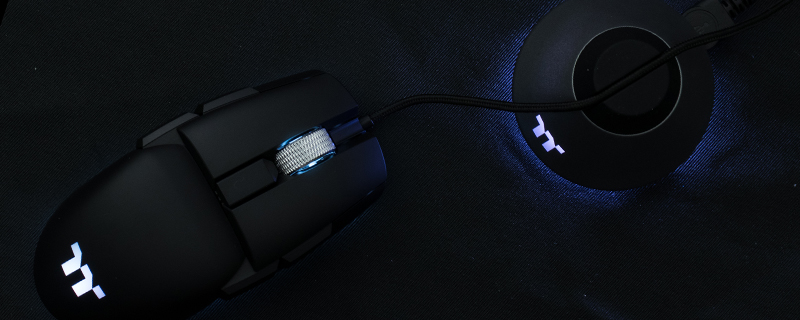Thermaltake Argent M5 and MB1 Review
Conclusion
When we first received our review samples of the Thermaltake Argent range we put them on the to-do pile and assumed that the M5 mice are identical but for the connection method. In a lot of ways that’s true, but there are a couple of differences.
Firstly let’s deal with the easiest of the three to review, the MB1 Mouse Bungee. We know that many people consider the idea of something that lifts your cable off the desk a bit of an extravagance, but it’s one of those products you have to experience to truly grasp the benefit and once you do there is no going back. You don’t appreciate how much your cable drags or gets occasionally tangled up in the things on your desk until it isn’t. When you’ve got the same amount of cable between your mouse and a fixed point it allows you to be more accurate thanks to extra consistency. The mouse moves the same every time you grab it. If you prefer the reliability of a wired mouse you owe it to yourself to get a bungee, and the weight, large non-slip base and lighting on the Thermaltake MB1 make it an excellent choice.
Both Argent M5 mice have chunky designs. The first thing that grabs you is how meaty it feels in the hand. If you’ve ever found yourself bemoaning mouse designs which are aimed more at looking sleek in a photograph or advertising than they are at being good to play with, then you’ll appreciate the chunkiness of the M5 chassis. It’s a true ambidextrous design with buttons on both sides and no curve at all. Given how few genuinely ambidextrous mice exist – a lot of ‘straight sided’ designs only have buttons on one side – the Thermaltake M5 is already in select company. The metal scroll wheel is another string to the chunky armoury of the M5 and a fairly rare appearance on a mouse.
Externally both mice are the same, even down to the USB Micro-B connection/charging method. Dig a tiny bit deeper though and the scales do tip a little bit in favour of the wired version of the Argent M5. Underneath, as you’ve seen in our photos, the wired M5 has an underglow effect missing from the wireless model. We’re not entirely sure why the wireless model hasn’t got this as the battery life is excellent – we got three days full use from a full charge with everything turned up to the stops – and we’d happily give up ten hours or so of that life to get the full lighting effects available on the regular wired M5. Beneath the skin Thermaltake have also used different sensors on the M5 pair. The wireless one has the PixArt PMW-3335, a good 16000 DPI 40G sensor that performs well enough for most people’s needs. The wired M5 though goes with the higher model in the PixArt range, the PMW-3389. If you’ve even been casually interested in gaming mice you’ll have heard of the PMW-3389, such is its fame and prowess.
In the end we’re left wondering why, if the lighting, connection and sensor type is different they are both called the Argent M5. You’d have to seriously want wireless capability to choose it over it’s wired stablemate, given that the wired M5 has better lighting and a better sensor.
If it was our money we’d go with the wired Argent M5 and use the Argent MB1 to give us that pseudo-wireless feeling in use, but both of the new additions to the Thermaltake range are good options, particularly if you want an ambidextrous mouse or one that’s chunkier than most, and they win our OC3D Gamers Choice Award.
Discuss the Thermaltake Argent M5 and MB1 in our OC3D Forums.