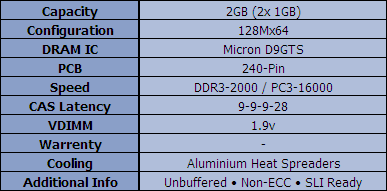Crucial Ballistix PC3-16000 (DDR3-2000) 2GB Kit
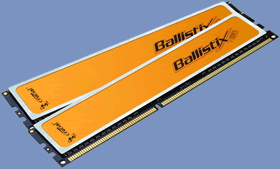 Up until recently reaching DDR3-2000 on a DDR3 memory kit was considered the holy grail of overclocking. Many DDR3 kits tested at Overclock3D – even those with stock speeds of around DDR3-1866 – just couldn’t cut the mustard and make it to that 2ghz sweet spot. Of course, with the way that DDR3 memory speeds have been ramping up on an exponential scale over the past year and many motherboard manufacturers keen to stretch the latest NVIDIA and Intel chipsets as far as possible, significant pressure has been applied to memory manufacturers to churn out extremely high performance kits.
Up until recently reaching DDR3-2000 on a DDR3 memory kit was considered the holy grail of overclocking. Many DDR3 kits tested at Overclock3D – even those with stock speeds of around DDR3-1866 – just couldn’t cut the mustard and make it to that 2ghz sweet spot. Of course, with the way that DDR3 memory speeds have been ramping up on an exponential scale over the past year and many motherboard manufacturers keen to stretch the latest NVIDIA and Intel chipsets as far as possible, significant pressure has been applied to memory manufacturers to churn out extremely high performance kits.The Ballistix line is specifically built for performance enthusiasts who want to push the performance envelope without worrying about data loss or corruption, mysterious intermittent errors and display problems, or worse — the dreaded BSOD! The Ballistix line of high-performance memory modules features advanced speed grades, low latencies, and integrated aluminum heat spreaders.
What is a Ballistix DDR3 240-pin DIMM?
Ballistix 240-pin DIMMs are found in DDR3 memory. DDR3 — the next generation of memory — boasts an improved architecture allowing very fast data transmission. Ballistix 240-pin DIMMs are available in DDR3 PC3-12800 SDRAM (DDR3-1600).
A Ballistix dual inline memory module (DIMM) consists of a number of memory components attached to a black printed circuit board. Gold pins, found on the bottom of the DIMM, provide a connection between the module and a socket on a larger printed circuit board. The pins on the front and back of a DIMM are not connected to each other.
To use DDR3, your system motherboard must have 240-pin DIMM slots and a chipset that supports DDR3 — which is a different technology than that of than its predecessors, DDR2 and DDR. DDR3 incorporates different sockets; they are not interchangeable or backward-compatible. (Information about which memory technology your system uses is included in the Crucial Memory Advisor™ tool.)
The number of black components on a Ballistix 240-pin DIMM can vary, but it always has 120 pins on the front and 120 pins on the back, for a total of 240. Ballistix 240-pin DIMMs are approximately 5.25 inches long and 1.18 inches high, though the heights can vary. These 240-pin DDR3 DIMMs have only one notch within the row of pins, and each technology has the notch in a slightly different location on the module.Â